Extras' 'bitmap list, L-force | plc designer – Lenze PLC Designer PLC Designer (R2-x) User Manual
Page 786
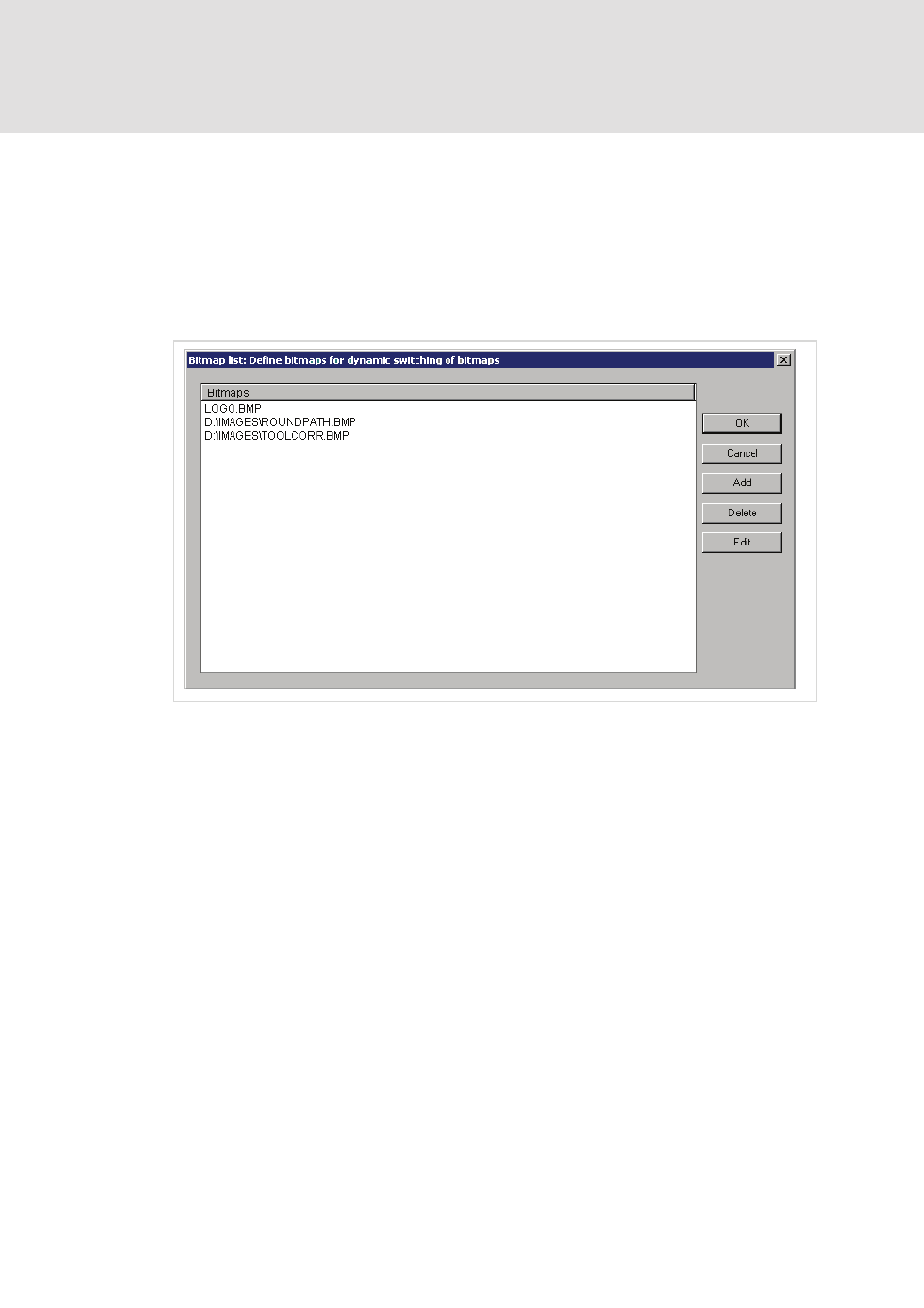
L-force | PLC Designer
PLC Designer Visualization
784
DMS 3.2 EN 02/2011 TD29
20.8.1
'Extras' 'Bitmap list'
In the 'Extras' menu which is available when the Visualization editor is active,
command 'Bitmap list' opens dialog 'Bitmap list:...". Here you can enter image files,
which then can be used in all visualization objects via a project variable defining the
content of a "Bitmap" element. This allows a dynamic change of images in online
mode - alternatively to the static use of image files, which for this purpose are not to
be part of the bitmap list.
Dialog Bitmap list
In order to enter an image file in the bitmap list, use button Add. The standard dialog
for browsing for a file will be opened, where you can select an image file (*.bmp, *.tif,
*.jpg, regard the supported file formats!). If the chosen file is in the project directory,
only the file name will be added to the list, otherwise the full path.
Via button Delete the currently selected entry (click by the right mouse-button) can be
deleted.
In order to modify an entry, either edit it directly (click by the left mouse-button on
the entry opens the edit frame), of use button Edit to open the standard dialog for
browsing for a file. For the latter the entry first must be selected by a click with the
right mouse-button.
OK saves the current list.
Each file name specified in the list now can be assigned to a variable of type STRING,
which is entered in the bitmap configuration of a visualization element in order to
define the image to be used.
