L-force | plc designer – Lenze PLC Designer PLC Designer (R2-x) User Manual
Page 540
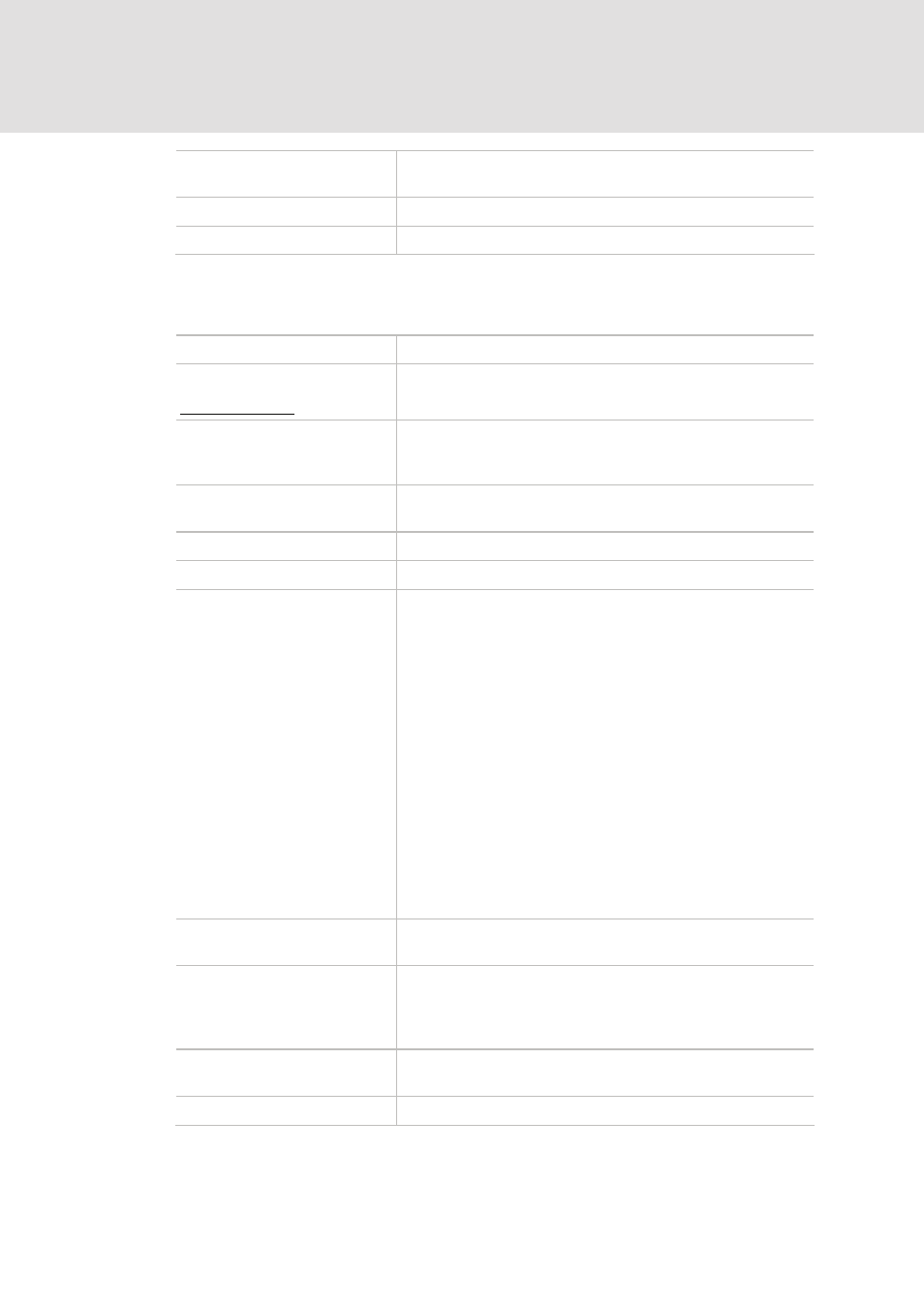
L-force | PLC Designer
Command Line-/Command File
538
DMS 3.2 EN 02/2011 TD29
online sourcecodedownload
Download of the sourcecode of the project to the PLC ('Online'
'Sourcecode download')
online sim
Switch on of simulation mode 'Online' 'Simulation')
online sim off
Switch off of simulation mode ('Online' 'Simulation')
Commands of the file menu:
file new
A new project is created ('File' 'New')
file open
possible additions:
The project
/readpwd:
The password for read access is given here so that no dialog asking
for the password will appear when the read-protected project is
opened.
/writepwd:
The password for full access is given here, so that no dialog asking
for the password will appear when the project is openend.
file close
The current project will be closed ('File' 'Close')
file save
The current project will be stored ('File' 'Save')
file saveas
optionally add:
The current project will be saved with the file name
('File' 'Save as')
Default: Project will be saved as
PLC Designer version. If you want to save the project as an internal
or external library or as project for an older PLC Designer version,
add the respective command:
Possible entries for
"internallib" Save as internal library:
"externallib" Save as external library:
"pro" Save as project for older version:
valid entries for
2.1, 2.2)
Example: "file save as lib_xy internallib22" -> The project "project
xy.pro", which is created in the current PLC Designer Version will be
saved as "lib_xy.lib" for V2.2.
file saveas
The current project will be saved with the file name
('File' 'Save as')
file printersetup
optionally add: pageperobject or
pagepersubject
Define a document frame file ('File' Printer setup') and optionally
define one of the print options 'New page per object' or 'New page
per subobject' ; these settings affect the printing of the document
(project documentation, see below)
file archive
The project will be archived in a zip-file with the given filename
('File' Save/Mail Archive')
file quit
»PLC Designer« will be closed ('File' 'Exit')
