L-force | plc designer – Lenze PLC Designer PLC Designer (R2-x) User Manual
Page 417
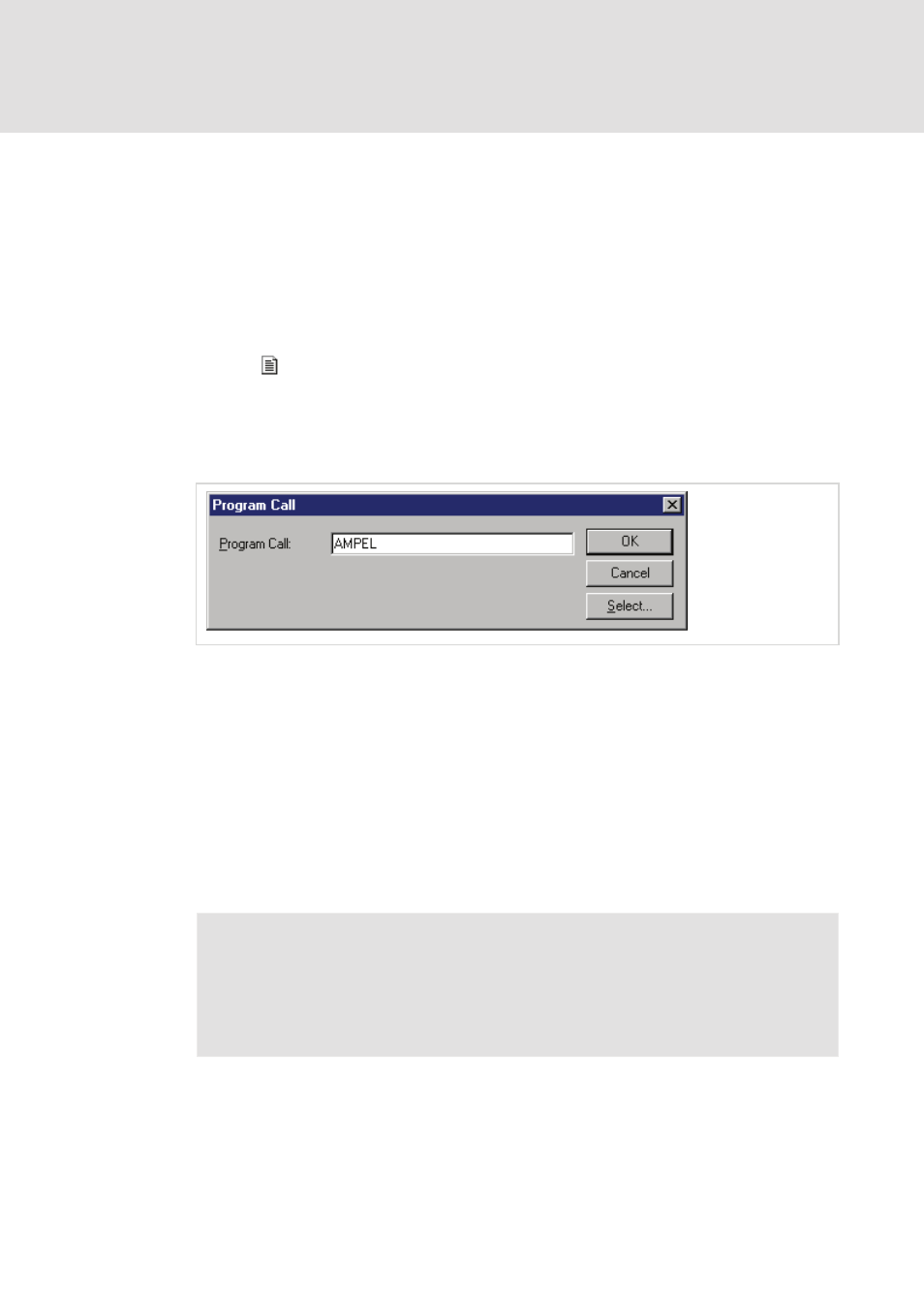
L-force | PLC Designer
The Resources
DMS 3.2 EN 02/2011 TD29
415
Manufacturer specific attributes:
Additionally to these standard attributes for the currently selected task manufacturer
specific attributes might be displayed in a second tab "Parameters". This will be the
case if it is defined in the target-specific description file for the task configuration.
'Insert' 'Insert Program Call' or 'Insert' 'Append Program Call'
With these commands you will open the dialog box for entering a program call to a
task in the Task Configuration. Each entry in the task configuration tree consists of a
symbol ( ) and the program name.
With 'Insert Program Call', the new program call is inserted before the selected
program call, and with 'Append Program Call' the program call is appended to the end
of the existing list or program calls.
Dialog box for Program Call Entry
In the field 'program call' specify a valid program name out of your project or open the
Input Assistant with the Select button to select a valid program name. The program
name later also can be modified in the configuration tree. For this select the entry and
press the
selected program requires input variables, then enter these in their usual form and of
the declared type (for example, prg(invar:=17)).
The processing of the program calls later in online mode will be done according to
their order (top down) in the task editor..
Note!
Do not use the same string function in several tasks (see Standard Library
Elements), because in this case values might be overstroke during processing of the
tasks.
