Colors – Lenze PLC Designer PLC Designer (R2-x) User Manual
Page 708
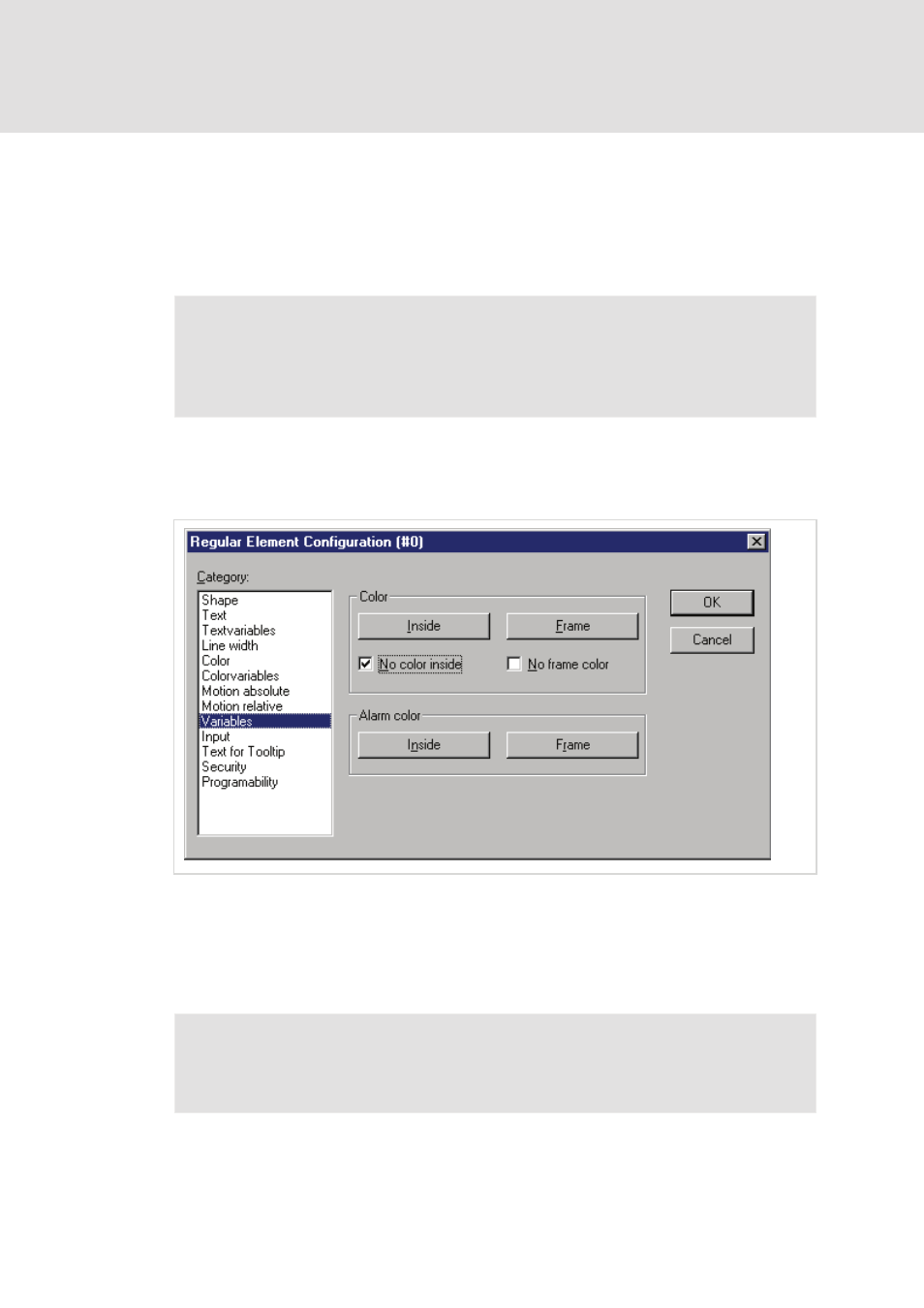
L-force | PLC Designer
PLC Designer Visualization
706
DMS 3.2 EN 02/2011 TD29
20.6.9
Colors
In the visualization element configuration dialog box, in the Color category you can
select primary colors and alarm colors for the inside area and for the frame of your
element. Choosing the options no color inside and no frame color you can create
transparent elements.
Note!
As soon as the parameter is additionally defined dynamically by a variable, the
static setting will be overwritten in online mode.
In case of multiple definition of an element property consider the specific order of
precedence concerning according to which a value might be overwritten in online
mode by another.
Dialog Box for Configuring Visualization Elements (Color Category)
If you now enter a Boolean variable in the Variables category in the Change Color field,
then the element will be displayed in the Color set, as long as the variable is FALSE. If
the variable is TRUE, then the element will be displayed in its Alarm Color.
Note!
The change color function only becomes active, if the PLC is in Online Mode!
If you want to change the color of the frame, then press the Frame button, instead of
the Inside button. In either case, the dialog box will open for selection of the color.
