L-force | plc designer – Lenze PLC Designer PLC Designer (R2-x) User Manual
Page 157
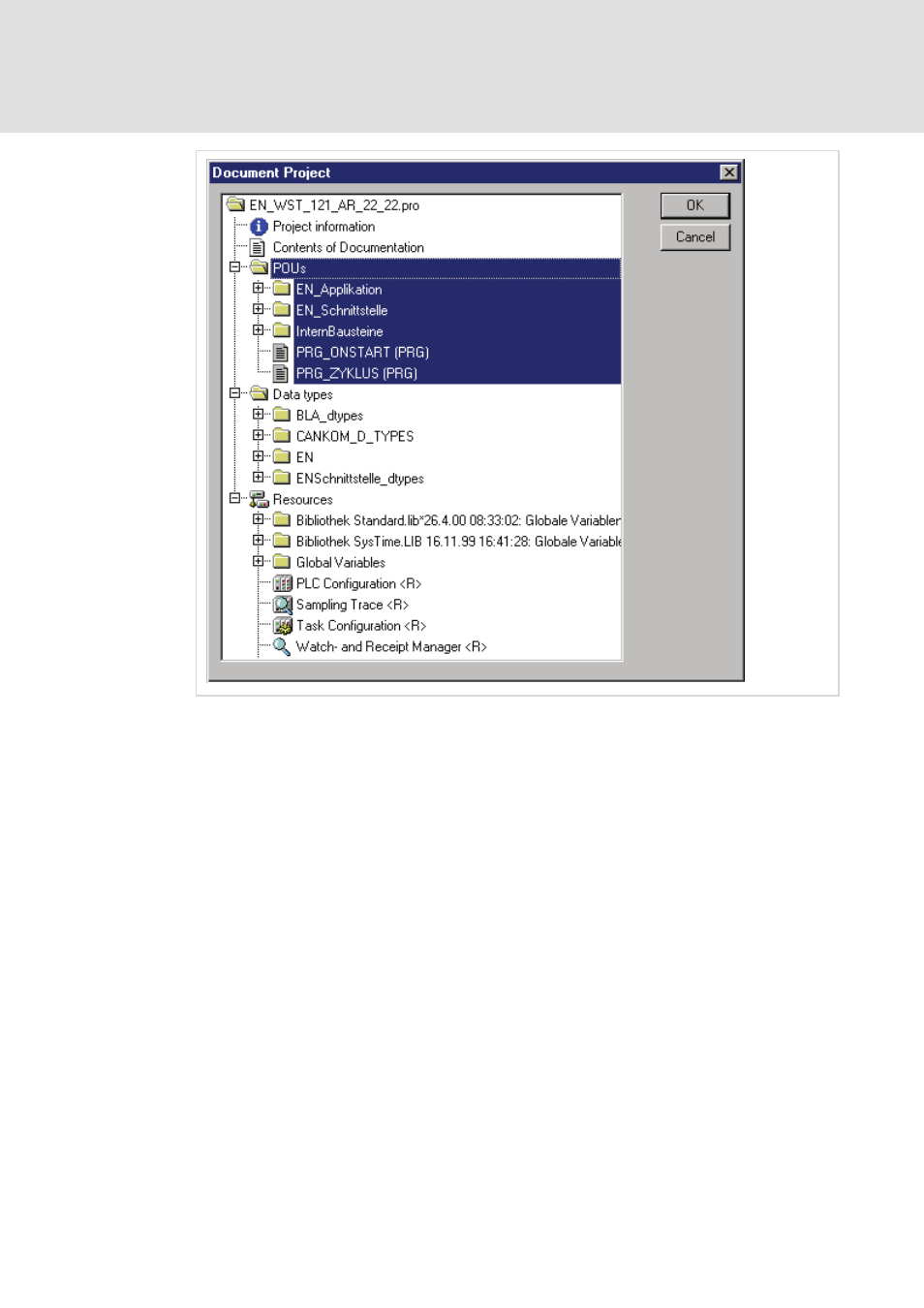
L-force | PLC Designer
The Individual Components
DMS 3.2 EN 02/2011 TD29
155
Dialog box for project documentation
Only those areas in the dialog box are printed which are highlighted in blue.
If you want to select the entire project, then select the name of your project in the first
line.
If, on the other hand, you only want to select a single object, then click on the
corresponding object or move the dotted rectangle onto the desired object with the
arrow key. Objects which have a plus sign in front of their symbols are organization
objects which contain other objects. With a click on a plus sign organization object is
expanded, and with a click on the resulting minus sign it can be closed up again.
When you select an organization object, then all relevant objects are also selected. By
pressing the
key you can select several individual objects.
Once you have made your selection, then click on OK. The Print dialog box appears.
You can determine the layout of the pages to be printed with 'File' 'Printer setup'.
