L-force | plc designer – Lenze PLC Designer PLC Designer (R2-x) User Manual
Page 130
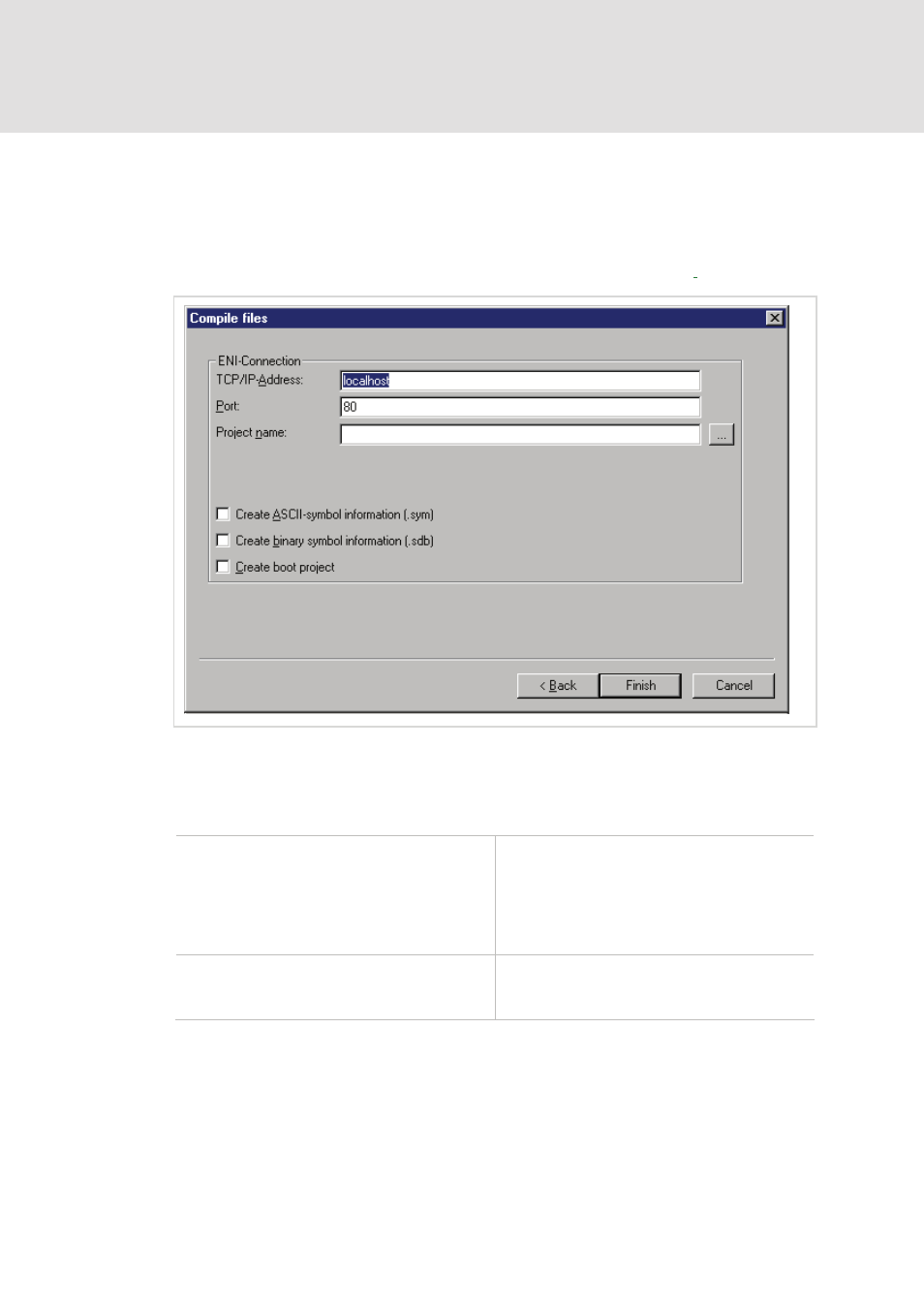
L-force | PLC Designer
The Individual Components
128
DMS 3.2 EN 02/2011 TD29
6.2.14
Options for Compile Files regarding the project data base
This dialog is part of the option settings for the project data base('Project' 'Options'
'Project source control'). Here you define how the objects of category 'Compile files'
will be handled in the data base. (Besides that two further dialogs are available to
define this for objects of category 'Project objects' and 'Shared objects'
.
)
Dialog 'Compile files' in category Project source control
For the input fields TCP/IP-Address, Port, Project name see the description of dialog
Project objects/Shared objects.
Create ASCII-symbol information (.sym)
Create binary symbol information (.sdb)
If this option is activated, then whenever a symbol
file *.sym (text format) resp. *.sdb (binary format)
will be created, this file will be written to the data
base automatically. The entries in the symbol file
are created like defined in the Project options
category 'Symbol configuration'.
Create boot project
If this option is activated, then whenever a boot
project will be created, this file will be written to
the data base automatically .
If you do a primary configuration, the configuration dialogs will appear one after the
other, guided by a wizard (button Next). The settings made in the first dialog will
automatically be inherited to the other ones. So those just have to be edited if
modificiations are necessary.
