Parameter manager in online mode, L-force | plc designer – Lenze PLC Designer PLC Designer (R2-x) User Manual
Page 445
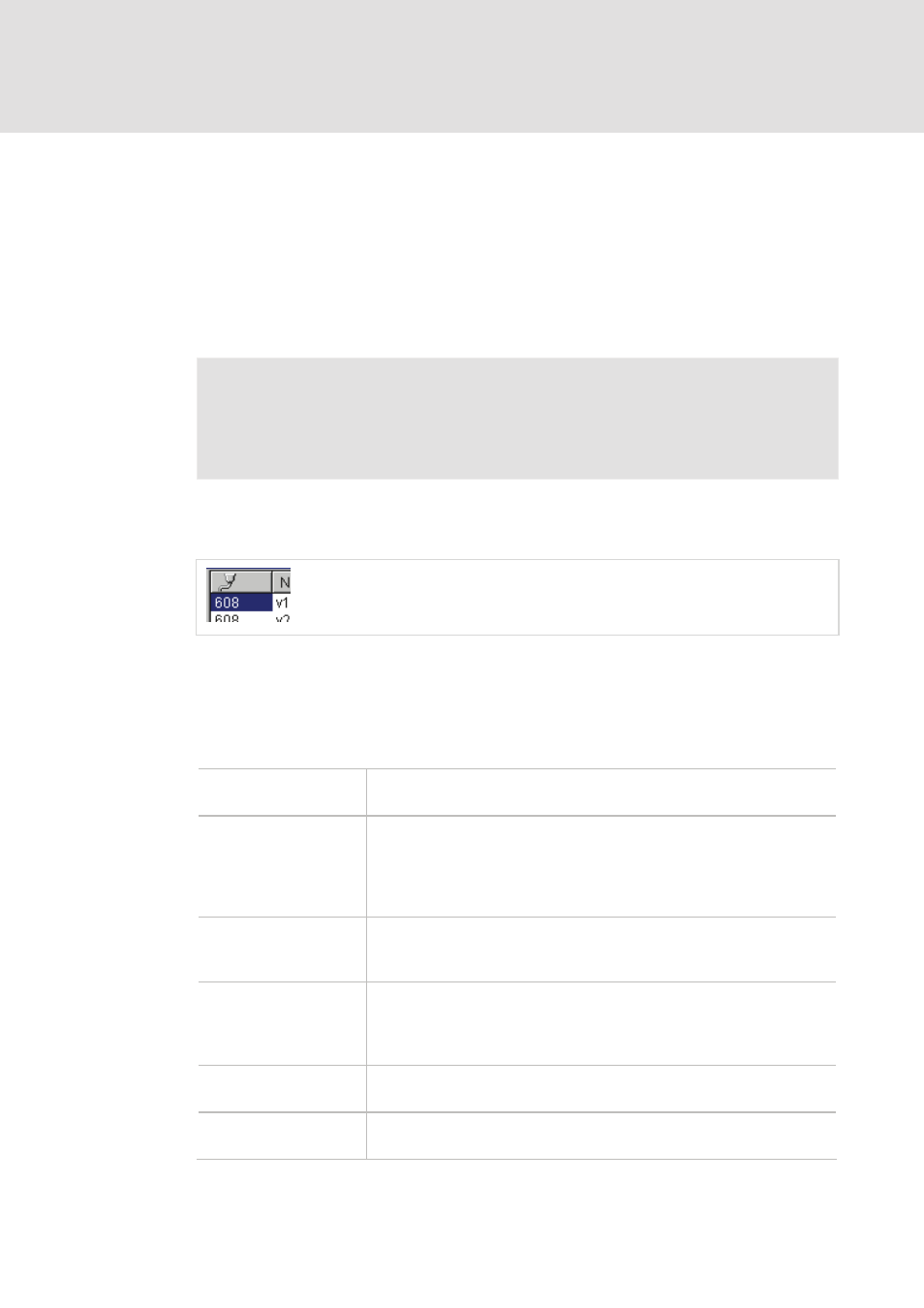
L-force | PLC Designer
The Resources
DMS 3.2 EN 02/2011 TD29
443
8.11.3
Parameter Manager in Online Mode
List transfer between Editor and Controlling Unit
If supported by the target, in online mode the parameter lists, which have been
created in the editor, can be downloaded to resp. uploaded from the runtime system.
Furtheron you can write single parameter values to the runtime system. The
maximum size of lists of type 'Variable' and 'Parameters' also is defined by the target
system.
Note!
At login automatically a download of all parameter lists will be done for which the
option 'Load with project' is activated !
The current value of each parameter is monitored in an additional column which is
displayed in the parameter manager in online mode :
It depends on the target, whether Index and Subindex or RefID and Offset are used for
monitoring the values.
The following commands are available in the 'Extras' menu for handling the list
transfer between editor and controller:
Delete list
The list currently marked in the navigation window will be deleted from the
PLC runtime system.
Write list
This command will open the dialog 'Copy objects' where you can select from
the available lists those you want to download to the runtime system. The
download will be done as soon as you confirm with OK. It depends on the
target whether for enumerations only the numeric or additionally the
symbolic values will be transferred.
Read list
All lists of type 'Parameters' will be read from the runtime system and
loaded into the Parameter Manager. The "upload" of lists of type 'Variables'
will be done only if explicitly supported by the target.
Write values
All values defined in column 'Value' will be written to the parameter list in
the runtime system. To write single values, perform a double-click on the
respective field in the column to get the dialog 'Write value', as known from
the function 'Online' 'Write values'.
Write default values
The values defined in column 'Default' will be written to the parameter list
in the runtime system.
Take over values
The current values will be read from the runtime system and be uploaded to
column 'Value'.
