Which task is being processed, Taskconfiguration in online mode, L-force | plc designer – Lenze PLC Designer PLC Designer (R2-x) User Manual
Page 419
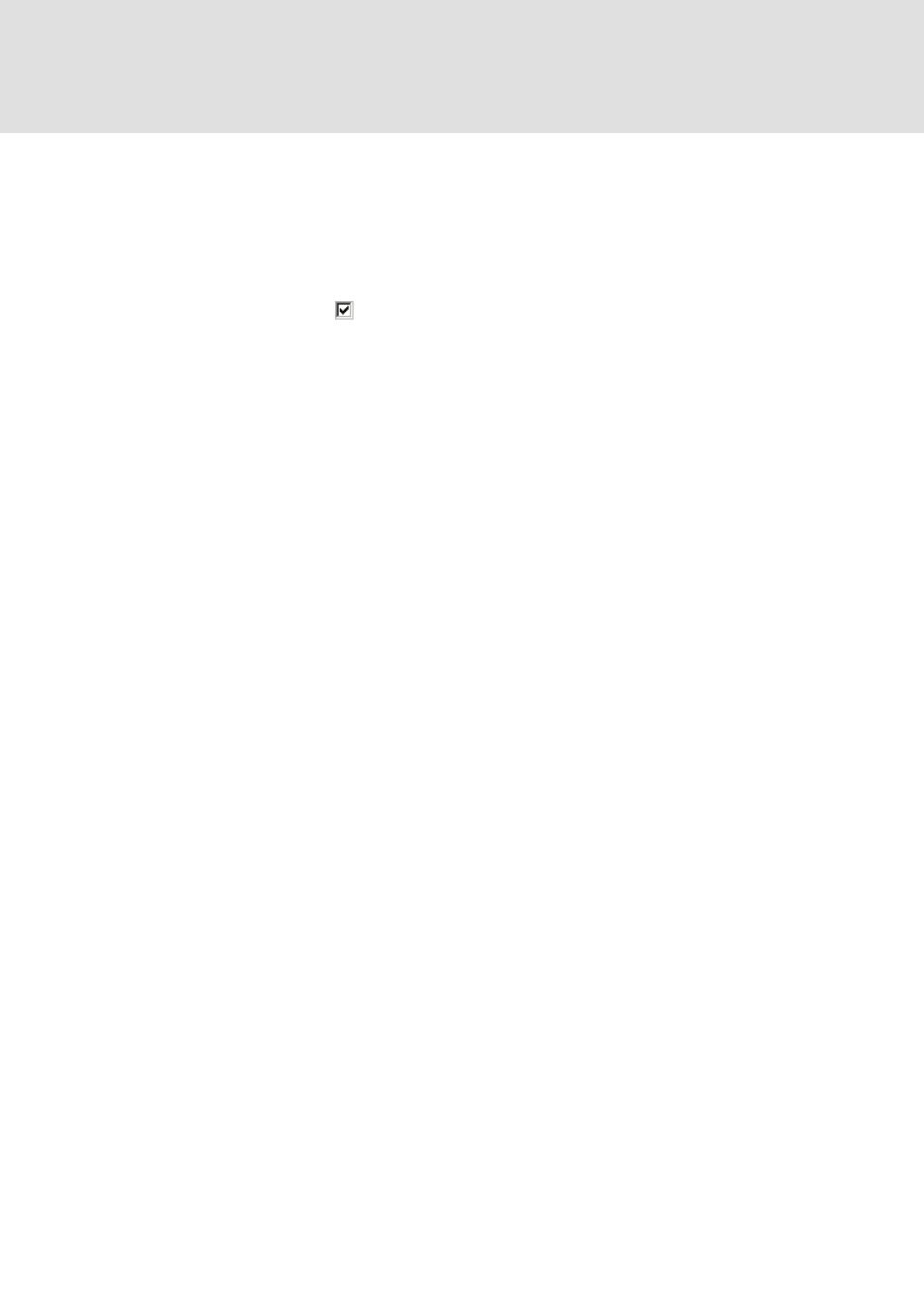
L-force | PLC Designer
The Resources
DMS 3.2 EN 02/2011 TD29
417
In order to get a new POU (function) created in the project, press button Create POU.
Hereupon the POU will be inserted in the Object Organizer. The input and output
parameters which are required by the event will automatically be defined in the
declaration part of the POU. Below the assignment table the currently selected event
is displayed in a picture, showing the required parameters.
If you actually want the POU to be called by the event, activate the entry in the
assignment table ( ). Activating/deactivating is done by a mouseclick on the control
box.
8.7.4
Which task is being processed?
For the execution, the following rules apply:
• That task is executed, whose condition has been met; i.e., if its specified time has
expired, or after its condition (event) variable exhibits a rising edge.
• If several tasks have a valid requirement, then the task with the highest priority
will be executed.
• If several tasks have valid conditions and equivalent priorities, then the task that
has had the longest waiting time will be executed first.
• The processing of the program calls will be done according to their order (top
down) in the task editor.
• Depending on the target system PLC_PRG might get processed in any case as a
free-wheeling task, without being inserted in the task configuration tree.
8.7.5
Taskconfiguration in Online Mode
In online mode the status and number of passed through cycles of each task will be
displayed in the configuration tree. The time flow is monitored in a diagram.
Precondition: the libraries SysTaskInfo.lib and SysLibTime.lib must be included in the
project to provide functions for the internal evaluation of the task times. The libraries
will be included automatically as soon as a target is set which supports the task
monitoring.
Display of task status in the configuration tree:
In online mode the current status of a task will be displayed in brackets at the end of
the task entry line in the configuration tree, also the number of already passed
through process cycles. This update interval is the same as usual for the monitoring of
PLC values.
