Chapter 4, Basic switch operations commands, Table 7. basic switch operations commands – Allied Telesis AT-DC2552XS User Manual
Page 87
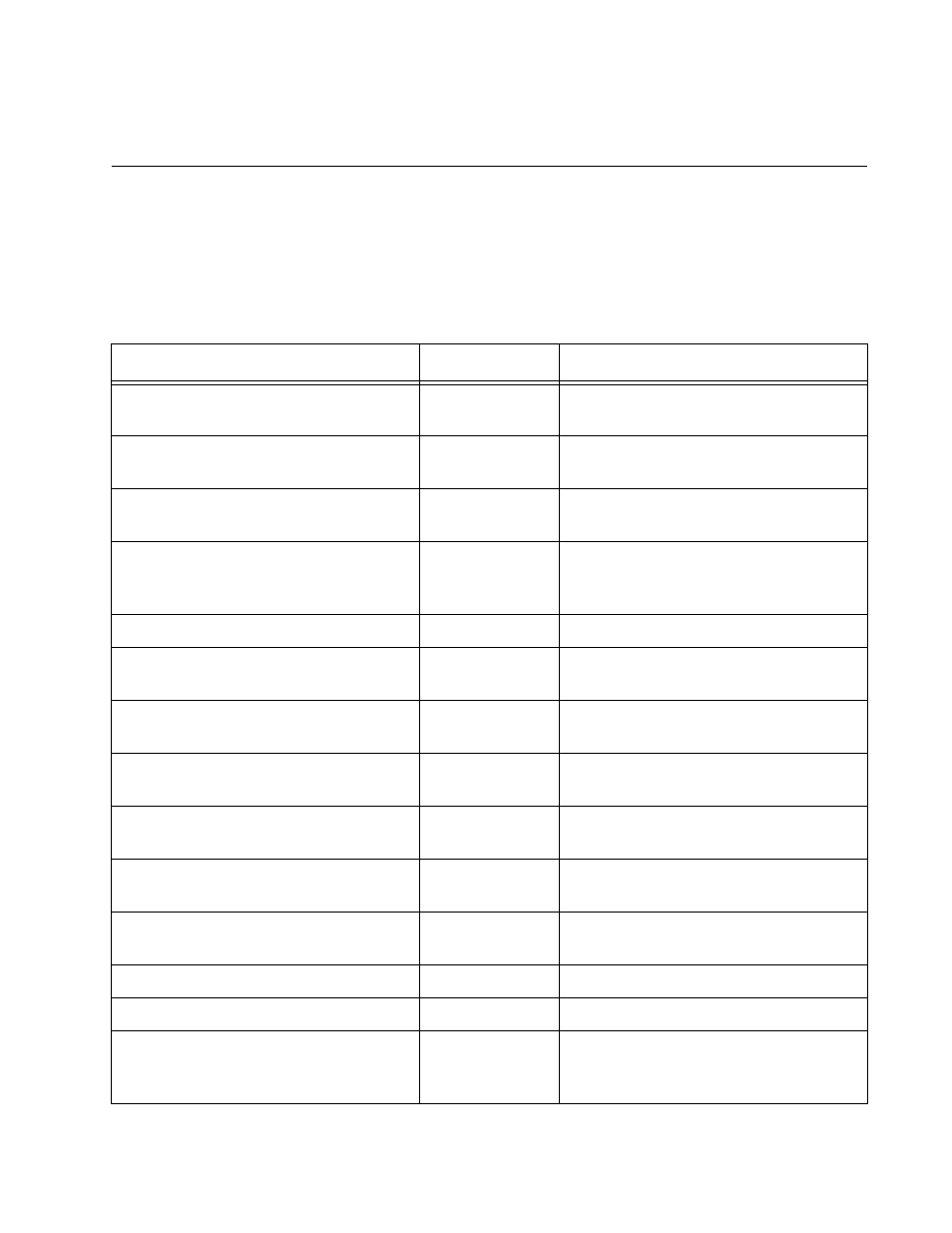
87
Chapter 4
Basic Switch Operations Commands
The basic switch operations commands are summarized in Table 7.
Table 7. Basic Switch Operations Commands
Command
Mode
Description
Global
Configuration
Creates a User Exec and Privileged
Exec modes banner.
Global
Configuration
Creates a login banner.
Global
Configuration
Creates a message-of-the-day
banner.
Global
Configuration
Specifies a management software
image file that the switch uses when
the system is rebooted or reloaded.
Privileged Exec Manually sets the date and time.
“ERASE STARTUP-CONFIG” on
page 95
Privileged Exec
Deletes the boot configuration file to
restore the default settings.
Global
Configuration
Assigns a name to the switch.
Global
Configuration
Deletes the banner message.
Global
Configuration
Deletes the banner login message.
Global
Configuration
Deletes the banner message-of-the-
day.
Global
Configuration
Deletes the switch’s name without
assigning a new name.
Privileged Exec
Resets the switch.
Privileged Exec
Resets the switch.
Privileged Exec
Displays information about the
management software and
configuration file.
