Allied Telesis AT-DC2552XS User Manual
Page 480
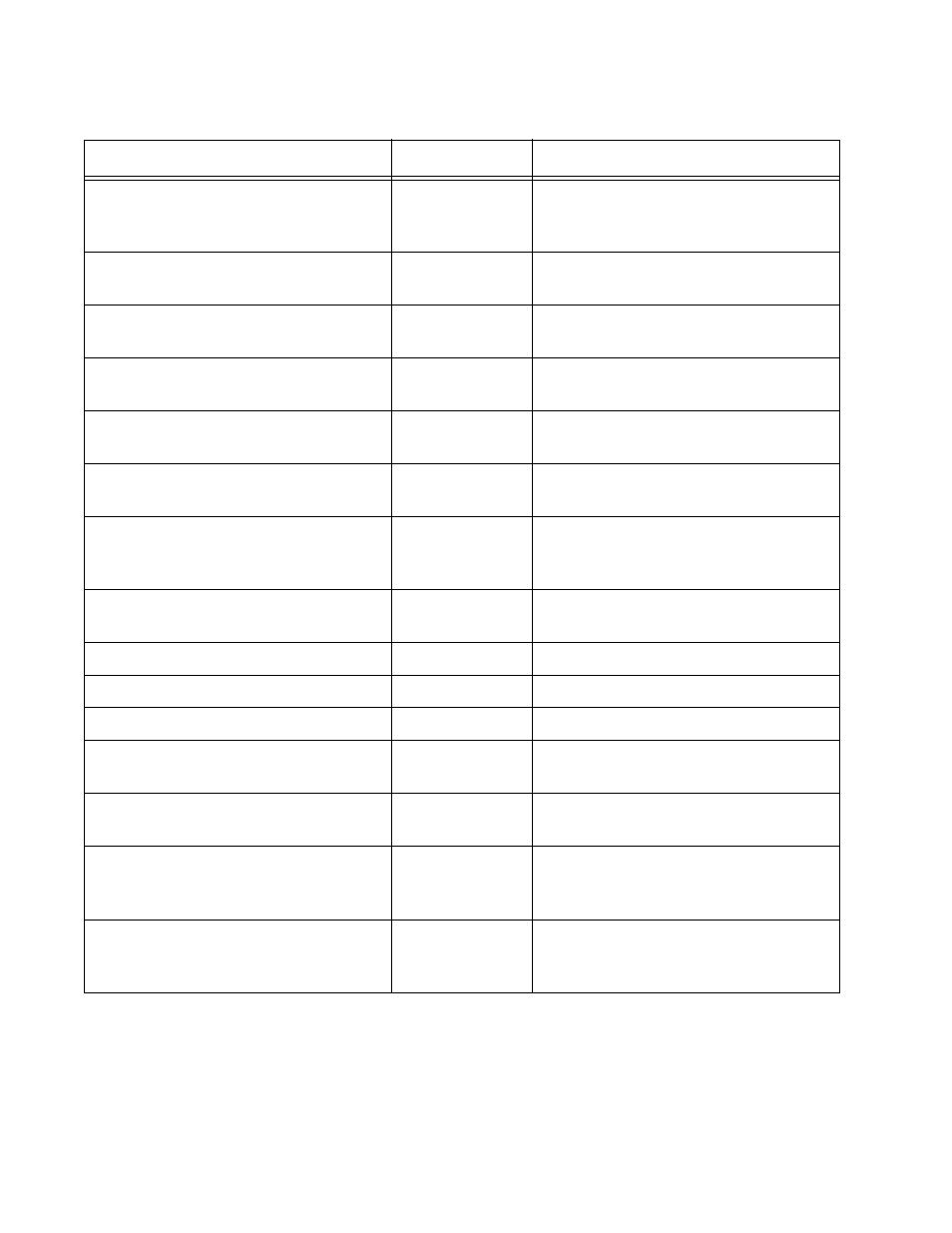
Chapter 21: Quality of Service (QoS) Commands
480
Section V: Security and Traffic Control
Port Interface
Assigns a Class of Service (CoS)
value to untagged frames that enter
the specified port.
Global
Configuration
Enables QoS on the switch.
“MLS QOS MAP COS-QUEUE” on
page 504
Interface
Configuration
Maps CoS values to port egress
queues.
“NO MATCH ACCESS-GROUP” on
page 506
Class Map
Configuration
Removes a hardware ACL as a
matching criterion from a class map.
“NO MLS QOS ENABLE” on page 507 Global
Configuration
Disables QoS and deletes all the QoS
settings on the switch.
Global
Configuration
Creates a policy map and enters the
Policy Map Configuration mode.
Port Interface
Specified egress queues to use the
Strict Priority Queue (PQ) method to
schedule queues.
“SERVICE-POLICY INPUT” on
page 511
Interface
Configuration
Associates a policy map with a port
interface.
Privileged Exec
Displays the settings of a class map.
Privileged Exec
Displays the settings of a policy map.
Privileged Exec
Displays the status of QoS.
“SHOW MLS QOS INTERFACE” on
page 519
Privileged Exec
Displays the QoS settings of the
specified ports.
“SHOW MLS QOS MAPS COS-
QUEUE” on page 521
Privileged Exec
Displays the mappings of CoS values
to egress queues.
“WRR-QUEUE EGRESS-RATE-LIMIT
QUEUES” on page 522
Port Interface
Sets a limit on the amount of traffic
that can be transmitted from the
specified queues.
“WRR-QUEUE WEIGHT” on
page 524
Port Interface
Configures Weighted Round-Robin
(WRR) based scheduling on the
specified ports.
Table 76. Quality of Service Commands (Continued)
Command
Mode
Description
