Spanning-tree portfast – Allied Telesis AT-DC2552XS User Manual
Page 378
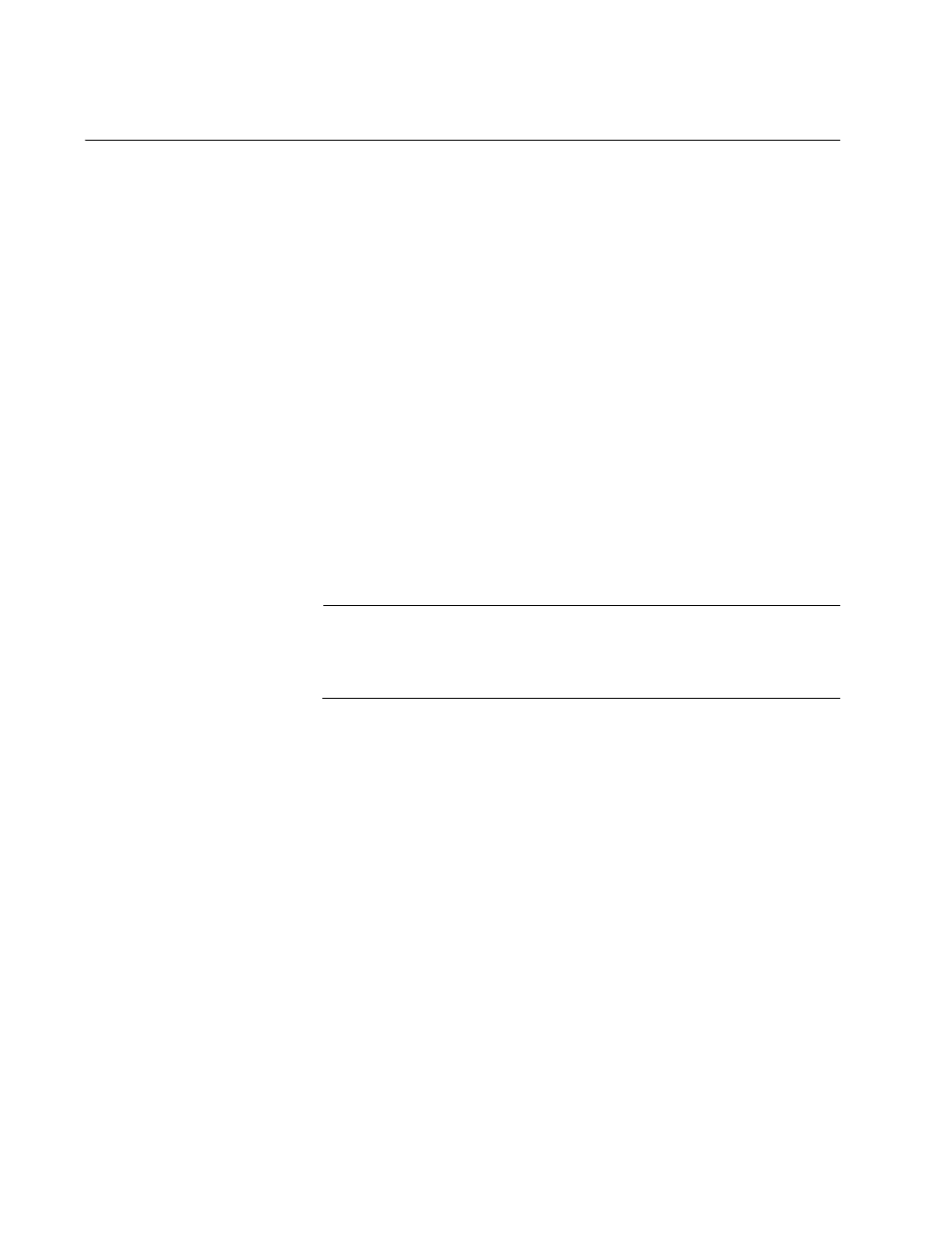
Chapter 14: STP Commands
378
SPANNING-TREE PORTFAST
Syntax
spanning-tree portfast
Parameters
None
Mode
Port Interface mode
Description
Use this command to designate edge ports on the switch. The designated
edge ports transition to the forwarding state, skipping other STP stages,
without waiting for spanning-tree to converge. In addition, the switch does
not notify a topology change to the root bridge when detecting a change
on the designated ports. Designate ports as edge ports only when they are
not connected to switches or to LANs that have switches.
Note
This command is applicable only when RSTP or MSTP is enabled.
When MSTP is enabled, this command sets the value to the CIST
(instance 0).
When the designated edge port begins receiving BPDUs, it is no longer
considered an edge port by the switch; when the designated edge port
stops receiving BPDUs, it is considered an edge port again. By default, all
ports on the switch are not designated as edge ports.
To remove ports as edge ports, use the NO SPANNING-TREE
PORTFAST command.
Confirmation Command
“SHOW RUNNING-CONFIG” on page 116
Example
This example configures port 1.0.17 as an edge port:
awplus> enable
awplus# configure terminal
awplus(config)# interface port1.0.17
awplus(config-if)# spanning-tree portfast
