Spanning-tree link-type – Allied Telesis AT-DC2552XS User Manual
Page 366
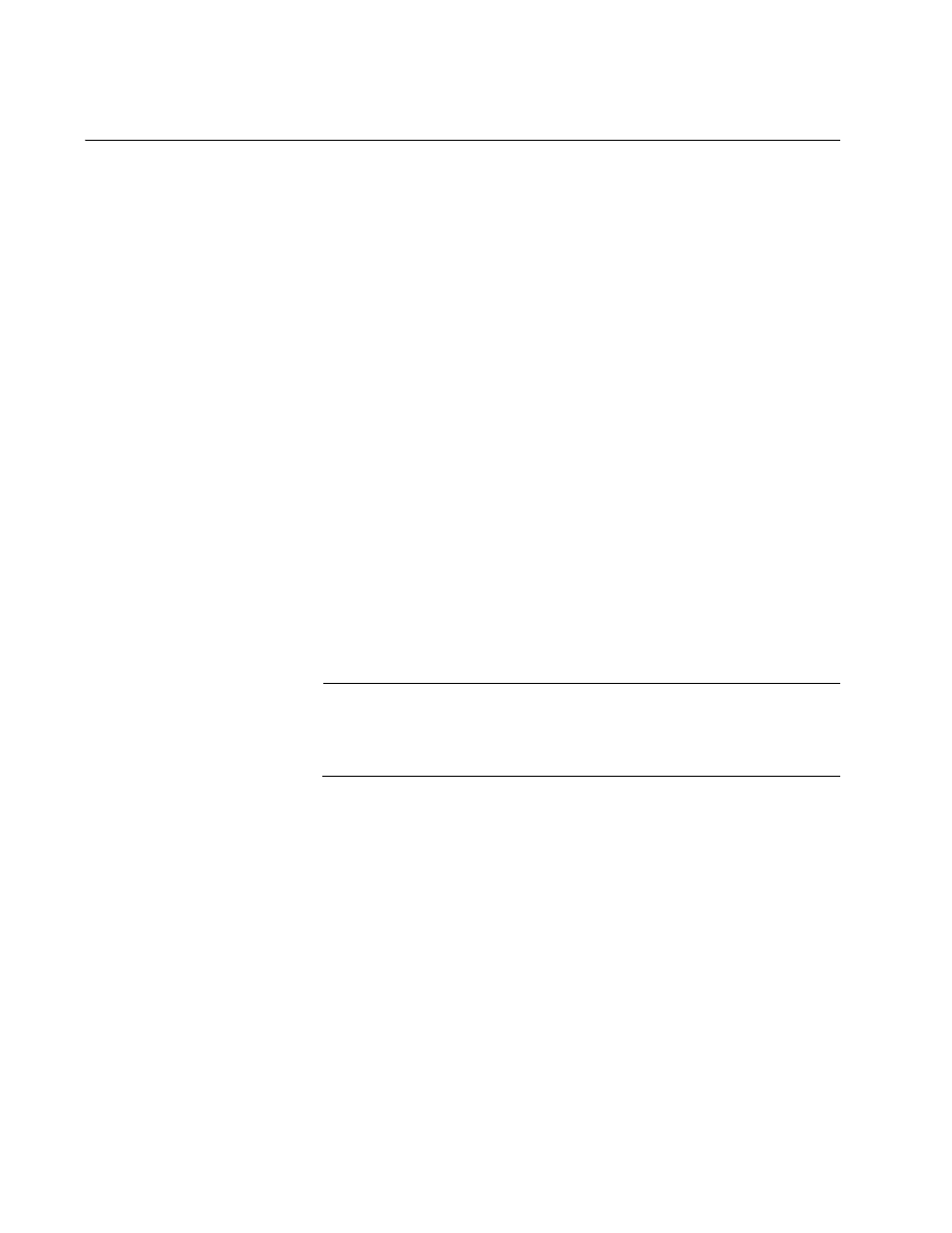
Chapter 14: STP Commands
366
SPANNING-TREE LINK-TYPE
Syntax
spanning-tree link-type
point-to-point
|
shared
Parameters
point-to-point
Allows for rapid transition of a port to the forwarding state during
the convergence process of the spanning tree domain. Specify
point-to-point when a port has only one spanning-tree bridge
connected.
shared
Disables rapid transition of a port. Specify shared when a port is
connected to a hub with multiple spanning-tree bridges connected.
Mode
Port Interface mode
Description
Use this command to specify the link type to a port: point-to-point or
shared. By default, no value is specified.
Note
This command is applicable only when RSTP or MSTP is enabled.
When MSTP is enabled, this command sets the value to the CIST
(instance 0).
To reset the link type on a port, use the NO SPANNING-TREE LINK-
TYPE command.
Confirmation Command
“SHOW RUNNING-CONFIG” on page 116
Example
This example designates ports 1.0.11 to 1.0.20 as point-to-point ports:
awplus> enable
awplus# configure terminal
awplus(config)# interface port1.0.11-port1.0.20
awplus(config-if)# spanning-tree link-type point-to-point
