Spanning-tree mst instance – Allied Telesis AT-DC2552XS User Manual
Page 372
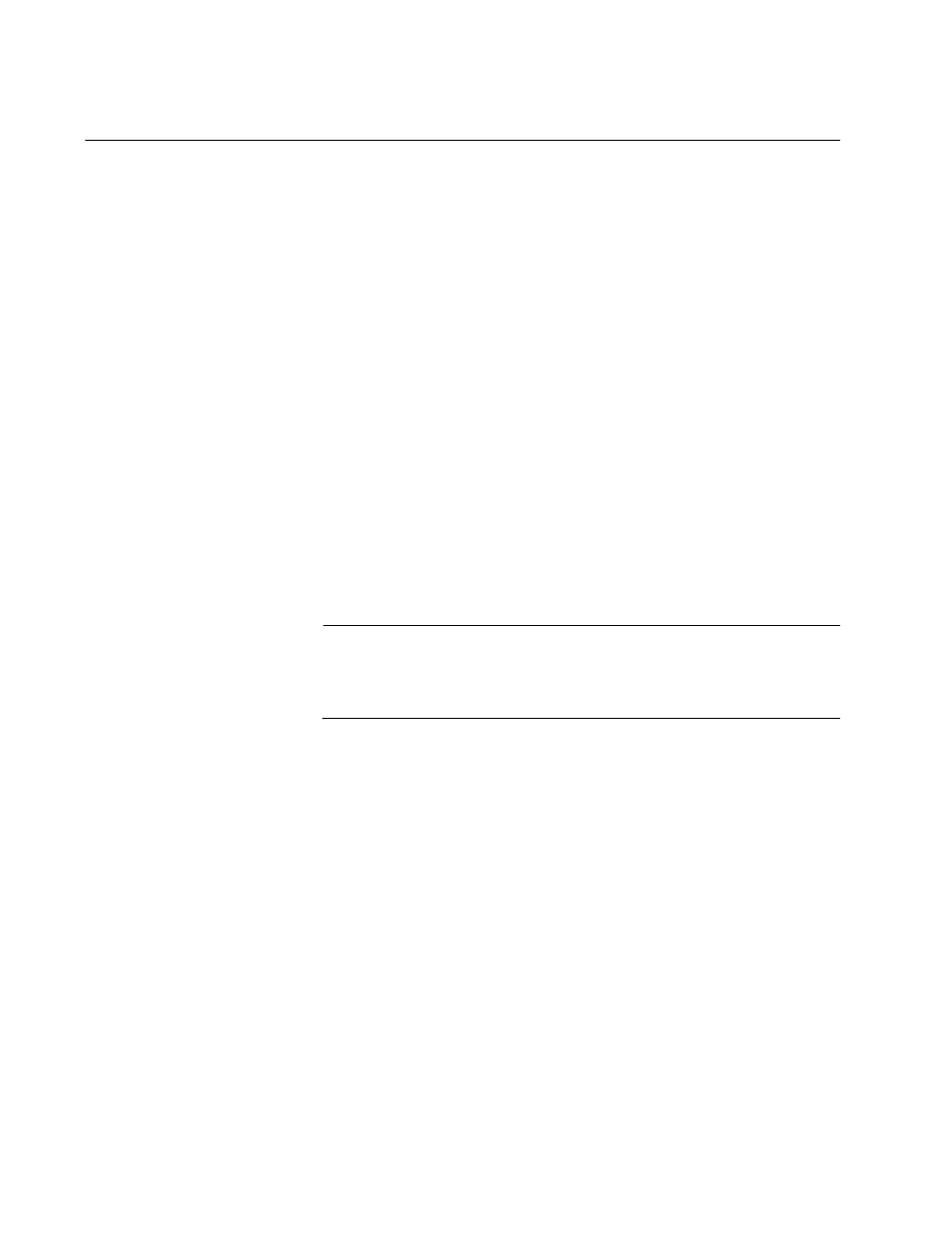
Chapter 14: STP Commands
372
SPANNING-TREE MST INSTANCE
Syntax
spanning-tree mst instance
mst-instance
Parameter
mst-instance
Specifies the ID of an existing MST instance. The range is 1 to 15.
Mode
Port Interface mode
Description
Use this command to reassociate a Multiple Spanning Tree (MST)
instance with a port after removing this association with the NO
SPANNING-TREE MST INSTANCE command. By default, a port is
associated with the MST instance of the VLAN assigned to the port. To
associate an MST instance with a VLAN, see “INSTANCE VLAN” on
page 340.
Note
This command is applicable only when MSTP is enabled. When
MSTP is enabled, a port on the switch is always assigned to CIST
(instance 0) even when the port belongs to a VLAN.
To remove an MST instance associated with a port, use the NO
SPANNING-TREE MST INSTANCE command.
Confirmation Command
“SHOW SPANNING-TREE” on page 344
Examples
This example removes the association between MST instance 2 and ports
1.0.1 to 1.0.10:
awplus> enable
awplus# configure terminal
awplus(config)# interface port1.0.1-1.0.10
awplus(config-if)# no spanning-tree mst instance 2
