Access-list hardware – Allied Telesis AT-DC2552XS User Manual
Page 447
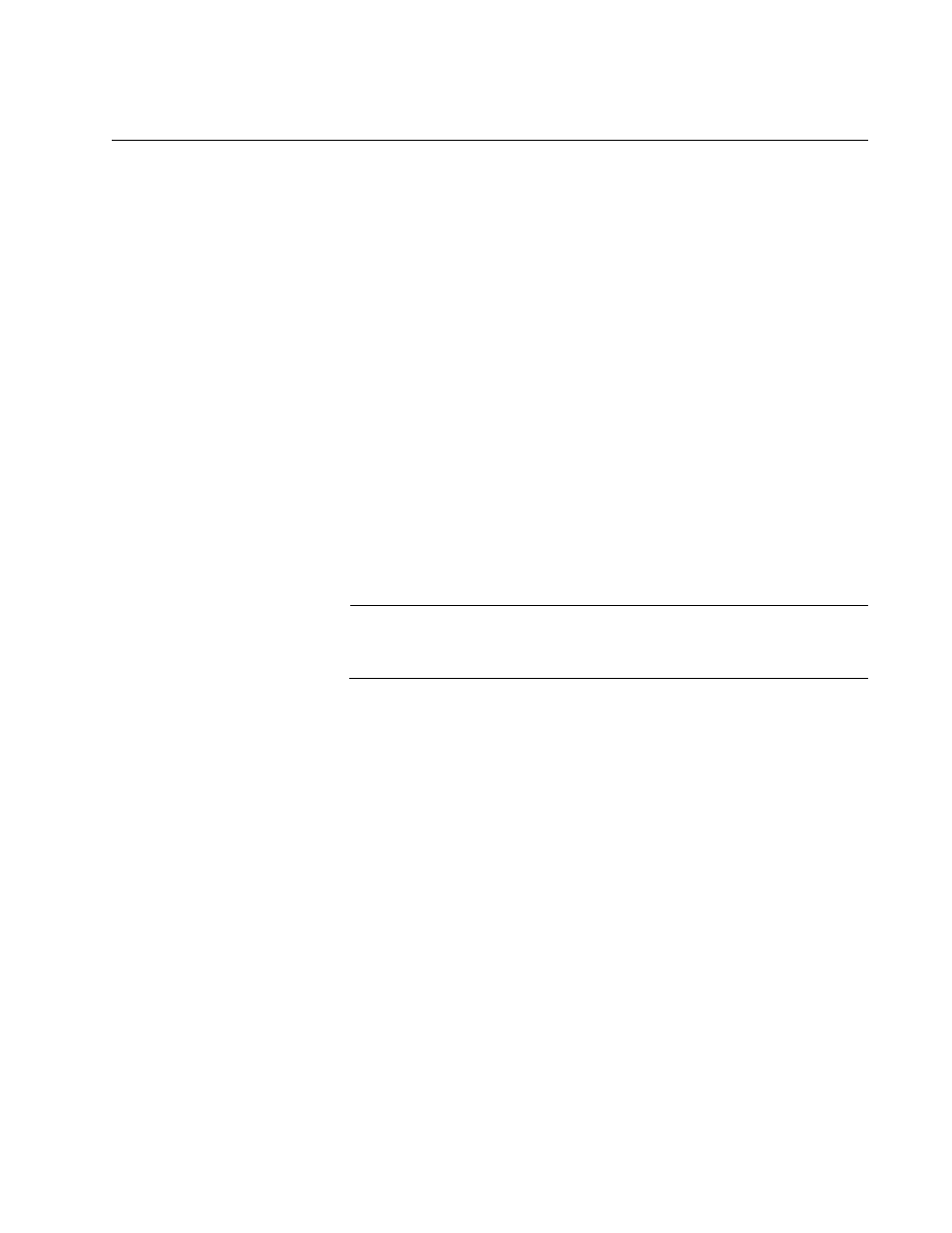
AT-DC2552SX Switch Command Line Interface User’s Guide
Section V: Security and Traffic Control
447
ACCESS-LIST HARDWARE
Syntax
access-list hardware
acl_name
Parameter
acl_name
Specifies the name of an ACL. The name is case-sensitive and can
contain up to 63 alphanumeric characters. Spaces, exclamation
marks (!), and question marks (?) are not permitted.
Mode
Global Configuration mode
Description
Use this command to create or modify a hardware ACL and enter the
Hardware Access List mode. You can create up to 512 hardware access
lists per switch.
Note
When a hardware ACL is used for a class map, you cannot modify
the hardware ACL.
Confirmation Command
“SHOW ACCESS-LIST” on page 474
Examples
This example creates a new hardware access list named “acl_5”:
awplus> enable
awplus# configure terminal
awplus(config)# access-list hardware acl_5
awplus(config-ip-hw-acl)#
This example moves the command mode to the Hardware Access List
mode to modify the existing access list “acl_1”:
awplus> enable
awplus# configure terminal
awplus(config)# access-list hardware acl_1
awplus(config-ip-hw-acl)#
