Chapter 11, Port parameter commands, Chapter 11: port parameter commands – Allied Telesis AT-DC2552XS User Manual
Page 239: Table 39. port parameter commands
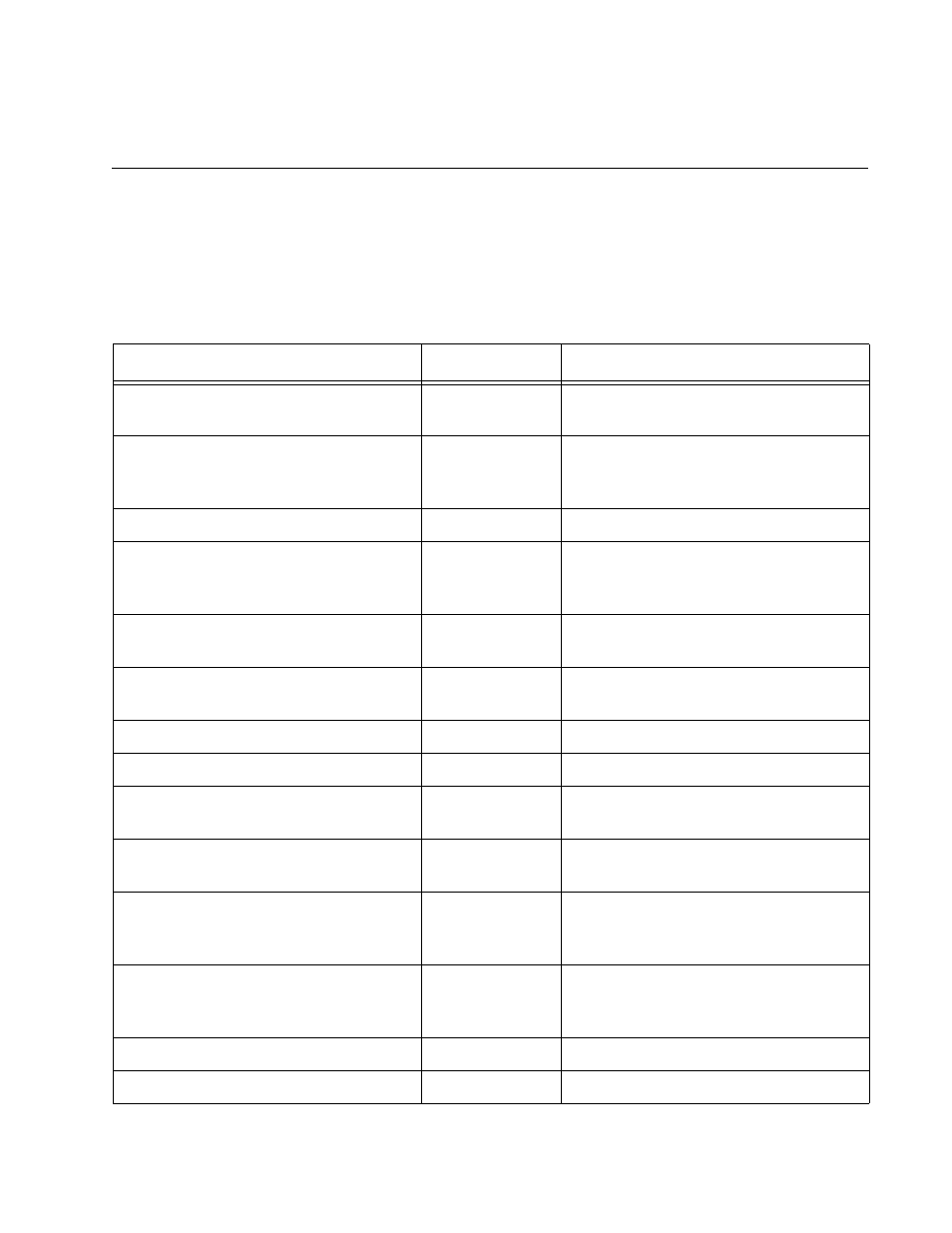
239
Chapter 11
Port Parameter Commands
The port parameter commands are summarized in Table 39.
Table 39. Port Parameter Commands
Command
Mode
Description
“CLEAR PORT COUNTER” on
page 241
User Exec and
Privileged Exec
Clears the packet counters.
Port Interface
Changes the switch forwarding
method to the cut-through switching
method.
Port Interface
Adds a port description.
“EGRESS-RATE-LIMIT” on page 244
Port Interface
Sets a limit on the amount of traffic
that can be transmitted per second
from the port.
“FLOWCONTROL RECEIVE” on
page 245
Port Interface
Enables or disables flow control
receive (Rx) on ports.
Global
Configuration
Moves from the Global Configuration
mode to the Port Interface mode.
Port Interface
Specifies the port as the mirror port.
Port Interface
Removes a port description.
“NO EGRESS-RATE-LIMIT” on
page 252
Port Interface
Disables egress rate limiting on the
ports.
Port Interface
Disables flow control receive (Rx) on
ports.
Port Interface
Activates ports that were disabled to
resume forwarding network traffic
again.
“NO STORM-CONTROL” on
page 255
Port Interface
Removes threshold limits for
broadcast, multicast, or unknown
unicast packets.
Port Interface
Restores the default settings.
Port Interface
Performs software resets on the ports.
