Show spanning-tree mst instance – Allied Telesis AT-DC2552XS User Manual
Page 357
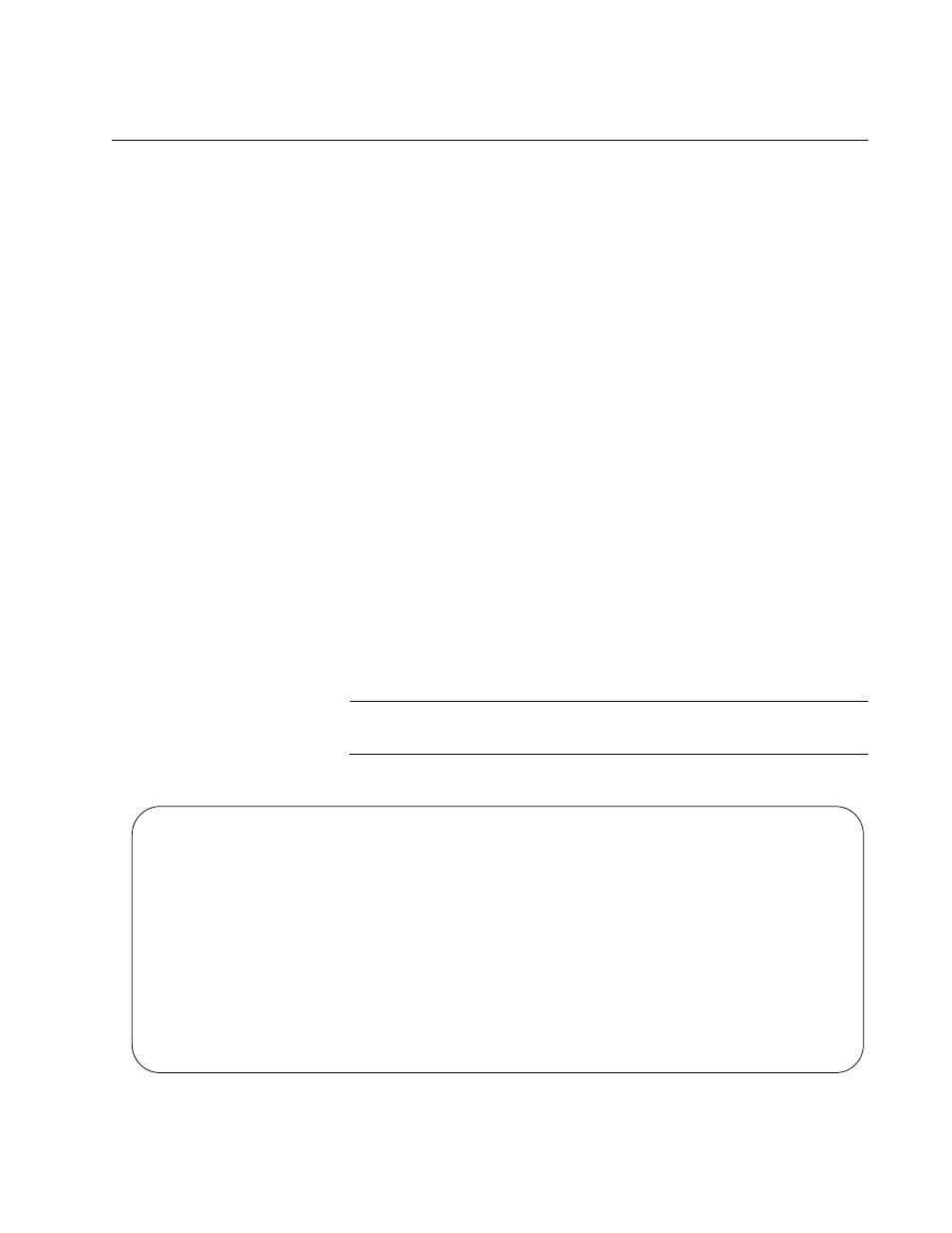
AT-DC2552SX Switch Command Line Interface User’s Guide
357
SHOW SPANNING-TREE MST INSTANCE
Syntax
show spanning-tree mst instance
mst-instance
[interface
port_ids
]
Parameters
mst-instance
Specifies the ID number of an existing MST instance. The range is
from 1 to 15.
port_ids
Specifies a port ID or multiple port IDs. Use a comma (,) to
separate port IDs and a hyphen (-) to indicate a range of port IDs.
Mode
Privileged Executive Mode
Description
Use this command to display information about the ports of the specified
MST instance. When the port parameter is not specified, the command
displays information about all the ports that belong to the MST instance.
See Figure 62 for an example of the command output.
Note
This command is available only when MSTP is enabled.
Figure 62. SHOW SPANNING-TREE MST INSTANCE Command
% 1: MSTI Root Path Cost 0 - MSTI Root Port 0 - MSTI Bridge Priority 32768
% 1: MSTI Root Id 8001001477000000
% 1: MSTI Bridge Id 8001001477000000
% 1: 9 topology changes - last topology change Sat Sep 29 11:05:42 2021
%
port1.0.1: Ifindex 257 - Port Id 8101 - Role Designated - State Forwarding
%
port1.0.1: Designated Internal Path Cost 0 - Designated Port Id 8101
%
port1.0.1: Configured Internal Path Cost 2000
%
port1.0.1: CST Priority 128 - MSTI Priority 128
%
port1.0.1:
%
port1.0.1: Designated Root 8001001477000000
%
port1.0.1: Designated Bridge 8001001477000000
%
port1.0.1: Message Age 0 - Max Age 20
%
port1.0.1: Hello Time 2 - Forward Delay 15
