Allied Telesis AT-DC2552XS User Manual
Page 240
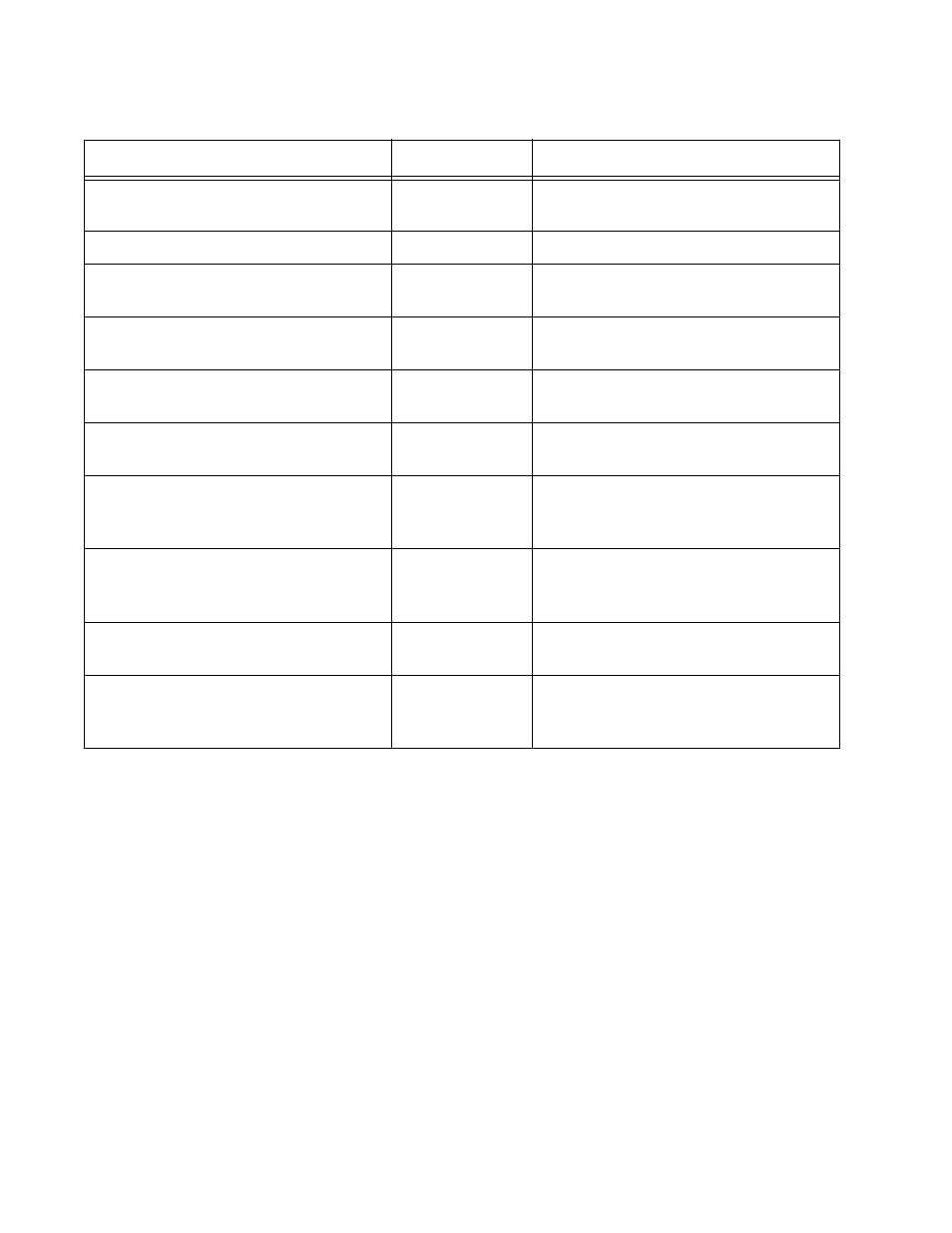
Chapter 11: Port Parameter Commands
240
“SHOW FLOWCONTROL
INTERFACE” on page 258
Privileged Exec
Displays the current settings for flow
control on the ports.
Privileged Exec
Displays port settings.
“SHOW INTERFACE BRIEF” on
page 263
Privileged Exec
Displays the link status of the ports.
“SHOW INTERFACE STATUS” on
page 265
Privileged Exec
Displays the speed and duplex mode
settings of the ports.
Privileged Exec
Displays the settings of mirror ports on
the switch.
“SHOW PLATFORM PORT
COUNTERS” on page 269
Privileged Exec
Displays packet statistics for the
individual ports.
“SHOW PLATFORM PORT
COUNTERS SUMMARY” on
page 274
Privileged Exec
Displays summary statistics about
packets for all the ports.
“SHOW STORM-CONTROL” on
page 275
Privileged Exec
Displays the specified maximum limit
of broadcast, multicast, or unknown
unicast packets per a port.
Port Interface
Disables ports to stop them from
forwarding network traffic.
Port Interface
Sets a maximum limit of broadcast,
multicast, or unknown unicast packets
per a port.
Table 39. Port Parameter Commands (Continued)
Command
Mode
Description
