Spanning-tree portfast bpdu-guard (port) – Allied Telesis AT-DC2552XS User Manual
Page 381
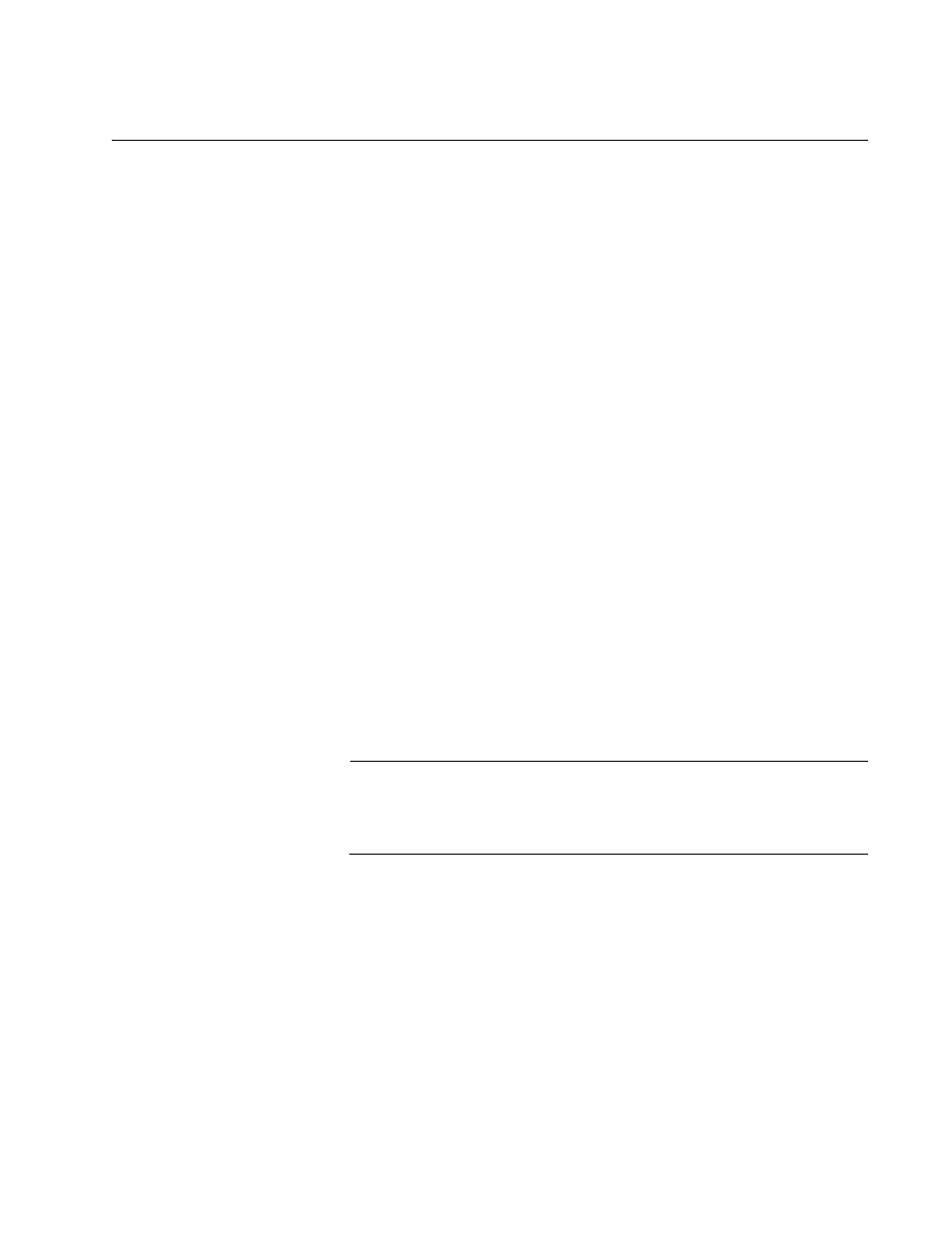
AT-DC2552SX Switch Command Line Interface User’s Guide
381
SPANNING-TREE PORTFAST BPDU-GUARD (PORT)
Syntax
spanning-tree portfast bpdu-guard enable|disable|default
Parameters
enable
Enables the BPDU guard feature on a port.
disable
Disables the BPDU guard feature on a port.
default
Sets the setting of the BPDU guard feature on a port to default.
When the setting is default, the setting of the BPDU guard feature
on the switch determines the setting for all the ports on the switch.
This is the default setting.
Mode
Port Interface mode
Description
Use this command to set the setting of the BPDU guard feature on a port
to enable, disable, or default. When the setting of the BPDU guard feature
on a port is enabled, the switch disable the port if the port is a designated
edge port and receives BPDUs.
Note
This command is applicable only when RSTP or MSTP is enabled.
When MSTP is enabled, this command sets the value to the CIST
(instance 0).
To enable the disabled edge ports manually, use the NO SHUTDOWN
command. See “NO SHUTDOWN” on page 254. When the timer for the
BPDU guard feature is enabled using the SPANNING-TREE
ERRDISABLE-TIMEOUT ENABLE command, the switch reactivates once
disabled ports automatically. See “SPANNING-TREE ERRDISABLE-
TIMEOUT ENABLE” on page 362. The time interval that ports remain
disabled is set with the SPANNING-TREE ERRDISABLE-TIMEOUT
command. See “SPANNING-TREE ERRDISABLE-TIMEOUT INTERVAL”
on page 363.
The setting for the BPDU guard feature on a port overrides the setting for
the BPDU guard feature on the switch which is set with the SPANNING-
