Discovering brocade switches, 5 overview of switch discovery requirements, Discovering – HP Storage Essentials Enterprise Edition Software User Manual
Page 68: Brocade switches, Discovering brocade, Switches
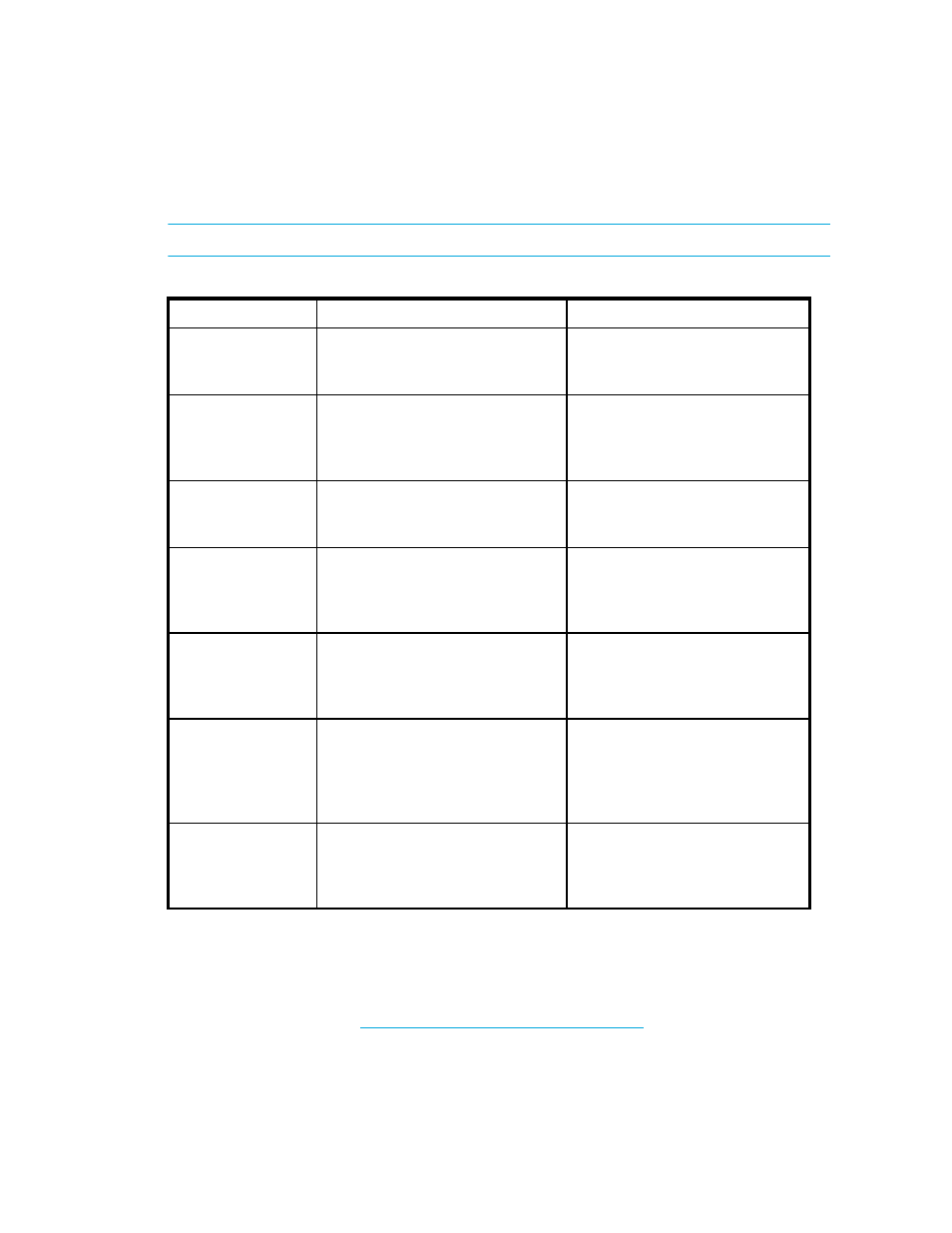
Discovering Switches, Storage Systems, NAS Devices, and Tape Libraries
30
Discovery process. For more information on switch support, see the support matrix in the
Documentation Center (Help > Documentation Center in HP Storage Essentials).
IMPORTANT:
All SMI-S switches require a user name and password.
Discovering Brocade Switches
The management server uses the Brocade SMI-S Provider (also known as the Brocade SMI Agent) to
discover Brocade switches. Before you can discover Brocade switches with SMI-S, however, you
must download and install the Brocade SMI Agent software. See the HP StorageWorks B-Series
document for instructions at:
heck this web site
Table 5
Overview of Switch Discovery Requirements
Element
Discovery Requirements
For More Information
Brocade switches
(SMI-S)
IP address and the user name and
password from the Brocade SMI
Agent security setup.
See
CNT switches
IP address and the port number for
the InVsn Software that manages
the switch and the user name and
password.
See
Cisco switches
(SMI-S)
IP address of the Cisco switch and
the user name and password of the
switch.
See
Cisco switches
(SNMP)
IP address of the Cisco switch. Enter
the SNMP read-only community
string as the user name and enter
the password.
See
QLogic, and HP
M-Series switches
(SMI-S)
IP address of the SMI-S switch and
the user name and password of the
switch.
See
M-Series for p-Class BladeSystems
Sun StorEdge,
QLogic, and HP
M-Series switches
(SNMP)
IP address of the Sun StorEdge,
QLogic, or HP M-Series switch.
Enter the SNMP read-only
community string as the user name
and enter the password.
See
M-Series for p-Class BladeSystems
McDATA and EMC
Connectrix switches
Additional steps required for
discovering these switches vary
according to the network
configuration.
See
