86 post-raid tab – HP Storage Essentials Enterprise Edition Software User Manual
Page 403
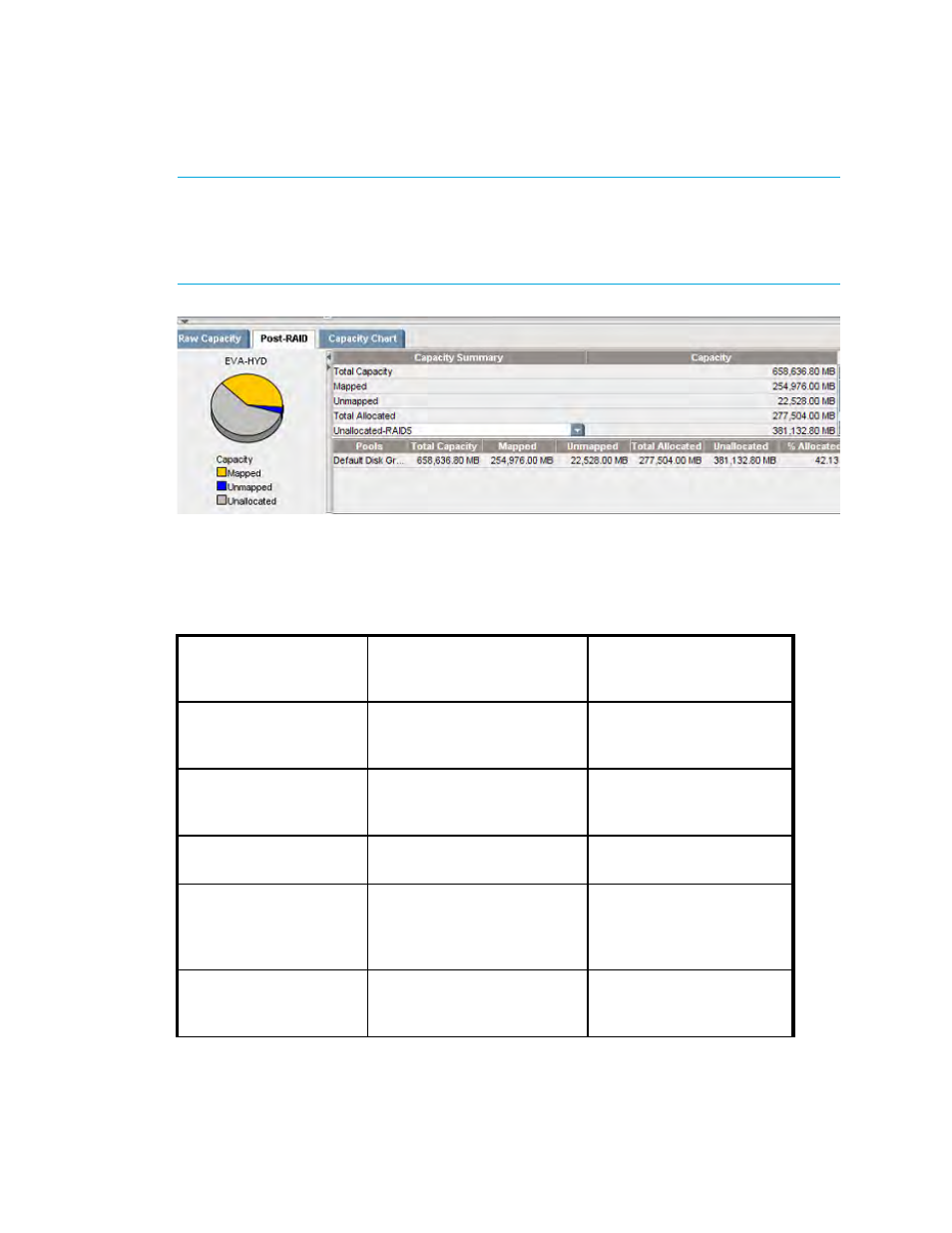
HP Storage Essentials SRM 6.0 User Guide 365
IMPORTANT:
For arrays that permit RAID choice when creating volumes (for exaple the EVA), the
concept of flexible RAID Pools is introduced. In this case, the amount of unallocated space is
dependent on the RAID level chosen for new volumes. Therefore, the values for Unallocated and
Total Capacity displayed may be modified dynamically by choosing a RAID level for unallocated
space.
Figure 86
Post-RAID tab
The following table describes how the properties are calculated for HDS array groups.
Table 52
Explanation of the Properties of the Capacity Levels for HDS Array Groups
Property Displayed for an
Array Group
(CIM_StoragePool)
How It Is Calculated
Explanation
Total Capacity
sum of volume.size +
pool.totalRemainingSpace
The sum of the sizes of all
LDEVs in the array group
plus the total free space
Total Internal
(sum of volume.size — sum of
external volume.size) +
pool.totalRemainingSpace
The sum of the sizes of all
internal LDEVs
Mapped
sum of volume.size for each
volume that has a LUN
LDEVs that have LUNs
Unmapped
sum of volume.size for each
volume that doesn't have a
LUN
LDEVs that do not have LUNs
but are not on the
management server's “free”
list
Total Allocated
sum of volume.size for all
volumes
All LDEVs that are not on the
management server's “free”
list
