Host and application clustering, About clustering, Discovering clusters – HP Storage Essentials Enterprise Edition Software User Manual
Page 167: 4 host and application clustering, Host and application, Clustering, 4host and application clustering
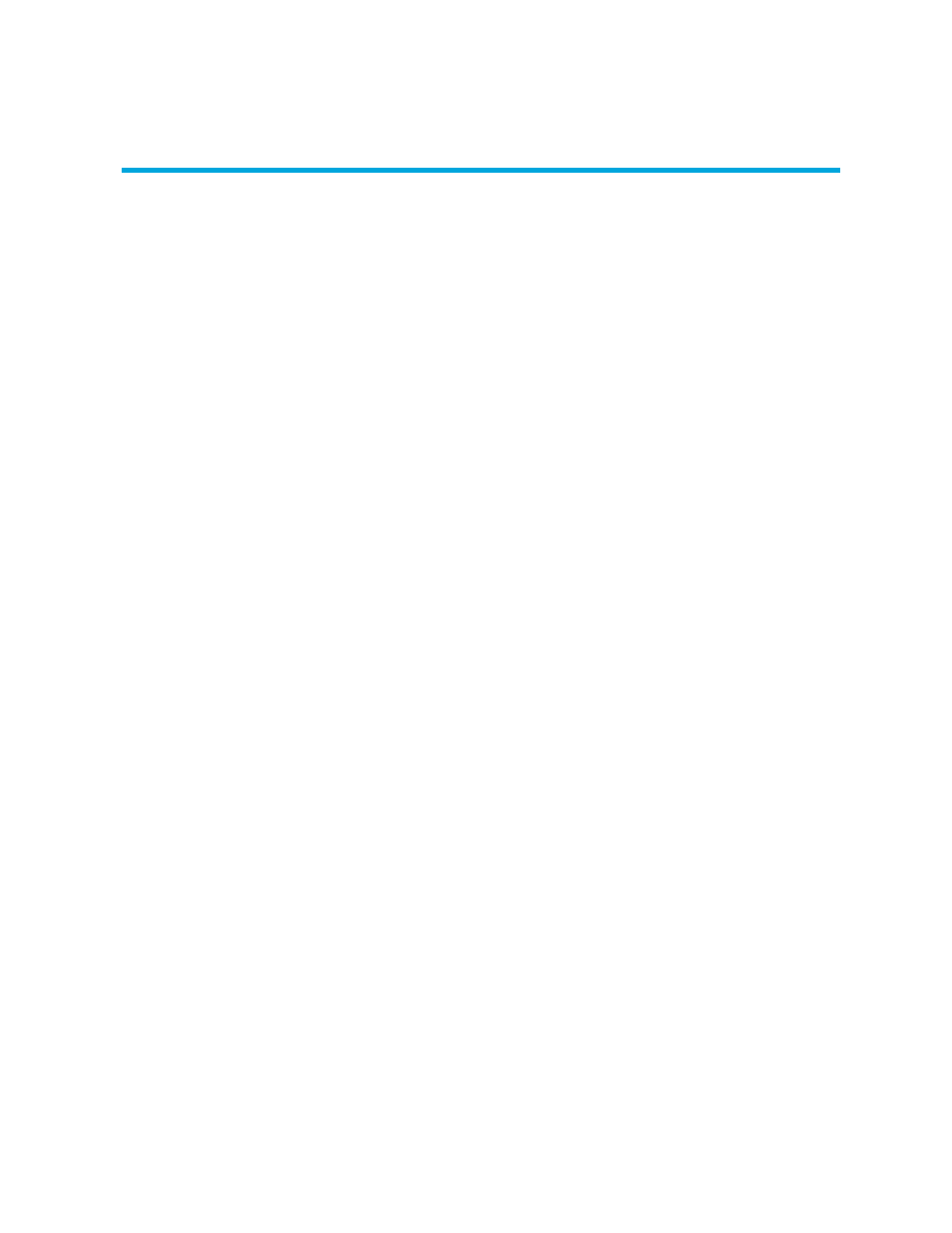
HP Storage Essentials SRM 6.0 User Guide 129
4
Host and Application Clustering
Some of the features described in this chapter are not included in HP Storage Essentials Standard
Edition. To determine which features apply to your product, see the List of Features, which is
accessible from the Documentation Center (Help > Documentation Center in HP Storage Essentials).
This chapter contains the following topics:
• Clustering in System Manager
• Clustering in Capacity Manager
About Clustering
The management server provides full support for managing clusters. Cluster support includes the
following features:
•
Clusters are recognized as managed elements.
•
System Manager supports clusters in all areas.
•
The element topology shows which shared resources an application instance uses.
•
Cluster capacity utilization is accurately reported.
•
Capacity utilization trending is provided for applications running on clusters.
The management server supports automatic discovery of several popular cluster servers, and allows
management of other clusters through Cluster Manager.
Discovering Clusters
The following cluster services support automatic discovery:
•
Microsoft Cluster Services (MSCS) on Windows 2003
•
Veritas Clusters on Solaris
•
Veritas Cluster on HP-UX.
•
Serviceguard Cluster on HP-UX.
Cluster services that do not support automatic discovery can be discovered manually by using
Cluster Manager. See ”
Manual Discovery of Host Clusters
The following application clusters are supported:
•
Oracle Real Application Clusters (RAC)
•
Microsoft Exchange 2000/2003 FailOver Clusters and 2007 Single Copy Cluster (SCC)
•
Microsoft SQL Server 2000 and 2005
•
Oracle FailOver Clusters
