Using the hba replacement automator, Using the hba, Replacement automator – HP Storage Essentials Enterprise Edition Software User Manual
Page 714
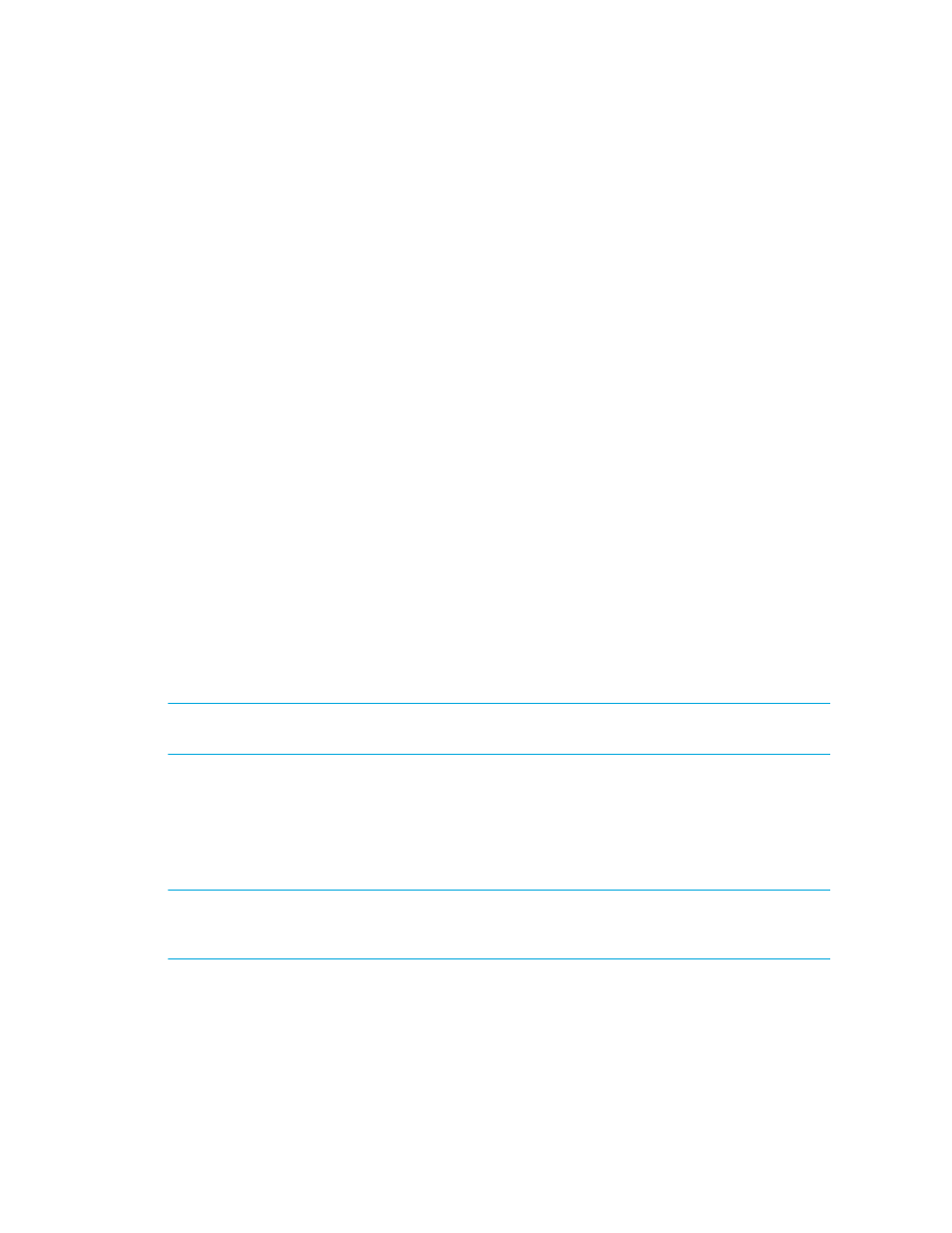
Business Tools
676
Only Discovery Data Collection removes elements that are no longer there from the user
interface. For example, removed ports could appear in Port Details but not in the topology for
the host if you refresh the element, instead of Discovery Data Collection.
•
All discovered elements are accessible in Business Tools, regardless of a user's restrictions. For
example, assume your account belongs to an organization that has only hosts as members. If
you run Switch Risk Analysis, the management server still provides information about whether the
switches are a risk in your environment.
Using Business Tools in Remote AD/LDAP Authentication Mode
To use Business Tools in remote AD/LDAP authentication mode:
1.
Log in to the server where you have installed HP Storage Essentials as an administrator or a
person with administrator privileges.
2.
Run the CLI tool from a command prompt. Enter the following:
%CLI_DIR%\cli\bin
At the command prompt type, enter:
appiconfig
3.
At the username prompt, enter the AD/LDAP username you have designated in your
login-handler.xml file as the primary admin user.
4.
Specify the AD/LDAP password for this user
5.
Specify the server as localhost.
6.
Accept the defaults for remaining prompts. The following message is displayed:
CLI configuration is set; ready to issue commands
7.
Log in to HP Storage Essentials using the specified AD username and password.
8.
Launch Business Tools.
NOTE:
If you change the password on the AD server for the user you have specified, you will have
to execute these steps again and provide the new password.
Using the HBA Replacement Automator
The HBA Replacement Automator makes the management server aware of a replaced HBA card so
that the latest information for zoning and LUN masking is still available. You must complete all steps
to prevent LUN masking from being lost after running the HBA Replacement Automator.
IMPORTANT:
After installing the new HBA, you must run Discovery Data Collection before you run
the HBA Replacement Automator script; otherwise, you cannot change zone and zone aliases to
accommodate the new Worldwide Name (WWN).
You have two ways to replace the HBA. You can install the new HBA with the old HBA or you can
install the new HBA by itself.
