Deleting a license, License setup for array performance pack – HP Storage Essentials Enterprise Edition Software User Manual
Page 211
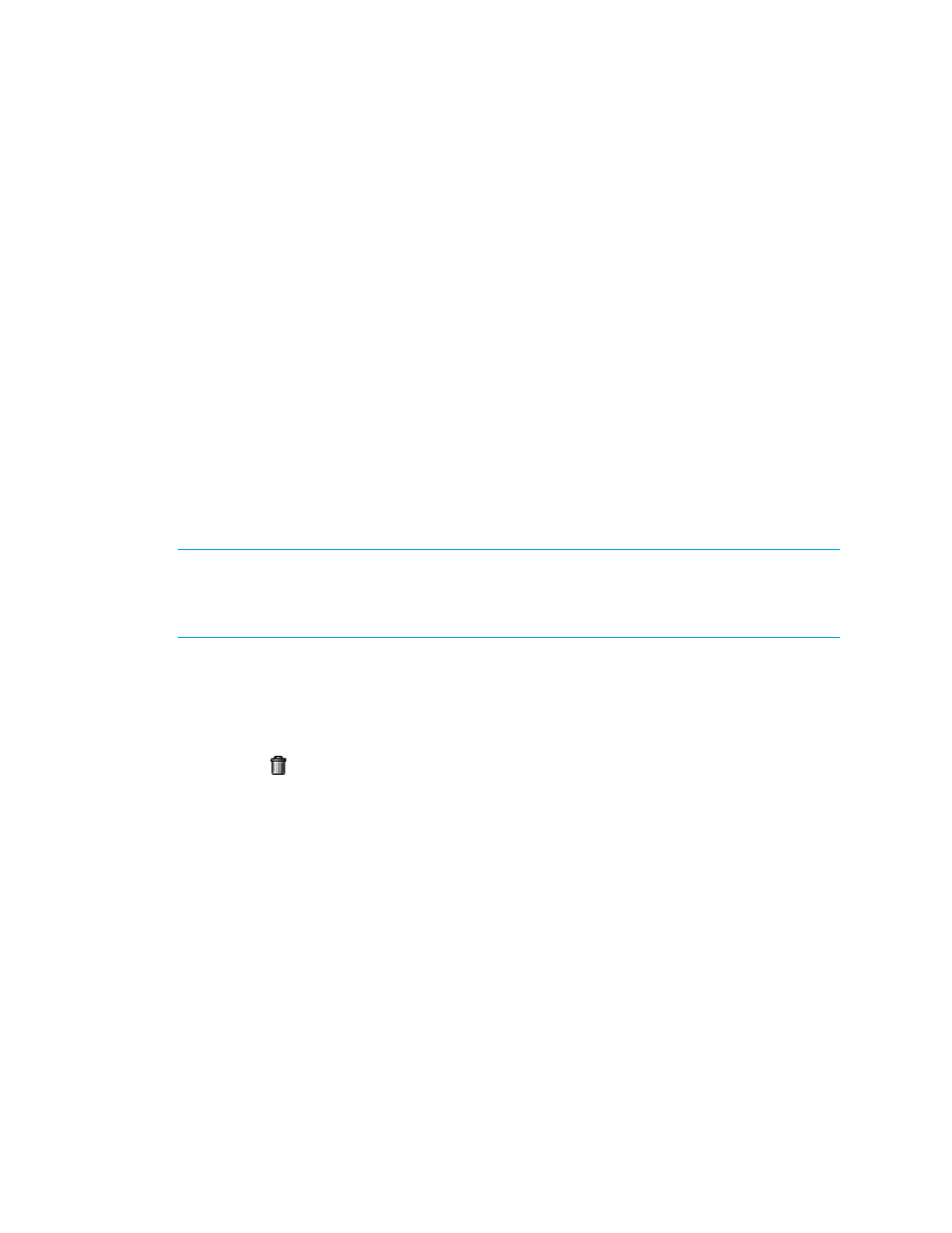
HP Storage Essentials SRM 6.0 User Guide 173
The license’s name and file name are listed, along with its properties.
You can determine how many MAPs and/or managed application licenses (MALs) this license
supports by looking at the properties in the license file. However, that can be misleading if you
have other licenses that also provide support for MAPs and MALs. It is suggested you look at the
cumulative licenses to obtain a total of the MAPs and MALs that are supported. See the
topic,”
” on page 171 for more information about viewing
cumulative licenses.
The MALs are split into three properties, LICENSE_FSRM_SIZE_TB, LICENSE_MAL_DATABASE,
LICENSE_MAL_EXCHANGE. The following properties are used for tracking MAPs and MALs:
• LICENSE_FSRM_SIZE_TB — The amount of space in Terabytes you are allowed for File
System Viewer.
• LICENSE_MAL_DATABASE — The number of database application instances, such as Oracle
and Sybase Adaptive Server Enterprise, that the management server is allowed to monitor.
• LICENSE_MAL_EXCHANGE — The number of Microsoft Exchange instances the
management server is allowed to monitor.
• LICENSE_MAPS — The number of MAPs the management software is allowed to manage.
Deleting a License
IMPORTANT:
Before you delete a license, make sure you have made a copy of it. If you delete the
wrong license, you may lose access to certain features and/or access to the product. The
management server saves the license files in the
“drive where management server installed”\data\licenses
folder.
To delete a license:
1.
Select Deploy > Storage Essentials > License Manager > Manage Storage Essentials Keys in HP
Systems Insight Manager or select Security > Licenses in HP Storage Essentials.
2.
Select Licenses from the menu.
3.
Select the button corresponding to the license you want to delete.
License Setup for Array Performance Pack
The Array Performance Pack license provides the ability to collect and report additional
performance data for specified HP EVA arrays. The number of required licenses depends upon the
number of arrays you want to include for the additional collection and reporting.
