Simviewonly, Granting global reporter access, Domain administrator role privileges – HP Storage Essentials Enterprise Edition Software User Manual
Page 177: System configuration option, Roles used to restrict access, 13 default role privileges by elements
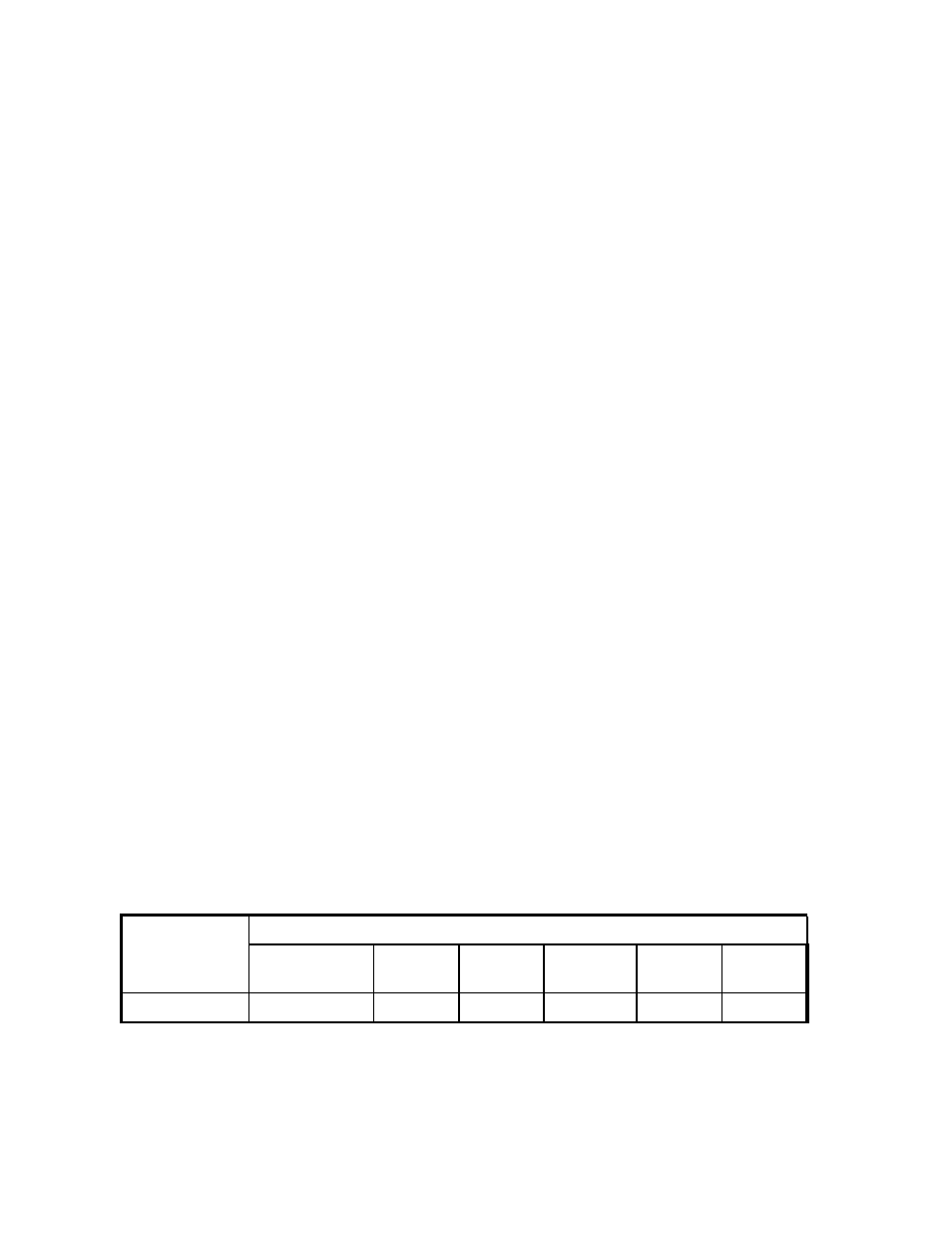
HP Storage Essentials SRM 6.0 User Guide 139
SIMViewOnly
Users created in HP Systems Insight Manager are automatically placed in the SIMViewOnly role.
This role does not allow users to access any of the features listed in
” on page 144 for more information.
Granting Global Reporter Access
Users with access to Global Reporter can view all elements throughout the enterprise, including
those on the server running Global Reporter. Grant access to Global Reporter only to those who
should be allowed to view all elements. You may want to disable this functionality for some users.
Domain Administrator Role Privileges
Only users belonging to the Domain Administrators role can add, modify, and delete users, roles,
and organizations. The Domain Administrator can only edit active organizations.
Domain Administrators can change the user names and roles of other domain administrators, but
they cannot modify their own user name and roles while logged into the management server.
Domain administrators can also edit their full name, e-mail, phone, and other details, as well assign
and un-assign any organization.
System Configuration Option
If the System Configuration option is selected for a role, all users assigned to that role will have the
administration capabilities shown in the following list:
•
Schedule discovery
•
Find the CIM log level
•
Save log files, e-mail log files
•
Save the database, backup the database, and schedule a database backup
•
Configure Event Manager, File System Viewer and Performance Manager
•
Configure reports and traps
•
Set up the management server to send e-mail
If you do not want users belonging to that role to have those capabilities, do not assign the System
Configuration option.
Roles Used to Restrict Access
Roles also restrict access to element properties, element records, and Provisioning Manager, as
shown in
Table 13
Default Role Privileges by Elements
Role
Element
Application
Host
Switch
Storage
System
Tape
Library
Others
CIO
View
View View View View
View
