Finding an element’s storage capacity, About capacity manager, 11finding an element’s storage capacity – HP Storage Essentials Enterprise Edition Software User Manual
Page 393: Finding an element’s storage, Capacity, 11 finding an element’s storage capacity
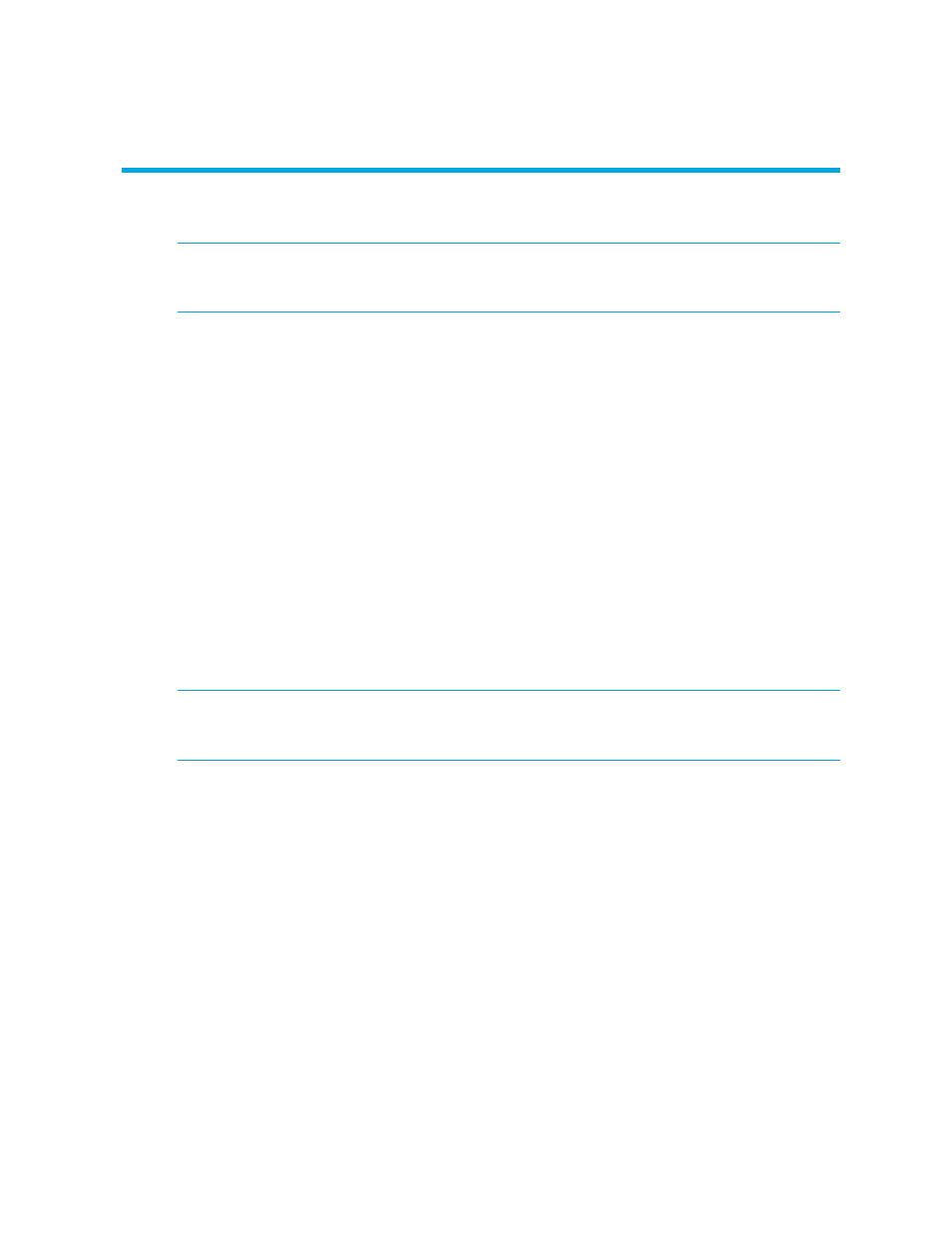
HP Storage Essentials SRM 6.0 User Guide 355
11 Finding an Element’s Storage Capacity
IMPORTANT:
Depending on your license, Capacity Manager may not be available. See the List of
Features to determine if you have access to Capacity Manager. The List of Features is accessible
from the Documentation Center (Help > Documentation Center in Storage Essentials).
HP Storage Essentials Standard Edition supports a subset of the devices supported by Enterprise
Edition. See the HP Storage Essentials Standard Edition Support Matrix for a list of supported
devices.
This chapter contains the following topics:
• The Toolbars in Capacity Manager
• Finding the Capacity of an Element
• Obtaining Utilization Reports
• Printing Elements in Capacity Manager
• Viewing Trending Information for Storage Capacity
• Different Results for the df -k Command and Capacity Manager
About Capacity Manager
IMPORTANT:
Depending on your license, Capacity Manager may not be available. See the List of
Features to determine if you have access to Capacity Manager. The List of Features is accessible
from the Documentation Center (Help > Documentation Center in Storage Essentials).
Capacity Manager provides graphical representation of an element's storage capacity and
utilization in the storage network. It provides the following tabs:
•
List
•
Path
•
Utilization
•
Capacity Data
•
Capacity Chart
Capacity Manager provides a different set of information for NetApp NAS devices. For more
information, see ”
Capacity Information for NetApp NAS Devices
Keep in mind the following:
