Migrating brocade api switches to smi-s, After upgrading – HP Storage Essentials Enterprise Edition Software User Manual
Page 69
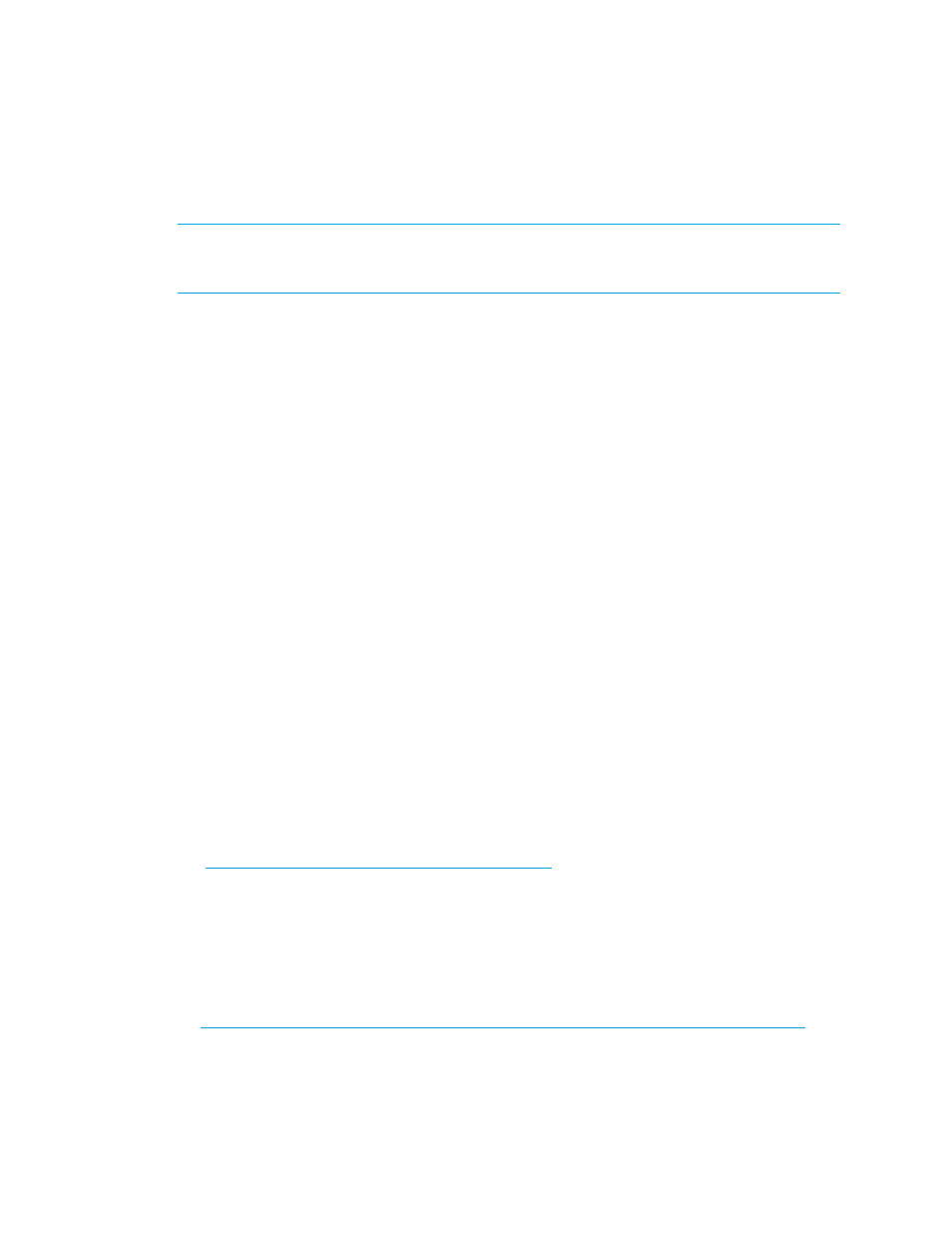
HP Storage Essentials SRM 6.0 User Guide
31
periodically to verify that you are running a current version of the Brocade SMI Agent. For more
information on Brocade SMI Agent versions, see the support matrix.
IMPORTANT:
With this release, discovery of Brocade switches through the Fabric Access API is not
supported. For information on migrating existing Brocade API switches to SMI-S, see ”
Brocade API Switches to SMI-S After Upgrading
Migrating Brocade API Switches to SMI-S
After Upgrading
After successfully upgrading the management server, any Brocade switches that use the Brocade
Fabric Access API provider must be migrated to the Brocade SMI-A provider. The management
server will prompt you to migrate your Brocade switches the first time you log on to the management
server after the upgrade and will display the Brocade API switches that need to be migrated.
Until you migrate your Brocade switches to SMI-A, data such as topology and zoning from the
Brocade switch will be stale and you will be unable to use the Brocade switch to perform
provisioning or gather port performance statistics through the Brocade switch. The Brocade Fabric
Access API switches are quarantined and you will have the option to migrate to the Brocade SMI-A
provider at your discretion in case your SAN policy requires that you validate the new Brocade SMI
Agent provider before migrating your Brocade switches.
The quarantined API-managed Brocade switches retain their historical data and that data remains
intact during the migration to the SMI-A provider.
After migrating the Brocade switches to SMI-A, the Brocade SMI-A proxy server is placed in its own
discovery group. This new discovery group is not part of any Discovery Data Collection schedule. If
the Brocade switches were part of a Discovery Data Collection schedule prior to migration, you must
manually adjust those schedules to run Discovery Data Collection for the migrated Brocade
switches. If the schedules are not adjusted manually, Discovery Data Collection will not run for the
migrated switches as per pre-migration schedules.
However, new data will not be collected for the quarantined Brocade switches until you migrate the
switches to the SMI-A provider. Follow these steps to migrate your Brocade switches to the Brocade
SMI-A provider:
1.
Download the Brocade SMI Agent v120.6.0a provider software and its Installation Guide from
the Brocade website:
See the support matrix for your edition for details on the latest supported version for the
management server.
2.
Install the Brocade SMI Agent with a minimum version of 120.6.0a and configure the proxy
servers on the server with which you will manage your Brocade access points following the
installation and configuration instructions included in the Brocade v120.6.0a Installation Guide.
Refer to the Brocade document for SMI-A requirements.
Comply with the installation notes included in the following document:
ftp://ftp.compaq.com/pub/products/storageworks/smisproviders/brocade_provider.pdf
