HP Storage Essentials Enterprise Edition Software User Manual
Page 468
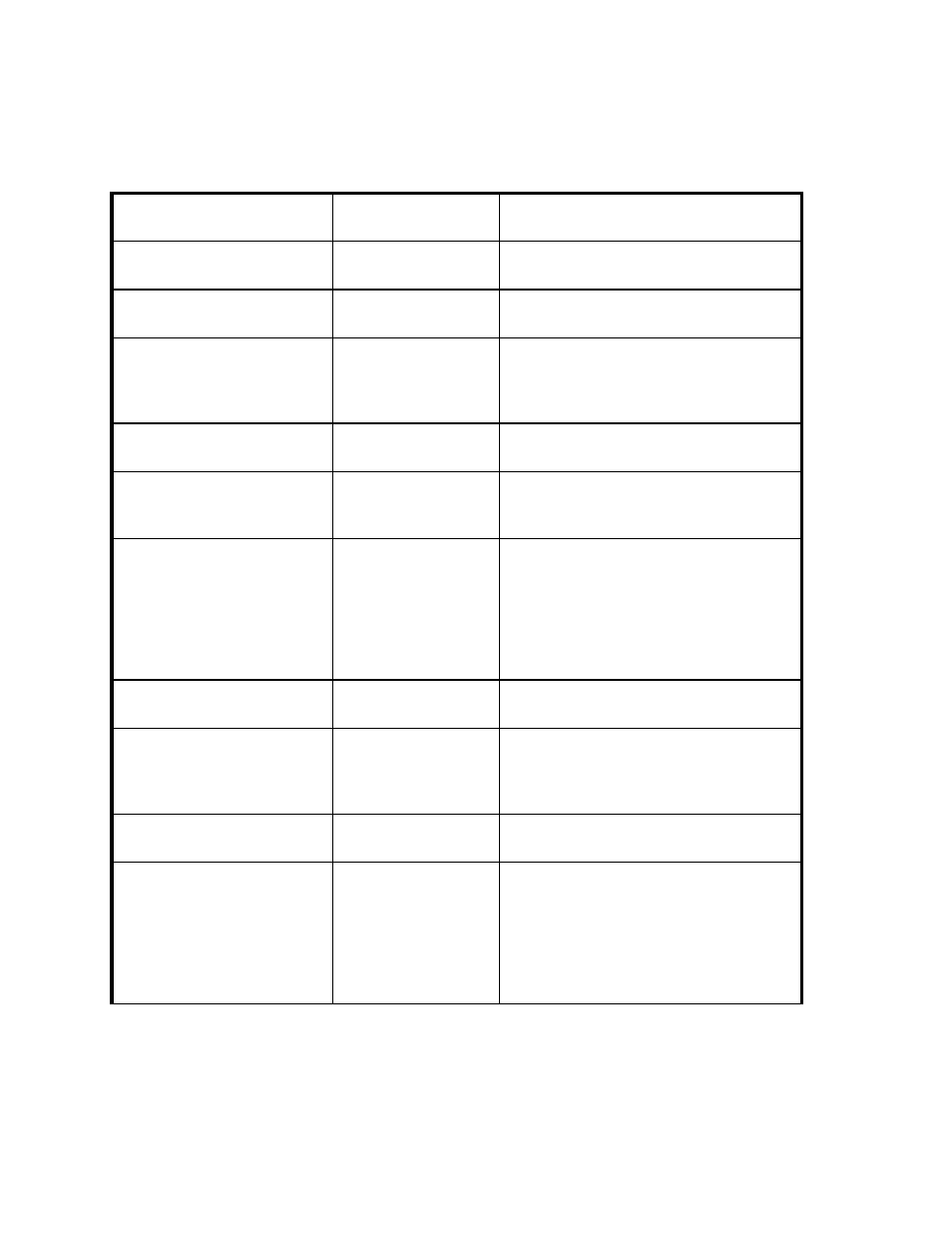
Running Reports
430
Backup Manager
Restore SLA Summary
Shows the Restore backup SLA summary
details over time.
Backup Manager
SLA Summary
Shows the backup SLA summary details
over time.
Applications
Application
Dependency
Shows everything necessary for the
application to run which is especially useful
for defining disaster recovery plans for
mission critical applications.
Applications
Asset Summary
Shows detailed asset management
information for an application.
Applications
Events
Shows list of non-cleared events for the
application. You can clear or unclear the
events from the Event Manager UI pages
Applications
Utilization
Shows the current capacity status of the
application in question. Note: The Name
column displays logical entities such as
table space, dbf files, redo log files for
databases such as Oracle, SQL, and
Sybase. For an Exchange server it displays
the storage group name.
Application Clusters
Asset Summary
Shows detailed asset information of the
application’s cluster asset.
Application Clusters
Dependency
Shows everything necessary for the
application to run which is especially useful
for defining disaster recovery plans for
mission critical applications.
Application Clusters
Events
Shows all non-cleared events received for
the application clusters.
Application Clusters
Utilization
Shows the current capacity status of the
application in question. Note: The Name
column displays logical entities such as
Table space, dbf files, and redo log files for
databases like Oracle, SQL, and Sybase.
For an Exchange server it displays the
storage group name.
Table 58
Description of the Built-in Reports (continued)
Report Type/Sub-types
Name of Built-in
Report
Description
