HP Storage Essentials Enterprise Edition Software User Manual
Page 284
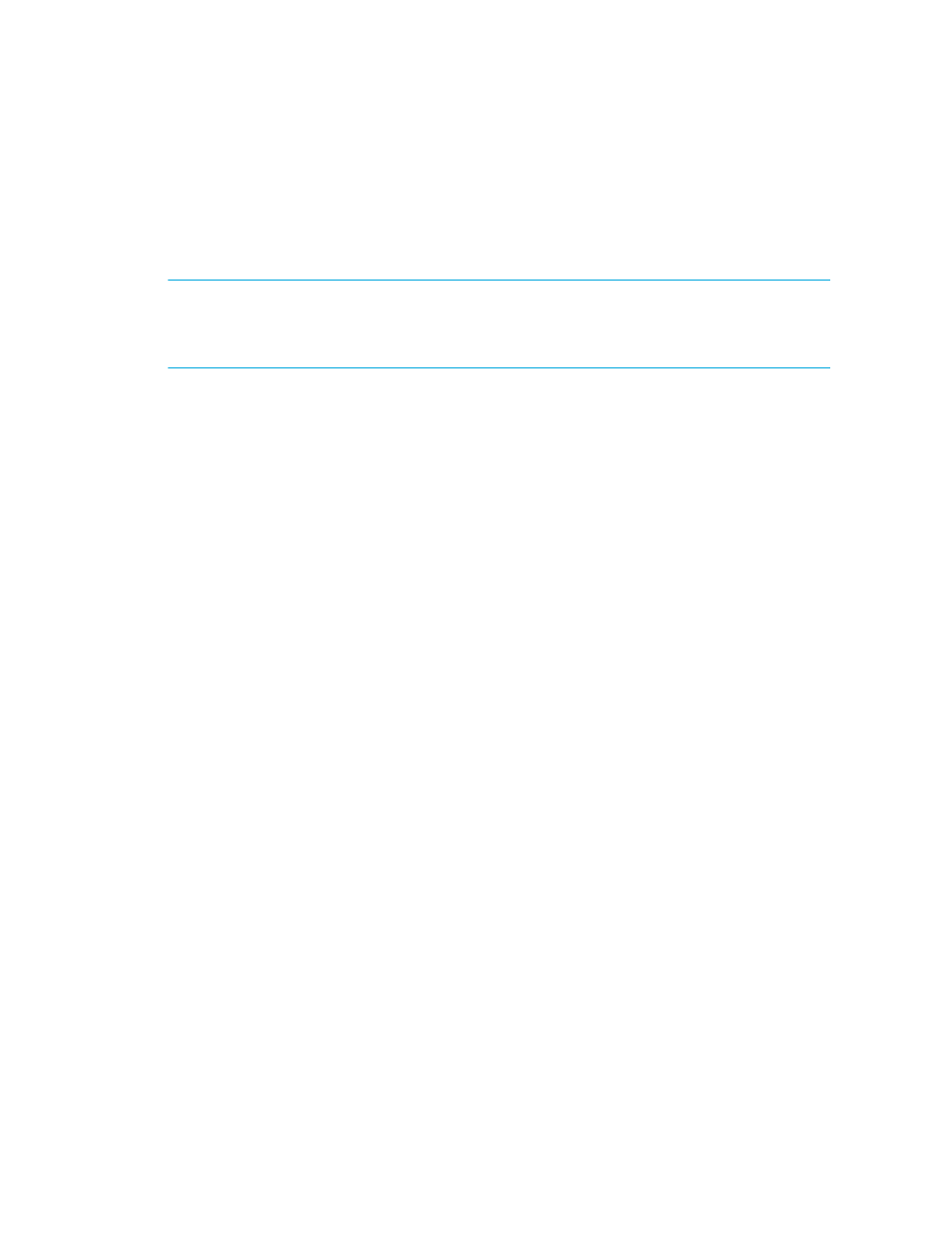
Database Maintenance and Management
246
•
Only the admin user will be able to log into the management server, no other user will be able
to log in to the system. To enable other users to log in, the admin user would need to re-enter the
passwords for all other users.
•
The passwords for all discovered elements in the database — hosts, switches, and storage
systems would become invalid and discovery would fail for all elements.
IMPORTANT:
The Include Management DB option, which is for support purposes only, provides
data on the health of the product so you can determine if there is an issue with the management
server itself. Do not use this feature on production systems. Selecting this option affects product
health reporting.
Use Export Database to generate a valid database backup for use on your management server. See
Troubleshooting Listener and Database Connection Problems
If there is a problem connecting to the Oracle database from the management server or you see a
JBoss connection problem in appstorm.
database are running:
Checking Listener Status:
If you are not able to start the listener contact technical support with the error message and network
files (tnsnames.ora,listener.ora) from the following directory:
•
Microsoft Windows:
%ORA_HOME%\network\admin\listener.ora
•
UNIX systems:
$ORACLE_HOME/network/admin/listener.ora
To verify if the listener and database are running:
•
Windows:
• From the command line, enter:
lsnrctl status
This shows you the status of listener. If the listener is not running, enter:
lsnrctl start
• From the Database Admin Utility. See ”
Checking the Database and Listener Status
•
On UNIX systems:
• From the command line, first login as an Oracle user by entering su – oracle. Then,
enter:
lsnrctl status
This shows you the status of listener. If the listener is not running, enter:
lsnrctl start
