HP Storage Essentials Enterprise Edition Software User Manual
Page 88
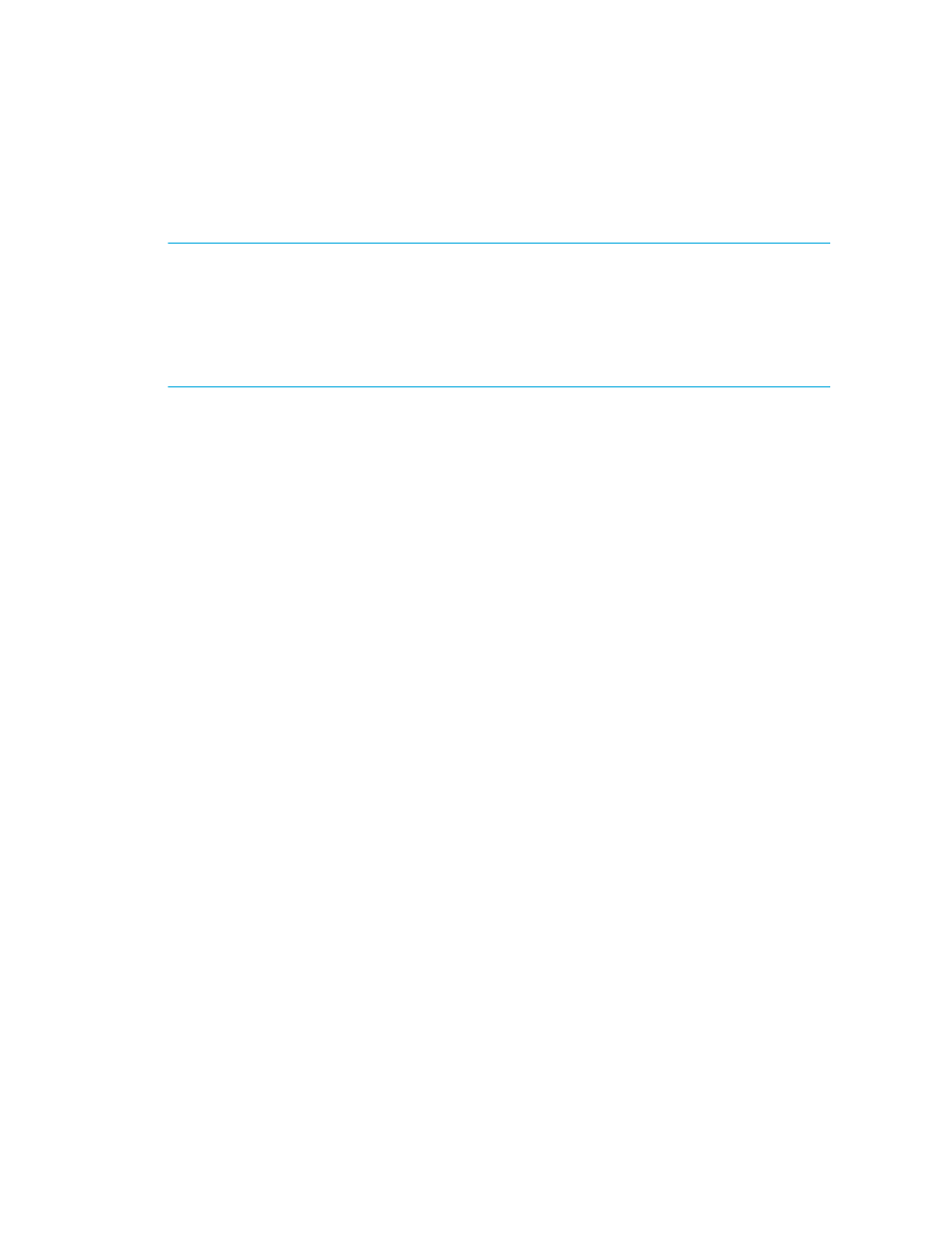
Discovering Switches, Storage Systems, NAS Devices, and Tape Libraries
50
If the cimom.symmetrix.exclude property is not specified, the management server discovers
and obtains details from all EMC Symmetrix Storage Systems managed by discovered Solutions
Enablers.
IMPORTANT:
The IP addresses of excluded elements appear in the discovery (Tools > Storage
Essentials > Home > Discovery > Setup), topology (Tools > Storage Essentials > Home > Discovery
> Topology), and Discovery Data Collection (Options > Storage Essentials > Discovery > Run
Discovery Data Collection), lists. The management server does not display additional information
about excluded elements in the user interface. The management server, however, does mention in
the logs (Discovery > View LogsTasks & Logs > View Storage Essentials Log) that a provider instance
has been created for an excluded element. You can ignore this message that appears in the logs.
To modify the cimom.symmetrix.exclude property:
1.
Select Options > Storage Essentials > Manage Product Health, and then click Advanced in the
Disk Space tree.
2.
Click Show Default Properties at the bottom of the page.
3.
Copy the following command.
#cimom.symmetrix.exclude=000183500570,000183500575
4.
Click Close to return to the Advanced page.
5.
Paste the copied text into the Custom Properties box.
6.
Remove the pound (#) symbol in front of the property to make sure it is not commented out. Add
the serial numbers corresponding to the Symmetrix storage systems you want to exclude from
discovery. Separate additional serial numbers with a comma, as shown by the following
example:
cimom.symmetrix.exclude=000183500570,000183500575
where 000183500570 and 000183500575 are serial numbers for Symmetrix storage systems.
7.
When you are done, click Save.
Excluding EMC Symmetrix Storage Systems from a Forced Device Manager Refresh
The management server obtains most of its information about Symmetrix storage systems from the
EMC Solutions Enabler (proxy server) it discovered. If the EMC Solutions Enabler does not have the
latest information, the management server also displays the outdated information.
To make the management server aware of any changes, make sure the Solutions Enabler it
discovered has the latest information. This can be done by forcing the Solutions Enabler to refresh its
data. The management server is then made aware of these changes.
When the Force Device Manager Refresh option is selected, the management server refreshes the
discovered EMC Solutions Enabler (proxy server), unless specified. If you do not want an EMC
Solutions Enabler to be refreshed, you must assign the Symmetrix storage systems that use the
Solutions Enabler to the cimom.emc.skipRefresh property, as described in the steps in this
section.
To exclude EMC Symmetrix storage systems from a forced refresh:
