Duplicate listings: targets tab, Duplicate logs – HP Storage Essentials Enterprise Edition Software User Manual
Page 745
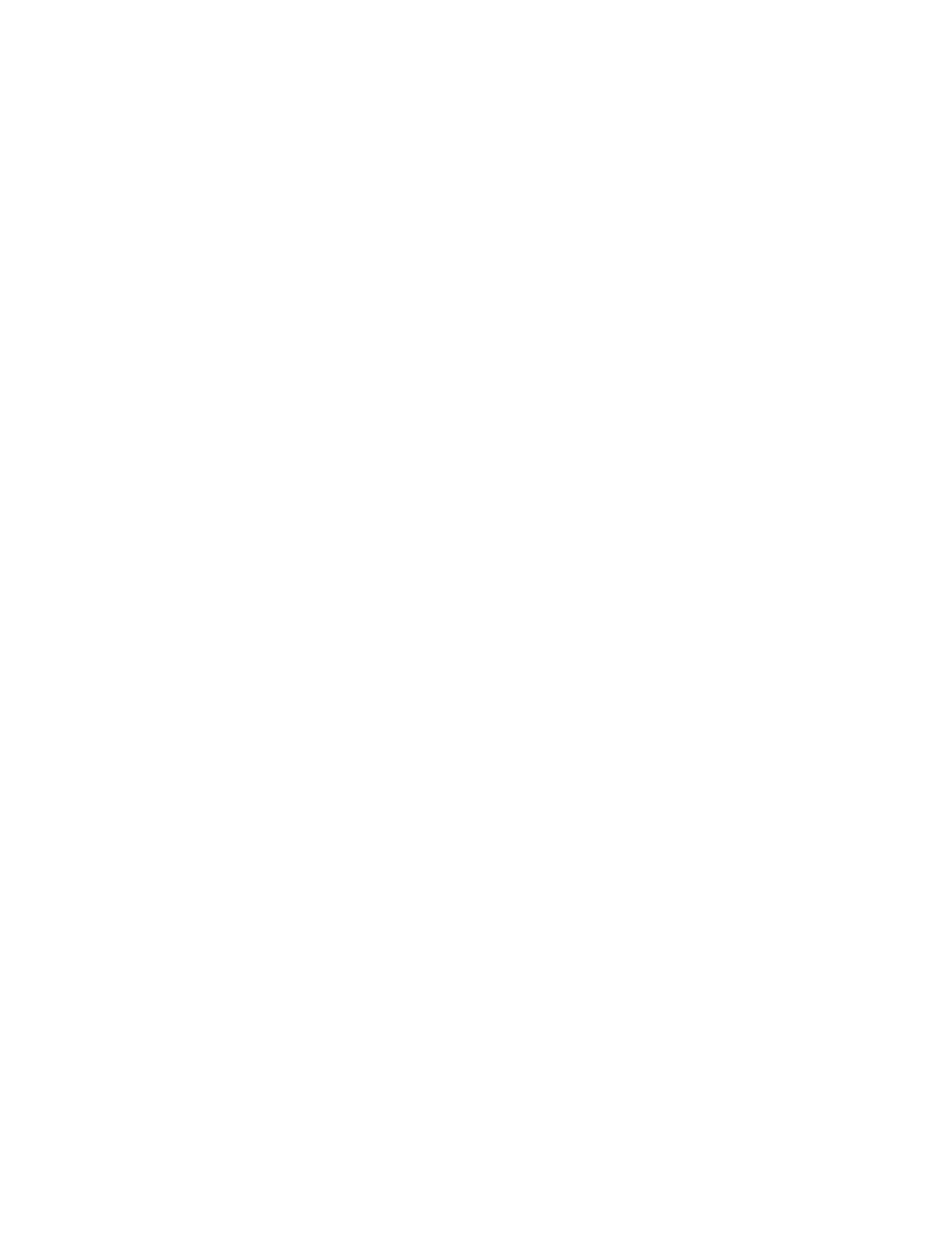
HP Storage Essentials SRM 6.0 User Guide 707
Duplicate Listings/Logs for Brocade Switches in Same Fabric
Duplicate listings: Targets tab
If you discover more than one Brocade switch in the same fabric, the Targets tab displays duplicate
listings for the Brocade switches. Each Brocade switch is listed multiple times, with the IP address of
the other switches and its own.
For example, assume you discovered Brocade switches QBrocade2 and QBrocade5 in the same
fabric, the switches are listed twice on the Targets tab. QBrocade2 is listed twice, once with its own
IP address, the other time with the IP address of QBrocade5, as shown below:
192.168.10.22 Switch QBrocade2, QBrocade5 admin
192.168.10.25 Switch QBrocade2, QBrocade5 admin
Duplicate Logs
If you discover more than one Brocade switch in the same fabric, the discovery log displays
duplicate listings for the Brocade switches. Each Brocade switch is listed multiple times with the IP
address of the other switches and its own.
For example, assume you are discovering Brocade switches QBrocade2 and QBrocade5 in the
same fabric, two duplicate entries are displayed in the log. QBrocade2 is listed twice, once with its
own IP address, the other time with the IP address of QBrocade5, as shown below.
[Nov 27, 2002 8:45:05 AM] Discovered Switch: QBrocade2 at 192.168.10.22
[Nov 27, 2002 8:45:09 AM] Discovered Switch: QBrocade5 at 192.168.10.22
[Nov 27, 2002 8:45:09 AM] Enabling provider configuration:
APPIQ_BrocadeElementManagerConfig
[...]
[Nov 27, 2002 8:45:37 AM] Discovered Switch: QBrocade2 at 192.168.10.25
[Nov 27, 2002 8:45:42 AM] Discovered Switch: QBrocade5 at 192.168.10.25
[Nov 27, 2002 8:45:42 AM] Enabling provider configuration:
APPIQ_BrocadeElementManagerConfig
192.168.10.22 Switch QBrocade2, QBrocade5 admin
192.168.10.25 Switch QBrocade2, QBrocade5 admin
Duplicate entries for the same element on the Discovery Data Collection page
If an element is discovered through two different protocols, it may be listed twice on the Discovery
Data Collection page.
If you want to change the protocol used to discover an element that has already been discovered,
delete the element before attempting to rediscover it. See ”
for more information.For some elements, duplicate entries may result if a second protocol is
available. For example, you could choose to discover an element through a supported API, but if the
element supports SMI-S, and the SMI-S provider is also available, the element could be discovered
again. In this example, you could fix the issue by disabling the SMI-S provider.
