HP Storage Essentials Enterprise Edition Software User Manual
Page 442
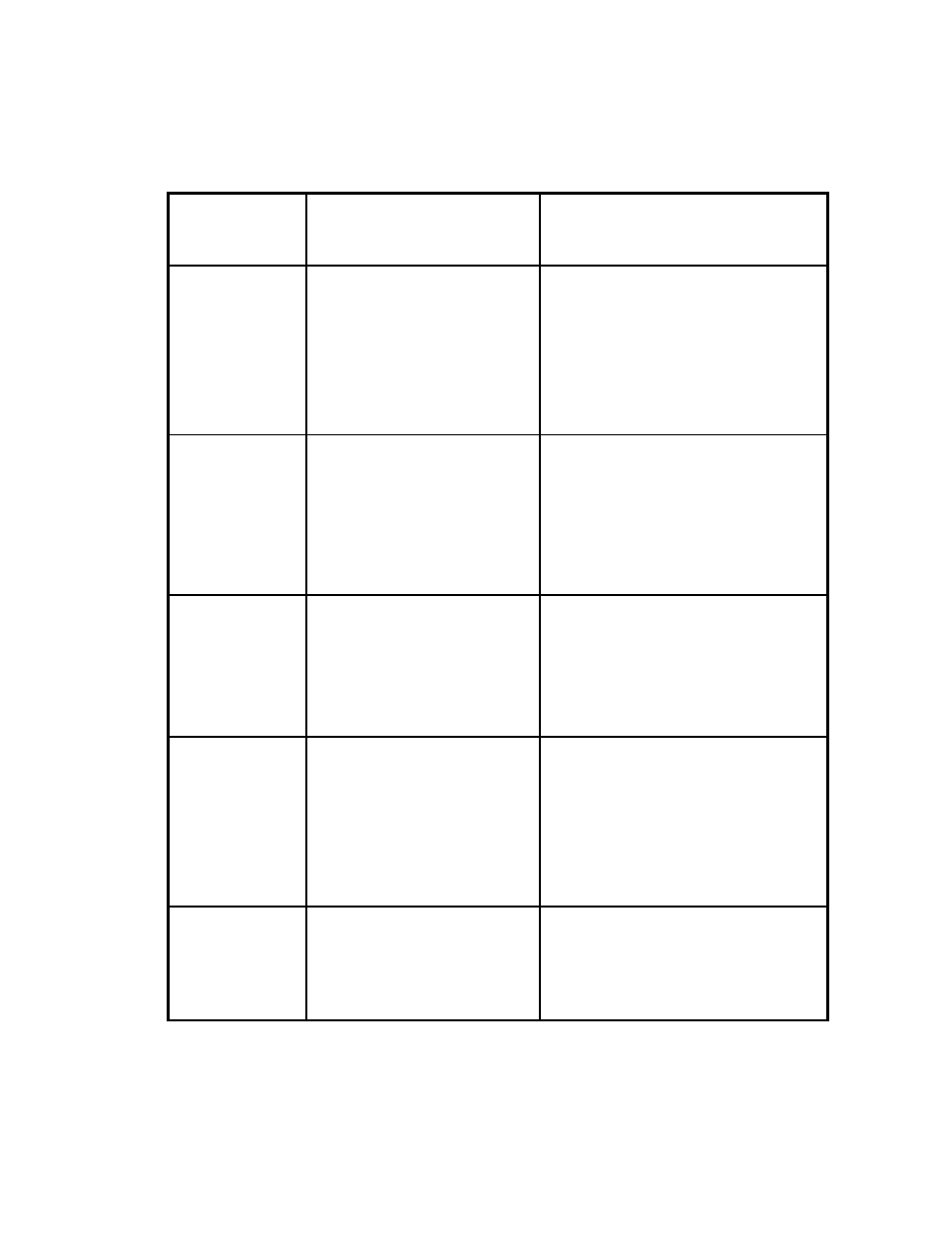
Viewing Performance Data
404
Disk Read
(KB/second)
Not available on
HP-UX hosts
because HP-UX
hosts do not return
read/write data
separately.
Disk drives
The speed at which the disk is read. To
receive this data from a 64-bit AIX host,
the bos.perf.libperfstat file must
be installed on the host. See the
Prerequisites section in the chapter about
installing the CIM extension on AIX in the
installation guide.
Disk Total
(KB/Sec)
Disk drives
Total speed at which the disk is read and
written for HP-UX hosts.To receive this
data from a 64-bit AIX host, the
bos.perf.libperfstat
file must be
installed on the host. See the
Prerequisites section in the chapter about
installing the CIM extension on AIX in the
installation guide.
Disk Utilization (%) Disk drives
The percentage of space used on the
disk. To receive this data from a 64-bit
AIX host, the bos.perf.libperfstat
file must be installed on the host. See the
Prerequisites section in the chapter about
installing the CIM extension on AIX in the
installation guide.
Disk Write
(KB/second)
Not available on
HP-UX hosts
because HP-UX
hosts do not return
read/write data
separately.
Disk drives
The speed to which the disk is written. To
receive this data from a 64-bit AIX host,
the bos.perf.libperfstat file must
be installed on the host. See the
Prerequisites section in the chapter about
installing the CIM extension on AIX in the
installation guide.
Exchange Services Microsoft Exchange
Services Microsoft Exchange depends on
to operate.
A red square indicates the service is
stopped; a green circle indicates the
service is running.
Table 56
About the Monitoring Options (continued)
Available
Monitoring
Options
Available to Which Elements
Description
