HP Storage Essentials Enterprise Edition Software User Manual
Page 97
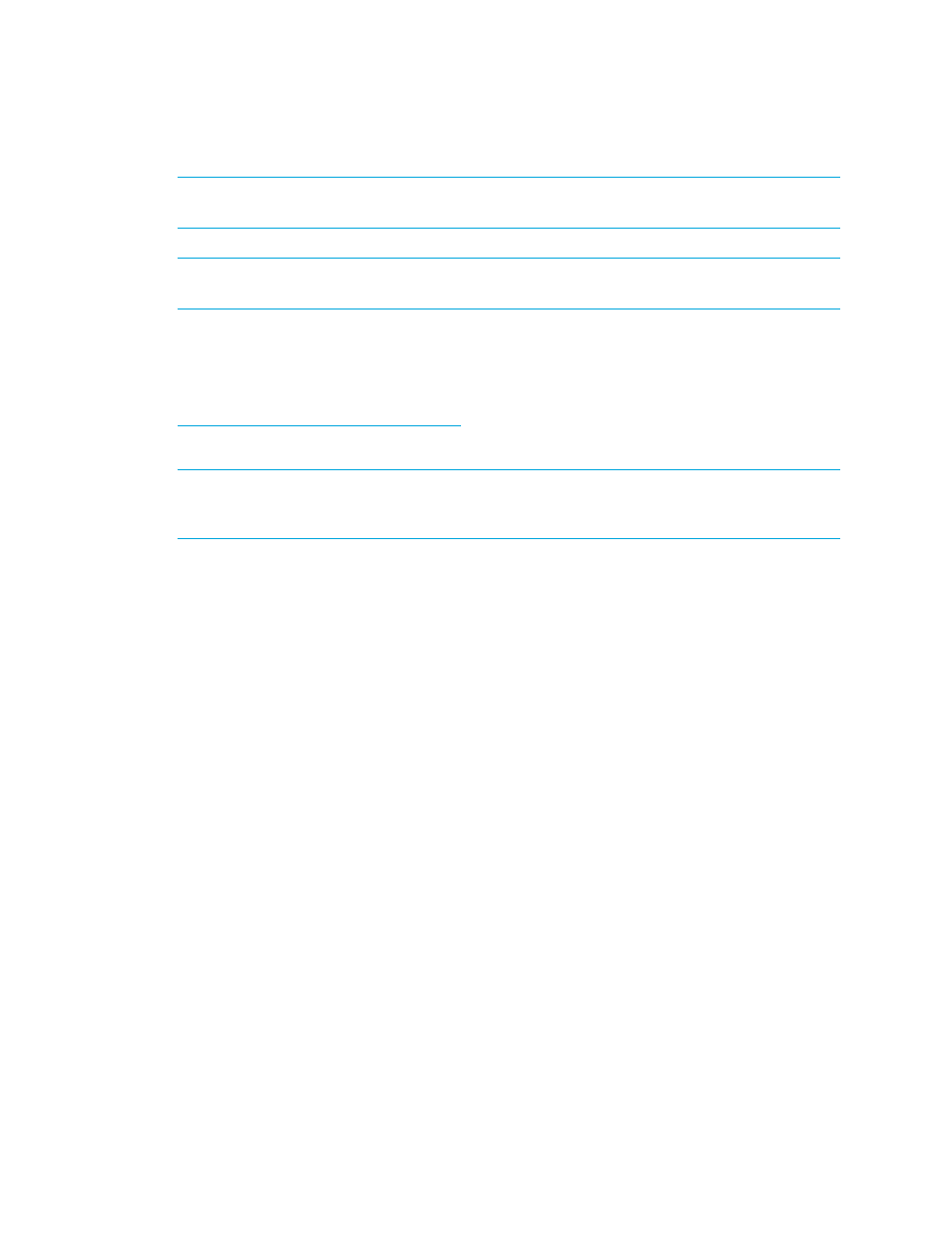
HP Storage Essentials SRM 6.0 User Guide
59
NOTE:
To determine provisioning support for HP StorageWorks Arrays, see
page 536 and
NOTE:
HP StorageWorks Command View XP should be installed on a server before you discover
an HP XP storage system.
Discovering HP XP Arrays by Using Command View XP and SMI-S
psim/providers
. Check this web site periodically to verify that you are
running a current version of the SMI-S provider. See the support matrix for your edition for details.
IMPORTANT:
The Command View XP SMI-S provider does not return information related to
external storage available to the HP XP storage arrays, including the external LDEVs. As a result,
that information is not available in the management server user interface or reports.
To discover an HP XP array using Command View XP and SMI-S:
•
IP address or system name of the Command View XP server you want to discover.
•
User name for accessing the XP SMI-S provider
•
Password for accessing the XP SMI-S provider
Discovering HP XP Arrays by Using Command View XP Advanced Edition
HP StorageWorks Command View XP Advanced Edition must be installed on a server before you
discover an HP XP storage system.
To discover an HP XP array using Command View XP Advanced Edition, enter the following
information in HP SIM:
•
IP address or system name of the server running Command View XP Advanced Edition.
•
User name for accessing Command View XP Advanced Edition.
•
Password for accessing Command View XP Advanced Edition.
Discovering HP XP Arrays by using the built-in XP Provider
To discover an HP XP array using the built-in XP Provider, enter the following information in HP SIM:
•
IP address or system name of the XP storage system you want to discover.
•
User name for accessing the XP storage system.
•
Password for accessing XP storage system.
