57 host monitoring support – HP Storage Essentials Enterprise Edition Software User Manual
Page 450
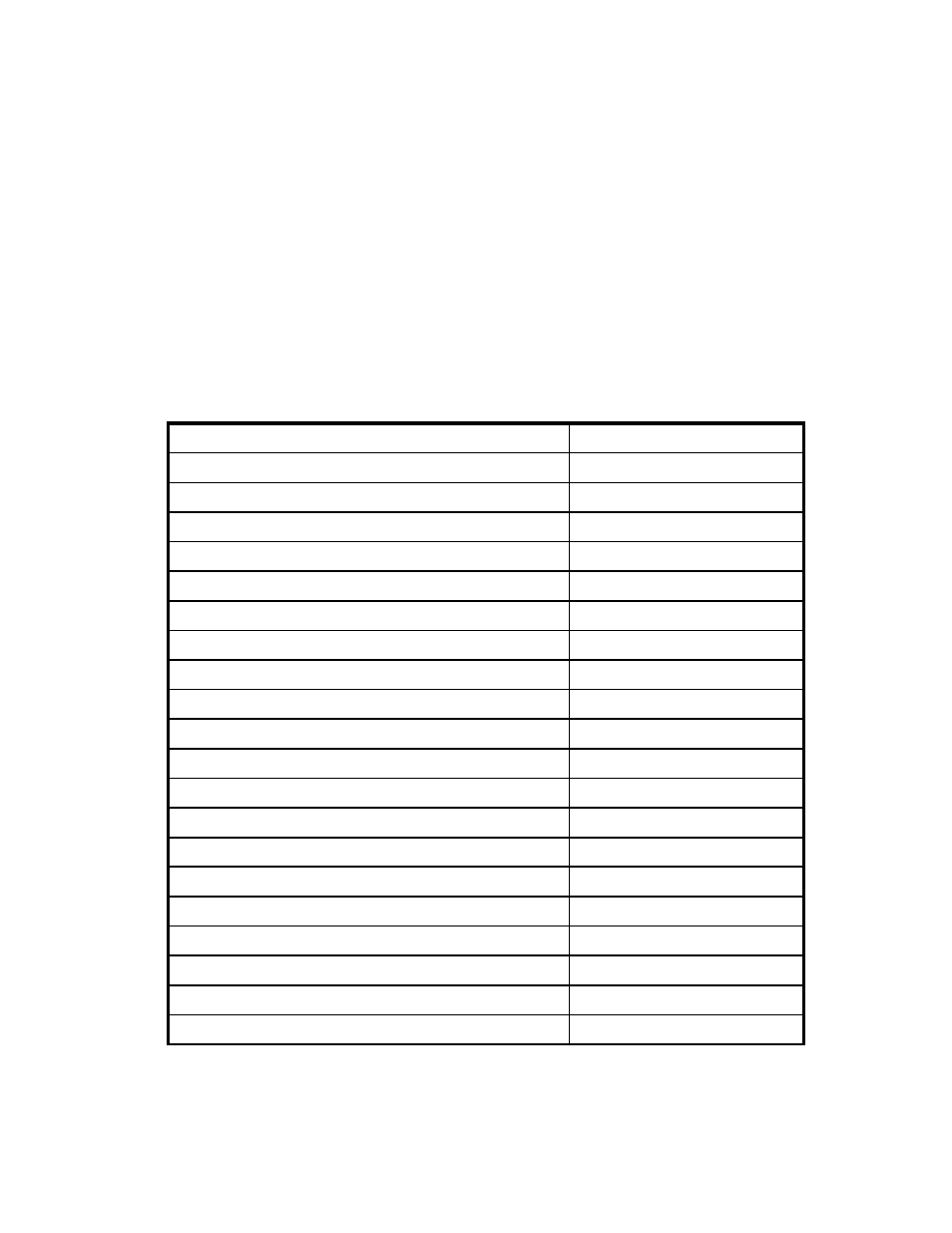
Viewing Performance Data
412
•
The management server only monitors the top or bottom layer of Solstice Disksuite/Volume
Manager. For example, assume you have a normal configuration for Solstice Disksuite/Volume
Manager (/folder <- d1 <- d2 <- d3 <- d4 <- cxtydzs#). The management server
reports on the folder and the highest layer, which is d1. Assume you have soft partitioning
(/folder <- d1 <- d2 <- d3 <- d4 <- cxtydzs#). The management server reports
on the folder and the lowest layer, which is d4. The management server skips all layers between
the d# devices. You are not able to monitor the middle layers, which are d2 and d3 in the
previous example.
The following table is a sample of possible configurations, not a complete list of all products in the
marketplace.
Table 57
Host Monitoring Support
Host Configuration
Monitoring Supported?
AIX 5.1, 5.2 LVM
Y
AIX 5.1 PowerPath
Y
AIX 5.1 HDLM
Y
AIX 5.3
Y
AIX 5.3 SDD
N
AIX 5.3 SDDPCM
N
AIX 5.2, 5.3 with AMS
N
HP-UX 11.x Itanium
Y
HP-UX 11i
Y
HP-UX 11.0
Y
HP-UX 11i LVM
Y
HP-UX 11.0 LVM
Y
HP-UX 11i PV Link
Y
HP-UX 11.0 PV Link
Y
HP-UX 11i PV Link Volumes
Y
HP-UX 11.0 PV Link Volumes
Y
HP-UX 11.i with PowerPath
Y
HP-UX 11.0 with PowerPath
Y
HP-UX 11.0 with HDLM
Y
HP-UX 11.i with HDLM
Y
