HP Storage Essentials Enterprise Edition Software User Manual
Page 66
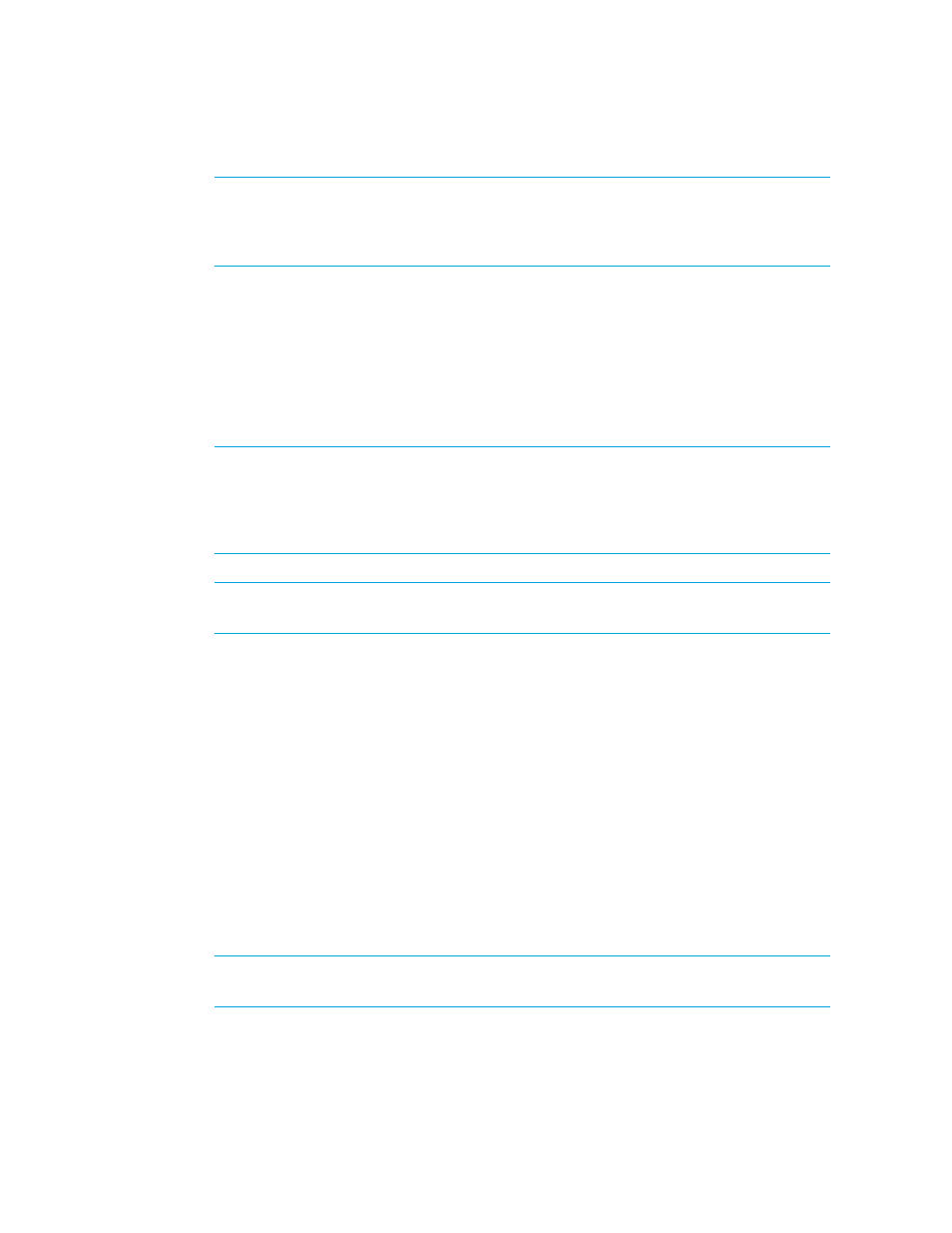
Discovering Switches, Storage Systems, NAS Devices, and Tape Libraries
28
IMPORTANT:
For best results, enter only global credentials that apply to the set of elements
for the current discovery task. When this discovery task is complete, you can delete the
element-specific global credentials and enter global credentials for the next set of elements
you want to discover.
3.
Select Options > Discovery.
4.
Click New on the HP SIM Discovery page Automatic tab.
5.
Enter a name for the discovery task in the Name box.
6.
Clear the Automatically execute discovery every check box.
7.
Enter the IP addresses of the elements you want to discover in the Ping inclusion ranges, system
(hosts) names, templates, and/or hosts files box.
NOTE:
To use a hosts file to specify systems for an automatic discovery, add the hosts file
name to the Ping inclusion ranges, templates and/or hosts files box in the Configure general
settings section of the Automatic Discovery tab. Use the following statement:
$Hosts_filename
where Hosts_filename is the name of the hosts file that you want to
use.
NOTE:
For more information, see the topic Creating a new discovery task in the HP SIM
online help.
8.
Select the discovery task, and then click Run Now.
HP SIM pings each element. If the ping is successful, the element is added to HP SIM’s All
Systems collection.
9.
If you did not enter global credentials (at step 2), enter system credentials for your elements:
a. Click All Systems in the System and Event Collections pane.
b. Click the element name or the IP address in the System Name column of the system table
view page.
c. Click the Tools & Links tab.
d. Click the System Protocol Settings link.
e. Enter the settings required to discover the element. For details on the information to enter, see
the section in this chapter for the specific element. For example, see ”
” on page 30 for the required Brocade switch information.
f. Click OK to save the settings.
NOTE:
To update the system protocol settings for multiple systems select Options > Protocol
Settings > System Protocol Settings.
10.
Select Options > Discovery.
