HP Storage Essentials Enterprise Edition Software User Manual
Page 408
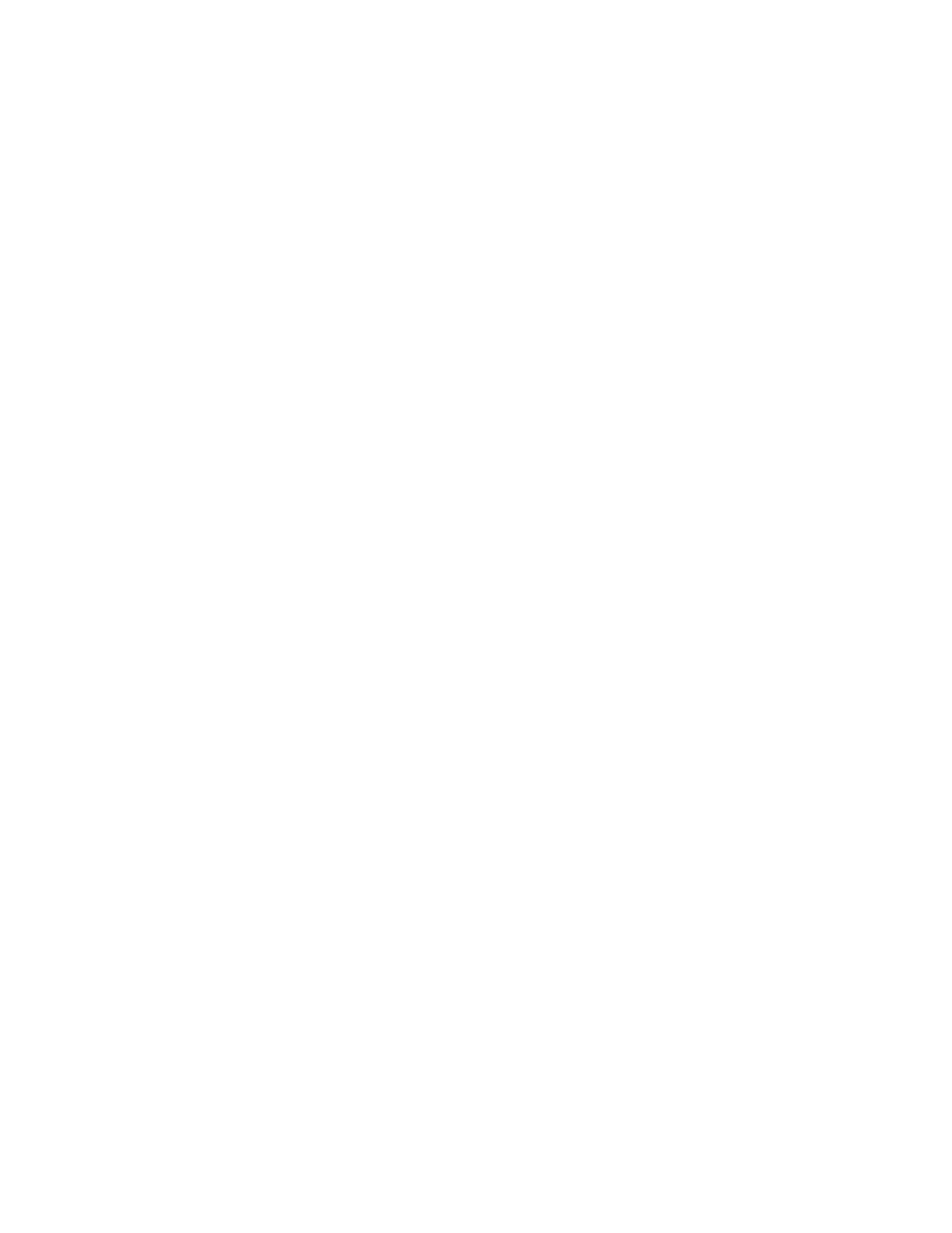
Finding an Element’s Storage Capacity
370
The difference between the two calculations is the capacity reserved for superuser. If a file system
has a reserved capacity, the total capacity from the df -k command and Capacity Manager will
differ.
For example, assume you run the df -k command for the file system /dev/dsk/c0t0d0s0. After
you run the df -k command, you notice that the total capacity displayed is 6688076 KB. When
you look at Capacity Manager, the total capacity displayed is 6621196 KB. Actually, Capacity
Manager displays results in megabytes, but for this example, it is easier to have the totals using the
same units.
The totals differ. How does this happen? When you run the df -k command, the computer runs the
equation mentioned earlier (used capacity + available capacity + reserved
capacity
):
1904031 KB + 4717165 KB + 66880 KB = 6688076 KB
where
•
1904031 KB is the used capacity
•
4717165 KB is the available capacity
•
66880 KB is the capacity reserved for the superuser. The percentage of the reserved capacity
can be set when using the newfs -m command.
Capacity Manager calculates the total capacity by using the equation discussed previously (
used
capacity + available capacity
) and displaying the result in megabytes:
1904031 KB + 4717165 KB = 6621196 KB
where
•
1904031 KB is the used capacity
•
4717165 KB is the available capacity
Because Capacity Manager does not include the reserved capacity in its calculations, the difference
between the two calculations is the capacity reserved for the superuser, which is 66880 KB.
