65 accessing summary information, 66 event manager summary metrics, 45 severity levels – HP Storage Essentials Enterprise Edition Software User Manual
Page 368
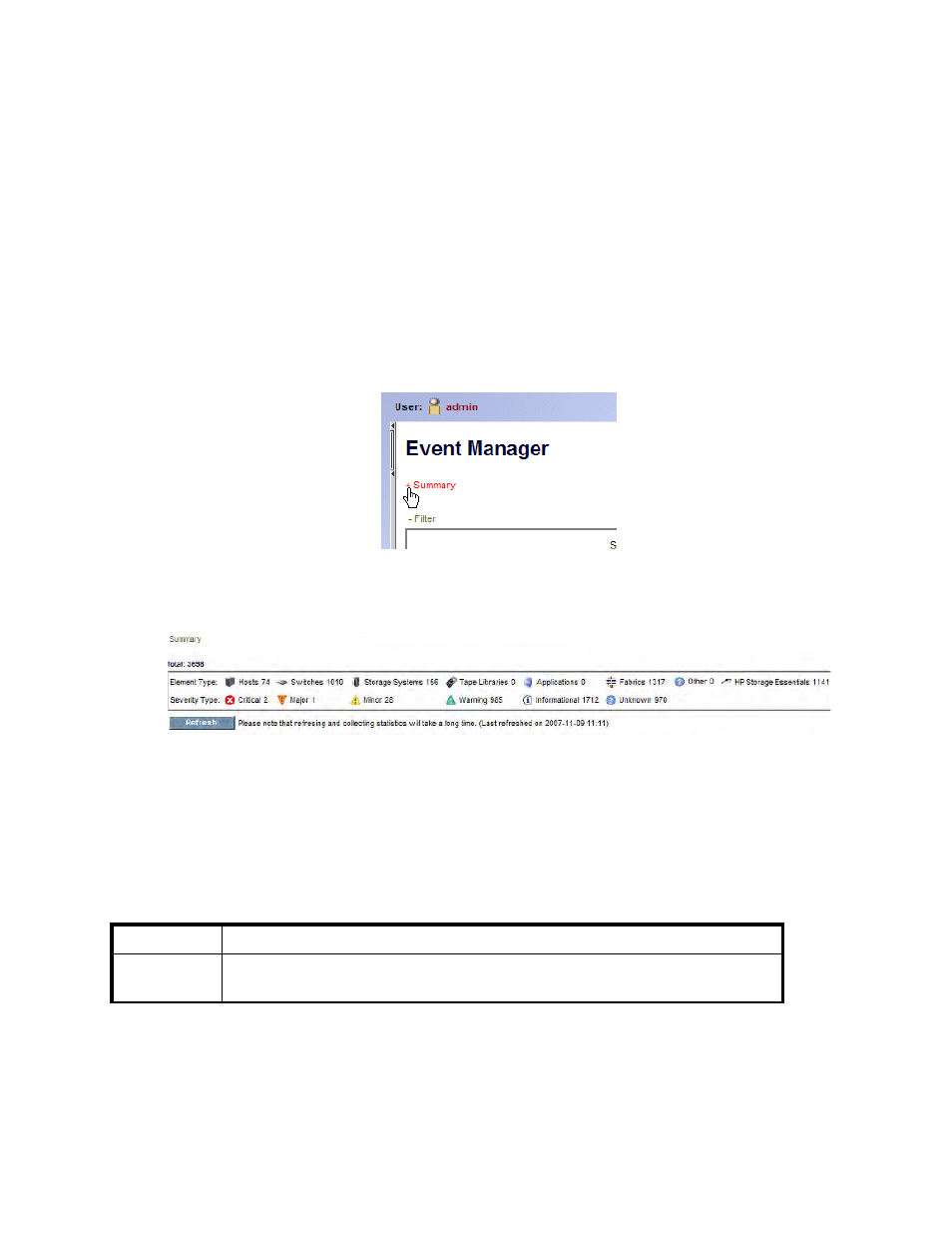
Event Management
330
•
Clear Selected - Marks the selected events as cleared.
•
Clear All - Marks all events as cleared.
•
Un-clear Selected - Removes the clear status from events that are selected.
•
Un-clear All - Removes the clear status from all events.
Event Manager Summary Metrics
The top of the Event Manager pane provides a subtotal of the severity rating of the events and the
number of events from the different element types. If you do not see the Event Manager summary
metrics, you may need to expand the Summary node located at the top of the page, as shown in
the following figure.
Figure 65
Accessing summary information
The Event Manager summary metrics are displayed after the Summary node is expanded.
Figure 66
Event Manager summary metrics
You may need to click the Refresh button occasionally for the latest Event Manager summary
metrics.
The definition for each severity level varies according to the type of element; however, there are
some generic definitions:
Table 45
Severity Levels
Severity Level Description
Unknown
The event does not fall into the other categories; further information can not be
obtained from it.
