Using the remote console, About the remote console – HP Storage Essentials Enterprise Edition Software User Manual
Page 337
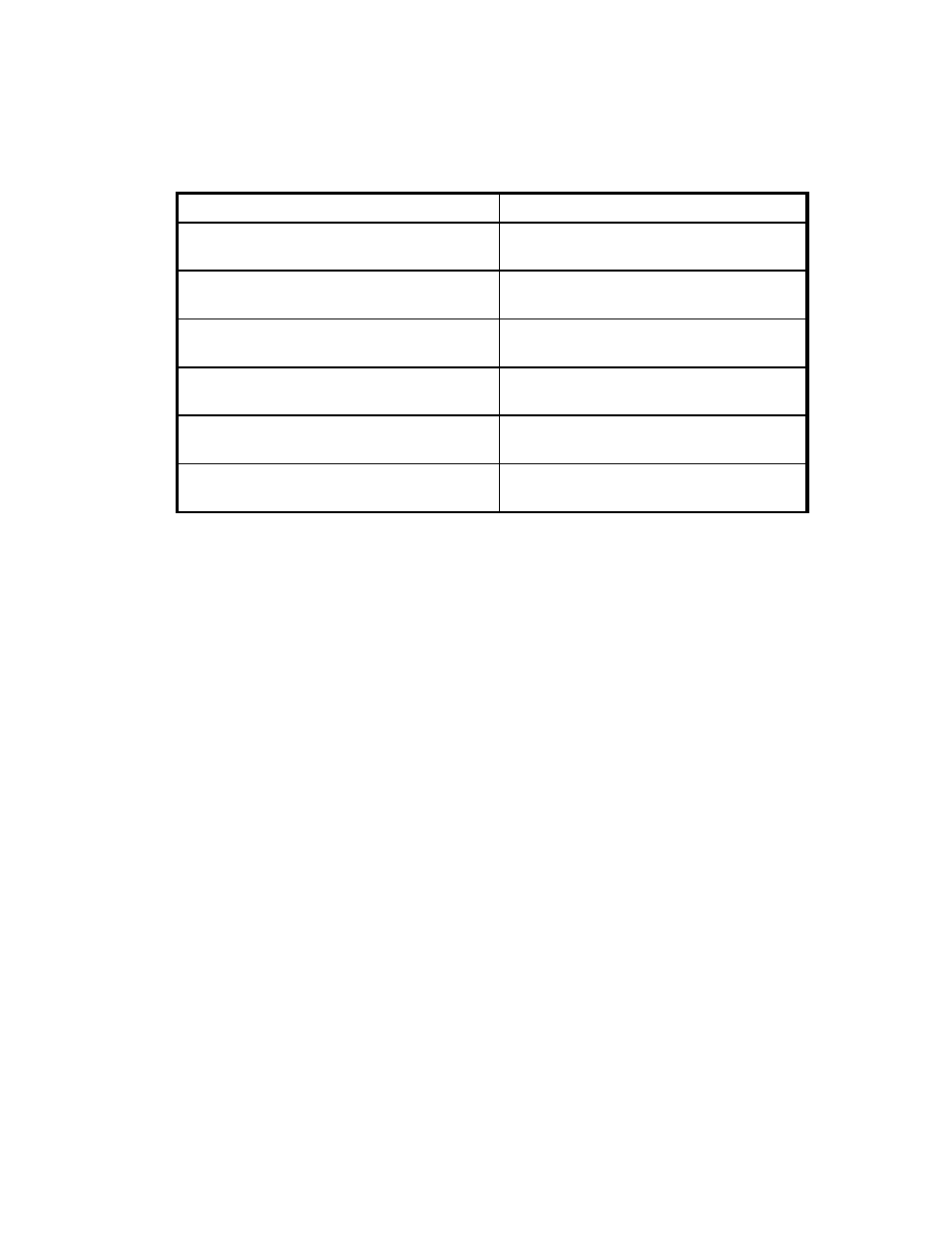
HP Storage Essentials SRM 6.0 User Guide 299
Using the Remote Console
This section contains the following topics:
• Keeping the Remote Console Active
• Buttons on the Remote Console
• Copying Text from the Remote Console
About the Remote Console
Whenever you run a custom command on the management server, the remote console appears, as
shown in the figure below. The remote console displays the result of a custom command. For
APPIQ_HOST_MODEL
The model of the host on which the
application resides.
APPIQ_HOST_VERSION
The version of the host on which the
application resides.
APPIQ_HOST_OPERATING_SYSTEM
The operating system of the host on which
the application resides.
APPIQ_HOST_NUMBER_OF_PROCESSOR
S
The number of processors on the host on
which the application resides.
APPIQ_HOST_TOTAL_PHYSICAL_MEMO
RY
The total physical memory of the host on
which the application resides.
APPIQ_HOST_DOMAIN
The domain of the host on which the
application resides.
Table 39
Variables for Applications Only
Variable
Value
