Melsec-q, Appendices – MITSUBISHI ELECTRIC Mitsubishi Programmable Logic Controller QD75D User Manual
Page 691
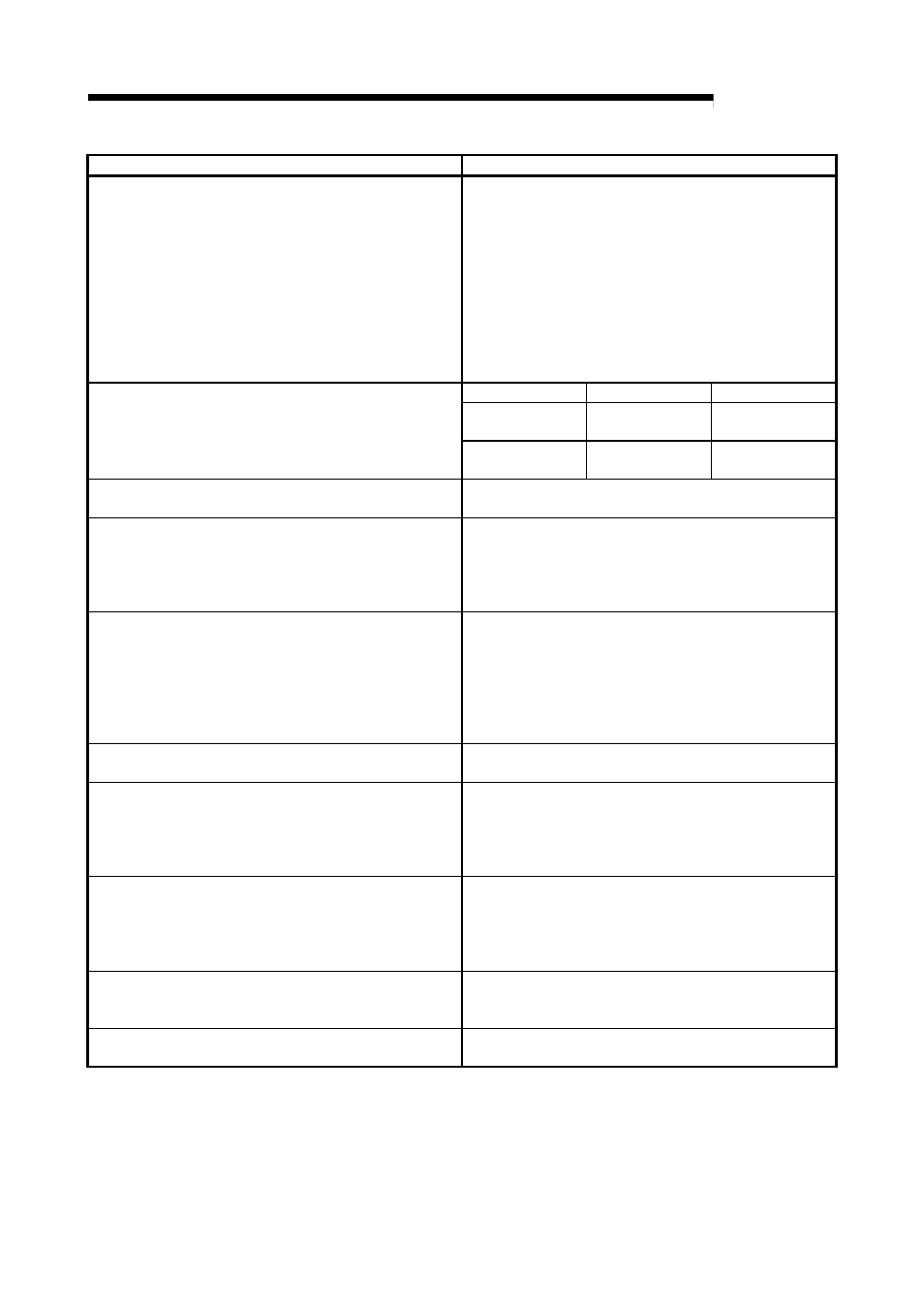
Appendix - 49
MELSEC-Q
APPENDICES
Changed functions
Descriptions
Stop process and restart after stop
Positioning operation stop
1. "Peripheral side (emergency) stop" is deleted from the stop
causes of Stop group 2 sudden stop selection. "Test mode fault"
in the stop causes of Stop group 3 sudden stop selection is
changed to be in the stop causes of Stop group 2 sudden stop
selection.
2. "Stop (QD75 peripheral)" is added to the stop causes of Stop
group 3 sudden stop selection.
3. Error code 100 (Peripheral device stop during operation) is
deleted.
4. "PLC CPU error occurrence" is added to the stop causes of
Stop group 2 sudden stop selection.
A1SD75
QD75
OFF
Normal
(READY)
Not READY
/WDT error
READY signal (X0)
ON
Not READY
/WDT error
Normal
(READY)
Manual pulse generator operation
The No. of connectable manual pulse generator is changed from 1
generator/1 axis to 1 generator/1 module.
Axis operation status
"Step stopped" is changed to "Stopped" and "Step error occurring"
is changed to "Error occurring".
"In position control for position-speed switching control", "In speed
control for position-speed switching control", and "In absolute
position restoration" are added.
Continuous path control
A1SD75: If the reference axis operates in reverse direction, the
control is internally changed into the continuous
positioning control (restart after deceleration stop).
QD75: Even if the reference axis operates in reverse direction with
interpolation, the control remains as the continuous path
control. (In single-axis operation, the operation is the same
as that of the A1SD75.)
Near pass
For the continuous path control, only the near pass function is
available.
2-axis interpolation
• 2-axis linear interpolation
• 2-axis fixed-feed
• Circular interpolation
• 2-axis speed control
The interpolation target axis can be randomly set with a positioning
identifier.
Step function
1. "Step stopped" is changed to "Stopped" and "Step error
occurring" is changed to "Error occurring" in the axis operation
status parameters.
2. The restart command for step start information (02H) is deleted.
3. The step operation is restarted with the restart command.
Command in-position function
The command in-position width is expanded.
• A1SD75: 1 to 32767000
• QD75: 1 to 2147483647
Control unit "degree" handling
The operating direction can be designated even for the ABS
control in the unit of "degree".
