Melsec-q, 3] setting the backlash compensation function, Remark – MITSUBISHI ELECTRIC Mitsubishi Programmable Logic Controller QD75D User Manual
Page 488
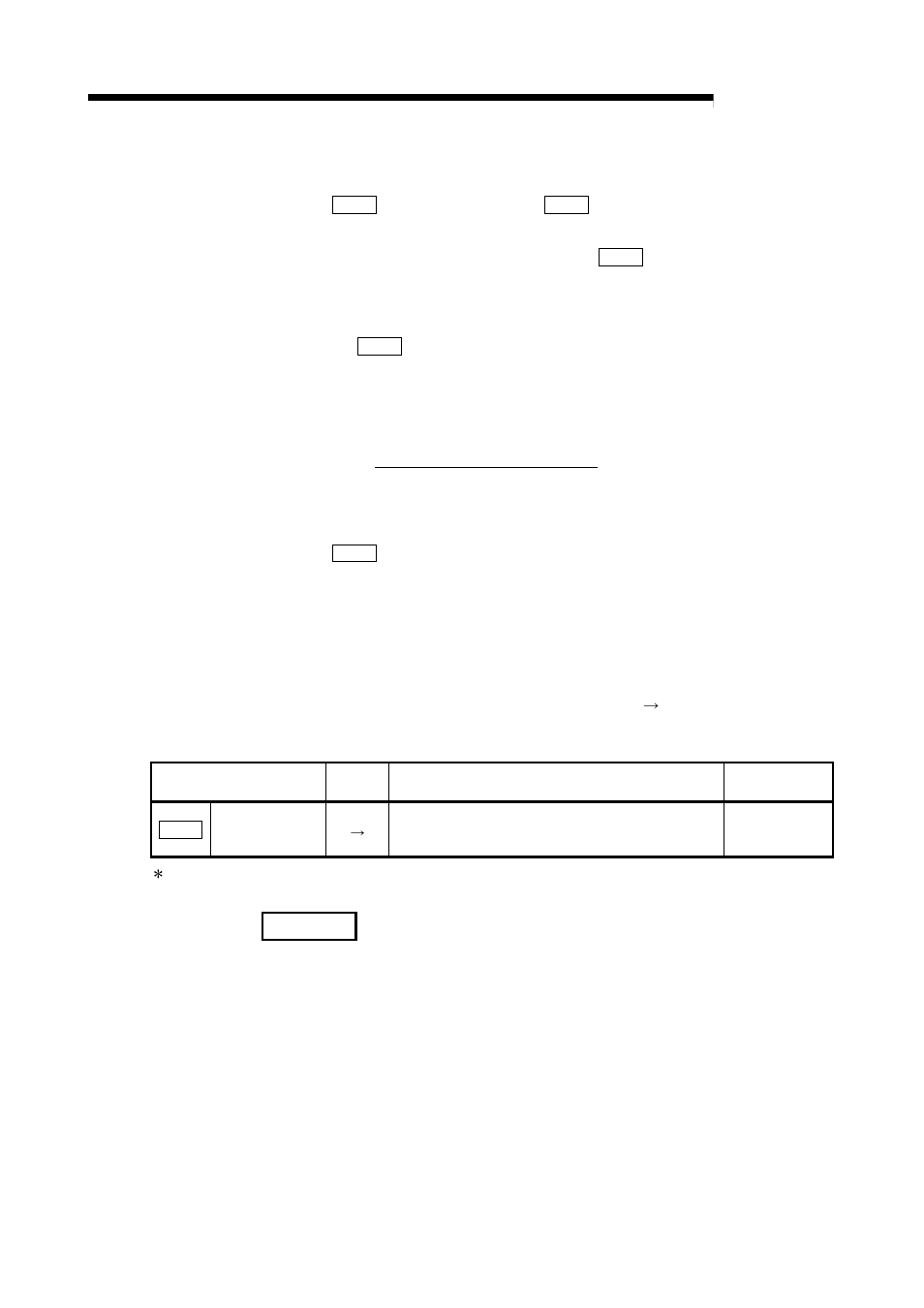
12 - 12
MELSEC-Q
12 CONTROL SUB FUNCTIONS
[2] Precautions during control
(1) The feed pulses of the backlash compensation amount are not added to the
"
Md.20
Current feed value" or "
Md.21
Machine feed value".
(2) Always carry out a machine OPR before starting the control when using the
backlash compensation function (when "
Pr.11
Backlash compensation
amount" is set). The backlash in the mechanical system cannot be correctly
compensated if a machine OPR is not carried out.
(3) Set the No. of pulses output in one backlash compensation (value in which
the "
Pr.11
Backlash compensation amount" is divided by the "movement
amount per pulse") to a value of 255 or lower. A "Backlash amount
compensation error (error code: 920)" will occur if a value over 255 is set.
(Depending on the connected servo, tracking may not be possible if a large
amount of pulses is output at once.)
Backlash compensation amount
0
≤
Movement amount per pulse
≤
255
(Omit values after the decimal point.)
(4) Backlash compensation, which includes the movement amount and
"
Pr.11
Backlash compensation amount", is output the moment at the
moving direction changes.
(5) Backlash compensation cannot be made when the stepping motor is used.
[3] Setting the backlash compensation function
To use the "backlash compensation function", set the "backlash compensation
amount" in the parameter shown in the following table, and write it to the QD75.
The set details are validated at the rising edge (OFF ON) of the PLC READY
signal (Y0).
Setting item
Setting
value
Setting details
Factory-set
initial value
Pr.11
Backlash
compensation
amount
Set the backlash compensation amount.
0
Refer to Section 5.2 "List of parameters" for setting details.
REMARK
•
Parameters are set for each axis.
•
It is recommended that the parameters be set whenever possible with GX
Configurator-QP. Execution by sequence program uses many sequence programs
and devices. The execution becomes complicated, and the scan times will
increase.
