Melsec-q, 15 troubleshooting – MITSUBISHI ELECTRIC Mitsubishi Programmable Logic Controller QD75D User Manual
Page 611
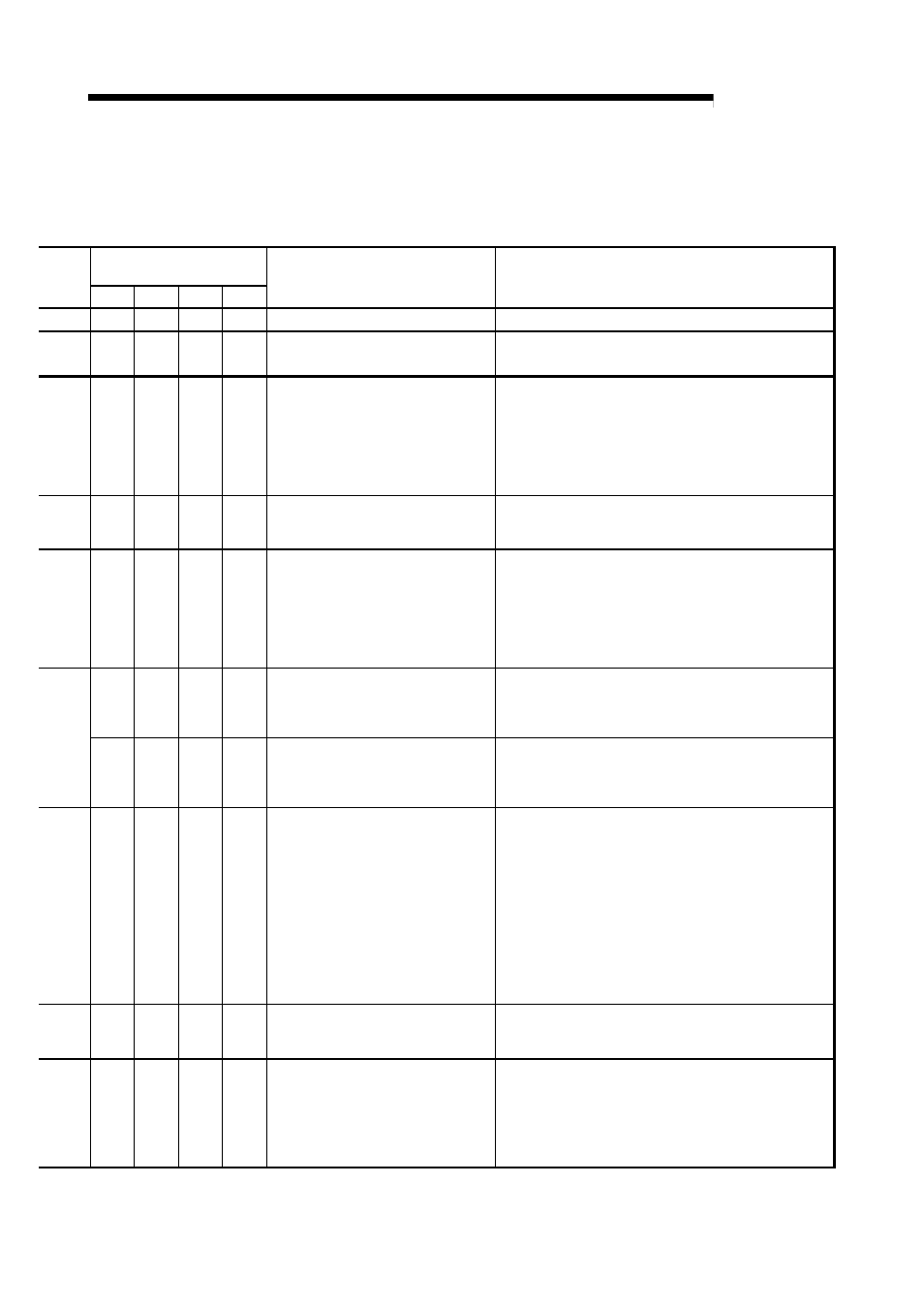
15 - 7
MELSEC-Q
15 TROUBLESHOOTING
Related buffer memory
address
Axis 1 Axis 2 Axis 3 Axis 4
Set range
(Setting with sequence program)
Remedy
—
—
—
—
—
—
—
—
—
—
—
• Check that there is no influence from noise.
• Check hardware for possibility of fault.
—
—
—
—
—
• Review the sequence program which turns ON/OFF
PLC READY signal (Y0).
• Cancel the error with an axis error reset.
(Refer to Section 15.1[3])
—
—
—
—
—
Check the drive unit power, wiring with the drive unit,
and connection of connectors, and cancel the error
with an axis error reset. (Refer to Section 15.1[3])
—
—
—
—
—
Check that there is no error on the personal computer
side I/F to which a cable is connected.
—
—
—
—
—
After making an axis error reset (refer to [3] in Section
15.1), perform manual control operation (refer to
Chapter 11) to move the axis to the other position in
order that the upper limit signal (FLS) will not turn OFF.
—
—
—
—
—
After making an axis error reset (refer to [3] in Section
15.1), perform manual control operation (refer to
Chapter 11) to move the axis to the other position in
order that the lower limit signal (RLS) will not turn OFF.
—
—
—
—
—
Check whether the stop commands (output
signals/external inputs to QD75) are turned ON or
OFF. Turn OFF the ON commands.
• Output signals to QD75
Axis 1: Y4, Axis 2: Y5, Axis 3: Y6, Axis 4: Y7
• External input
Connectors for external device connection:
Stop signals (STOP)
After confirming the stop command status, cancel the
error with an axis error reset. Then turn ON a start
signal. (Refer to Section 15.1[3])
—
—
—
—
—
Turn ON the PLC READY signal (Y0) with the BUSY
signals of all axes OFF.
78
228
378
528
0, 1
• Validate the OPR retry function
(set value: 1). (Refer to Section 12.1.1)
• Move the workpiece from the current position (on OP)
using the manual control operation (refer to Chapter
11), then carry out a machine OPR again.
