Melsec-q, 3] control data requiring setting, 4] starting conditions – MITSUBISHI ELECTRIC Mitsubishi Programmable Logic Controller QD75D User Manual
Page 260
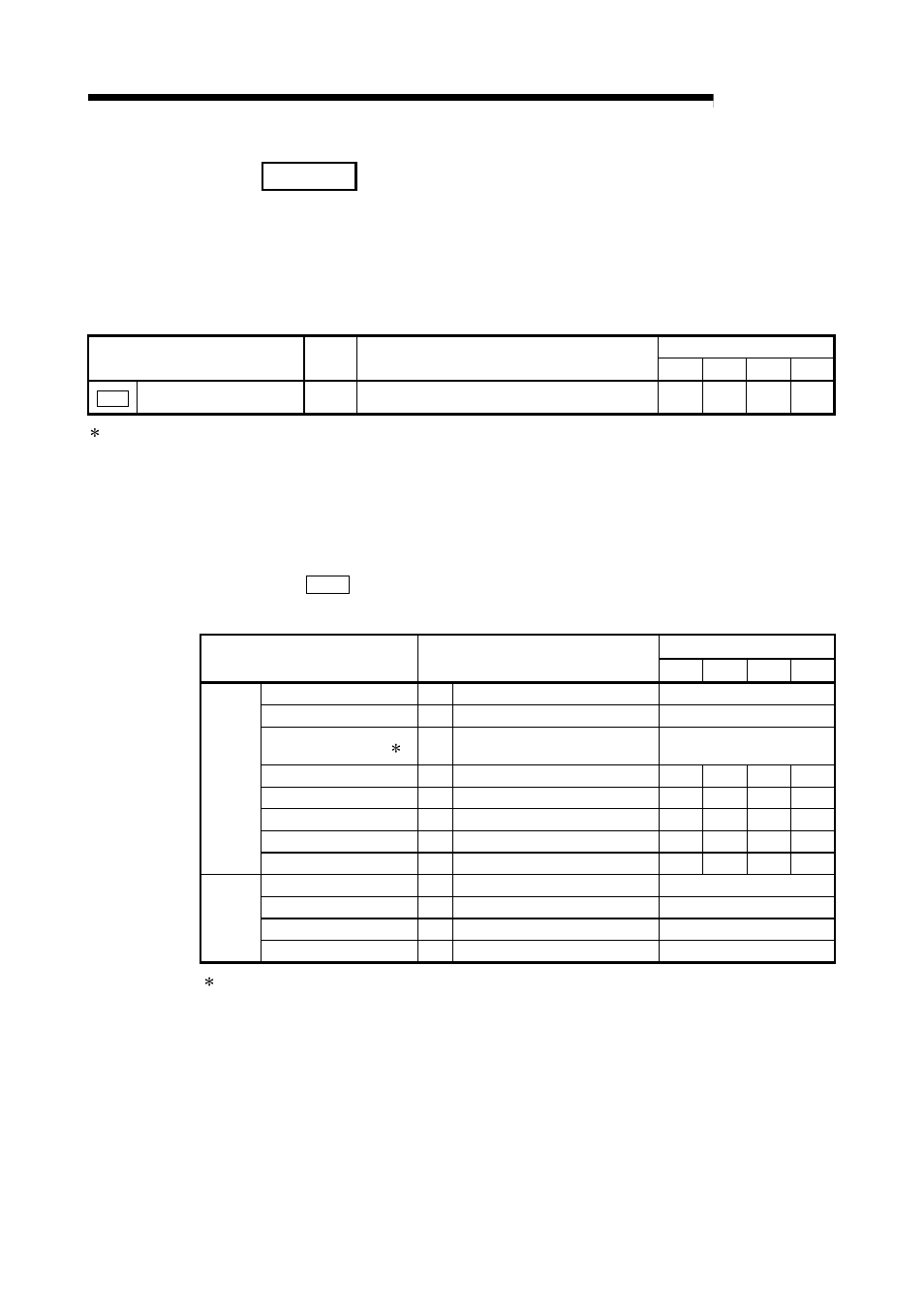
6 - 40
MELSEC-Q
6 SEQUENCE PROGRAM USED FOR POSITIONING CONTROL
REMARK
Restarting after stopping is possible even for the following control.
•
Incremental system position control
•
Continuous positioning control
•
Continuous path control
•
Block start
[3] Control data requiring setting
Set the following data to execute restart.
Buffer memory address
Setting item
Setting
value
Setting details
Axis 1 Axis 2 Axis 3 Axis 4
Cd.6
Restart command
1
Set "1: Restarts".
1503
1603
1703
1803
Refer to Section 5.7 "List of control data" for details on the setting details.
[4] Starting conditions
The following conditions must be satisfied when restarting. (Assemble the
required conditions into the sequence program as an interlock.)
(1) Operation state
"
Md.26
Axis operation status" is "1: Stopped"
(2) Signal state
Device
Signal name
Signal state
Axis 1 Axis 2 Axis 3 Axis 4
PLC READY signal
ON PLC CPU preparation completed
Y0
QD75 READY signal
ON QD75 preparation completed
X0
Synchronization flag
ON
QD75 buffer memory
Accessible
X1
Axis stop signal
OFF Axis stop signal is OFF
Y4
Y5
Y6
Y7
M code ON signal
OFF M code ON signal is OFF
X4
X5
X6
X7
Error detection signal
OFF No error is present
X8
X9
XA
XB
BUSY signal
OFF BUSY signal is OFF
XC
XD
XE
XF
Interface
signal
Start complete signal
OFF Start complete signal is OFF
X10
X11
X12
X13
Drive unit READY signal
ON Drive unit preparation completed
–
Stop signal
OFF Stop signal is OFF
–
Upper limit (FLS)
ON Within limit range
–
External
signal
Lower limit (RLS)
ON Within limit range
–
: When the synchronous setting of the PLC CPU is made in the nonsynchronous mode, this must be
provided as an interlock.
When it is made in the synchronous mode, no interlock must be provided in the program because the
flag is turned ON when calculation is run on the PLC CPU.
