F8 =jump f9 =previous f10=next, Downloading firmware for the multipro unit – Verilink 9000 Series (34-00271) Product Manual User Manual
Page 96
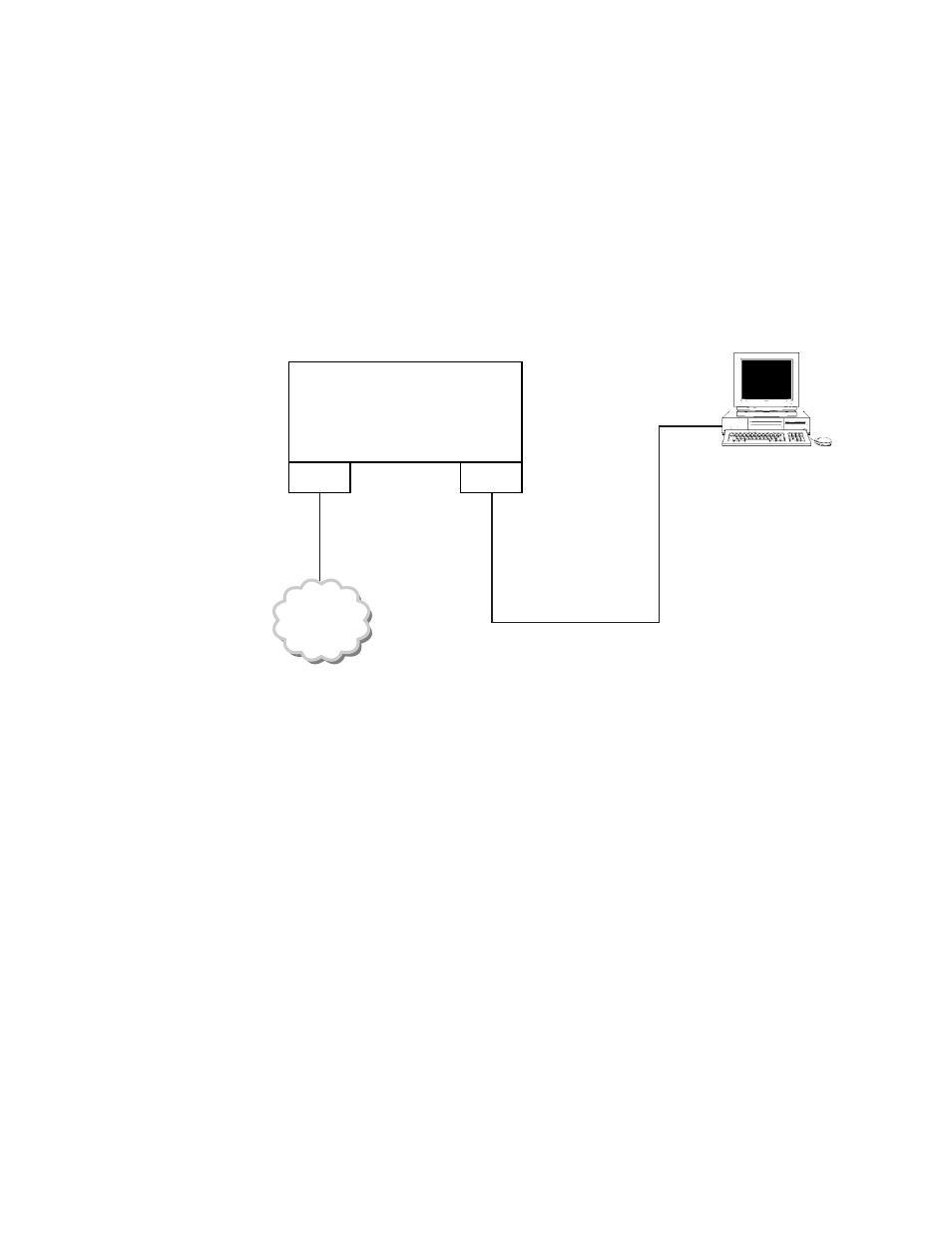
74
C
HAPTER
4: NMCS
F8=Jump.
Goes immediately to the access menu.
F9=Previous.
Moves one logical screen backwards.
F10=Next.
Moves one logical screen forward.
F9 and F10 write the current screen's fields to disk. Any information that changed is
saved at this time.
Downloading
Firmware for the
MultiPro Unit
This section provides information to upgrade and add the core and protocol
firmware. Figure 4-21 provides a quick example of a local download for specific
task software.
Core firmware can be loaded with the DLL program. The core is loaded in units at
the factory along with protocols and applications per customer order. Since the
DLL program can download at a speed of 115.2 kbps, the core should take around
two minutes to download. When the unit is installed at a remote site and has
access to NMCS, the core and any other firmware may take around ten minutes
using NMCS, version 3.0 or higher. The firmware (files with a .HEX extension)
and the parameter (files with a .INI extension) files installed under the base NMCS
directory are required.
Downloading the core removes any previously downloaded firmware tasks. To
delete extra firmware tasks, create a new parameter file of the task to delete and
modify the field labeled Task_space_needed_1 to a value of 0000000; all seven
zeros are needed. The core firmware cannot be deleted.
The naming convention for firmware modules is as follows.
mmmhvvvo.hrr where
mmm
is the module name.
✍
WAN
Unit 000.01
9111 Unit
Code is downloaded here.
Port 3 is default.
PC
Running NMCS
PSH
Figure 4-21 Local Task Download Example Using NMCS
