Verilink 9000 Series (34-00271) Product Manual User Manual
Page 376
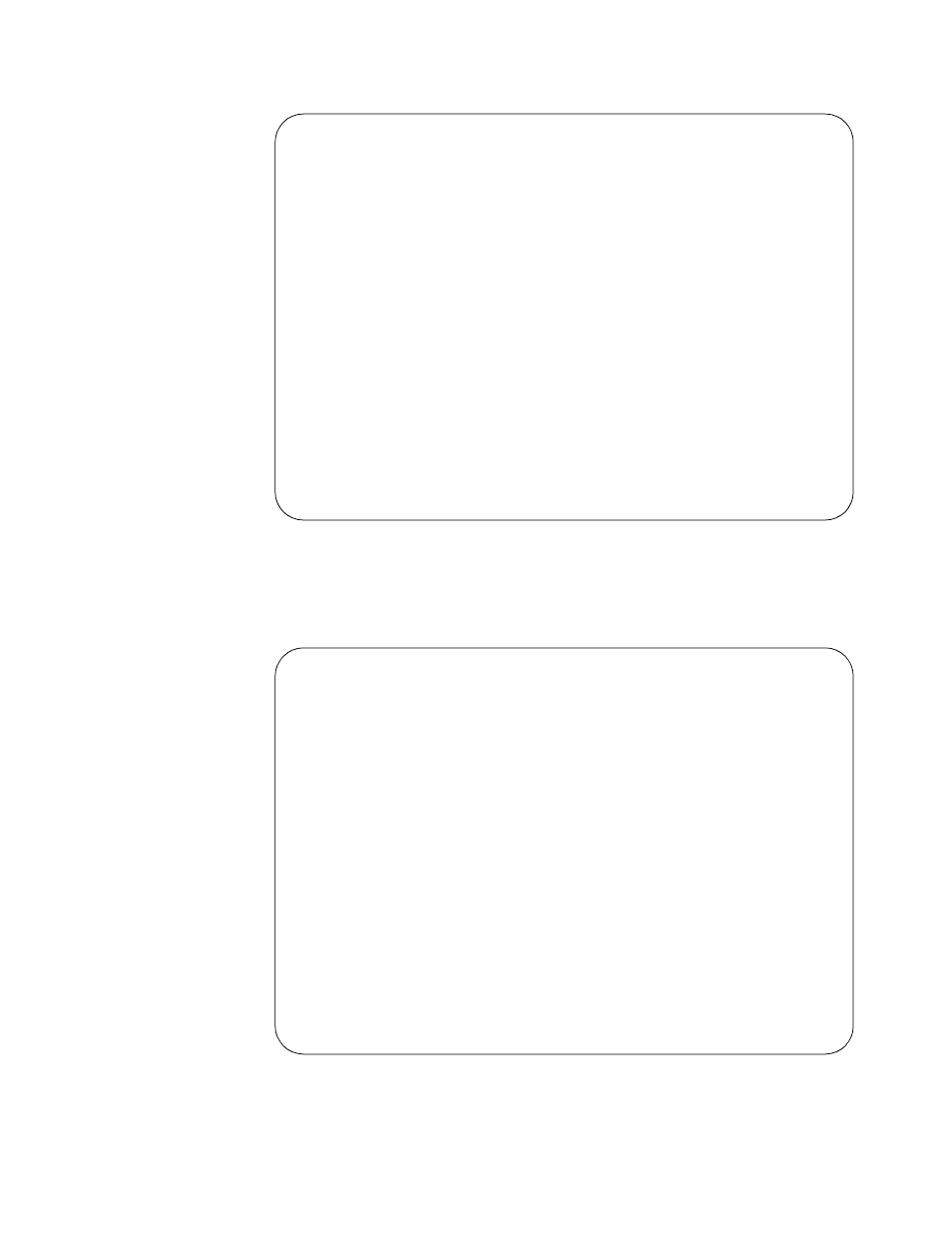
354
C
HAPTER
20: S
IMPLE
IP/IPX R
OUTER
C
ONFIGURATION
S
CENARIO
U
SING
NMCS S
CREENS
AND
RFC-1490
Figure 20-36 Verify Settings and Press F7
TXPORT INTELLINET Configuration Program
Configuration
ADD IP CIRCUIT menu
Line Module
Circuit number [001] Enable this circuit [Y]
IP Address [192].[1].[1].[3]
IP Mask [255].[255].[255].[0]
Maximum Transmit Unit [ 576] Cost of this Circuit [ ]
Enable Multicast [Y] Enable RIP on this circuit [Y]
Enable RIP Poison [N]
Type of Circuit [LAN] Encapsulation type (WAN) [1490]
Circuit name [ ]
Circuit connect name [ ]
DLCI Number (WAN) [ ]
OSPF Parameters
Enable OSPF for this Circuit [Y]
Area Id Of This Circuit [ ].[ ].[ ].[ ]
Seconds between LSA [ 5] Transmit Delay for LSU Pkts [ 1]
Router Priority (sec) [ 1] Hello Interval (sec) [ 10]
Dead Interval (sec) [ 40] Authentication Key [ ]
Figure 20-37 Enter Circuit Number 2, Verify Settings, Press F7, and Press F10
Twice to Return to Main IP Router Menu
TXPORT INTELLINET Configuration Program
Configuration
ADD IP CIRCUIT menu
Line Module
Circuit number [002] Enable this circuit [Y]
IP Address [192].[ 8].[ 8].[ 2]
IP Mask [255].[255].[255].[ 0]
Maximum Transmit Unit [ 576] Cost of this Circuit [ 178]
Enable Multicast [Y] Enable RIP on this circuit [Y]
Enable RIP Poison [N]
Type of Circuit [WAN] Encapsulation type (WAN) [1490]
Circuit name [ ]
Circuit connect name [ ]
DLCI Number (WAN) [ 18]
OSPF Parameters
Enable OSPF for this Circuit [Y]
Area Id Of This Circuit [ ].[ ].[ ].[ ]
Seconds between LSA [ 5] Transmit Delay for LSU Pkts [ 1]
Router Priority (sec) [ 1] Hello Interval (sec) [ 10]
Dead Interval (sec) [ 40] Authentication Key [ ]
