Verilink 9000 Series (34-00271) Product Manual User Manual
Page 188
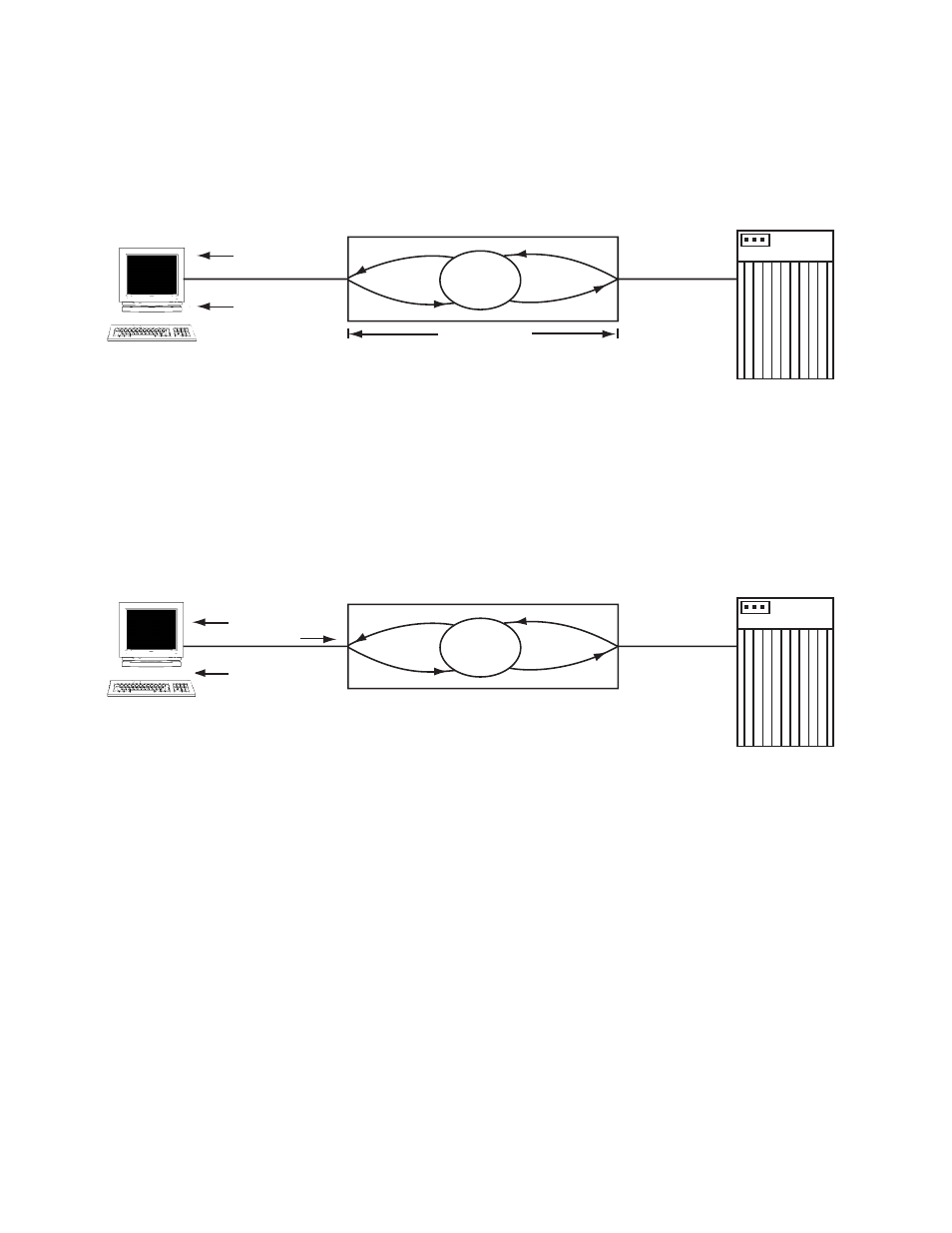
166
C
HAPTER
10: L
EGACY
O
PTIONS
It may not be apparent that devices which depend on being polled or not being
polled to determine if the host is on-line or off line (such as automated teller
machines) will always consider the host on-line since they will be receiving a poll
every 30 seconds. This situation can be overcome, however, by using the Wait for
Host option discussed in Option I (page 10 -173).
It should also be noted that if the default host field is filled in, but the auto connect
option is not set, the MultiPro platform establishes a connection for the device the
first time it transmits.
Processor
Legacy Terminal
Poll
OS
Poll
Device Doesn't Respond
Terminal port polls device
Device doesn't respond.
Terminal port carrier out other tasks (30 seconds elaspe).
Terminal port polls device.
<30-second timeout>
no connect req.
X
Figure 10-2 Typical Application for Device Doesn’t Respond Option
Processor
Legacy Terminal
OS
conn clea
r
conn req
conn
req
con
n clear
Destination Isn't Available
Terminal port polls device
Device responds.
9111 platform initiates connection process.
Connection refused.
Terminal port carries out other tasks (30 seconds elaspe)
Terminal port polls device.
Poll
Response
Poll
<30-second timeout>
X
Figure 10-3 Typical Application for Destination isn’t Available
