Ip circuit parameters, Line module circuit number enable this circuit – Verilink 9000 Series (34-00271) Product Manual User Manual
Page 316
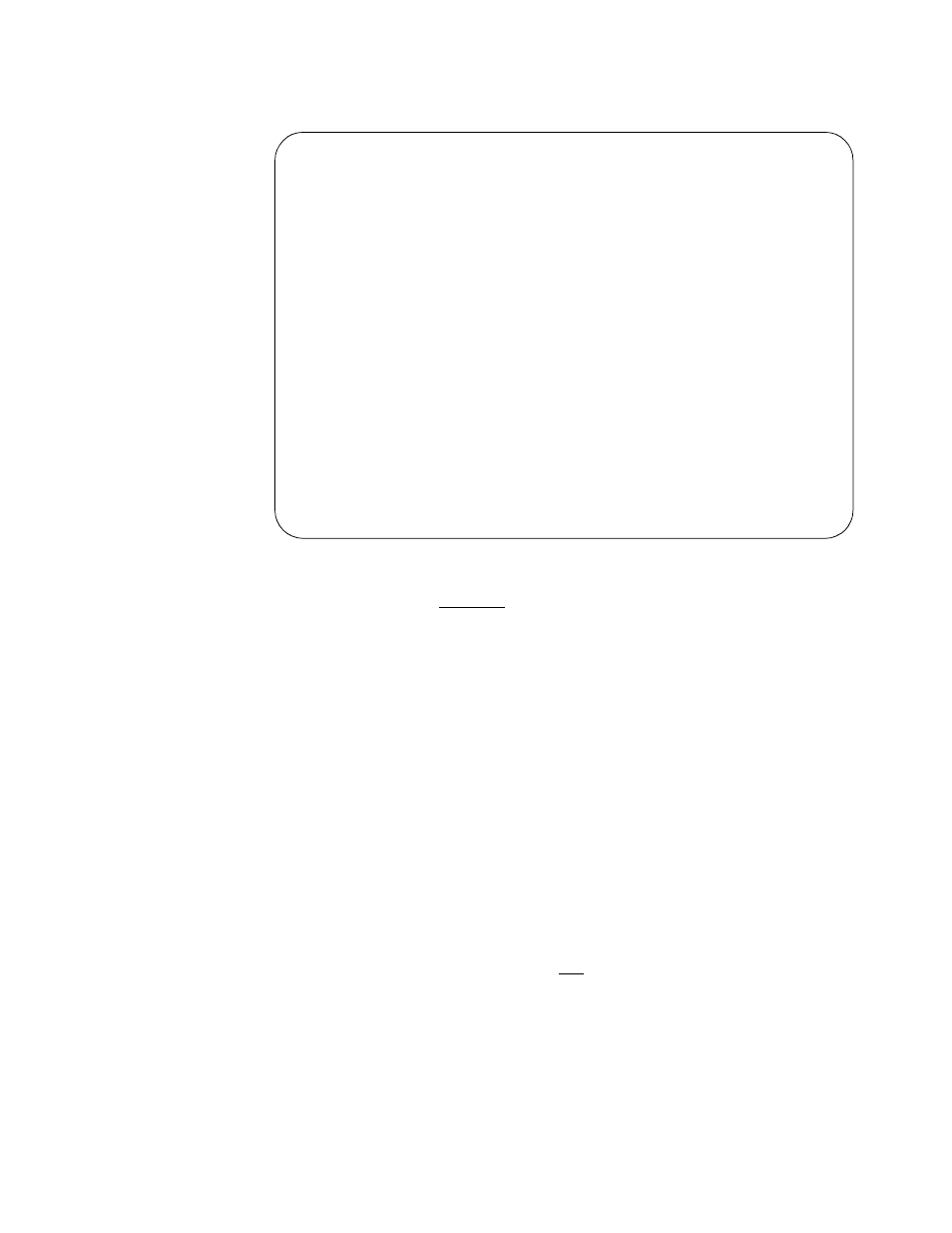
294
C
HAPTER
18: IP R
OUTER
IP Circuit
Parameters
To add or modify a circuit fom the main circuit menu, press F3 or F2 and
Figure 18-3 appears. To list all configured circuits, press F4.
Defaults are shown underlined.
Line Module
This field indicates the line module number of the port currently displayed.
Entering a different line module number and pressing F10 transfers the screen to
the same port on the new line module
Circuit Number
Each circuit must have a unique number from 1 to 255. The IP Address and IP
Mask must be configured. This number is assigned automatically by the system
and cannot be changed manually. Circuit Number 1 is reserved for the LAN
interface, and all others are assigned to WAN interface. If OSPF for this Circuit is
enabled, the Area ID must be configured.
Enable This Circuit
It may be useful to set this parameter to No to disable a circuit without deleting its
record in the Router Configuration. It is also useful when testing the installation.
By default, the circuit is enabled, that is Yes.
TXPORT INTELLINET Configuration Program
Configuration
ADD IP CIRCUIT menu
Line Module
Circuit number [002] Enable this circuit [Y]
IP Address [ ].[ ].[ ].[ ]
IP Mask [ ].[ ].[ ].[ ]
Maximum Transmit Unit [1600] Cost of this Circuit [ 178]
Enable Multicast [Y] Enable RIP on this circuit [Y]
Enable RIP Poison [Y]
Type of Circuit [WAN] Encapsulation type (WAN) [PROP]
Circuit name [ ]
Circuit connect name [ ]
DLCI Number (WAN) [ ]
OSPF Parameters
Enable OSPF for this Circuit [Y]
Area Id Of This Circuit [ ].[ ].[ ].[ ]
Seconds between LSA [ 5] Transmit Delay for LSU Pkts [ 1]
Router Priority (sec) [ 1] Hello Interval (sec) [ 10]
Dead Interval (sec) [ 40] Authentication Key [ ]
F1=Hlp F2=Mod F3=Add F4=List F5=Clr F6=DelAll F7=Copy F8=Jmp F9=Prev F10=Next
Figure 18-3 IP Circuit Parameters Screen
✍
