D - group address g - auto connect on link active – Verilink 9000 Series (34-00271) Product Manual User Manual
Page 203
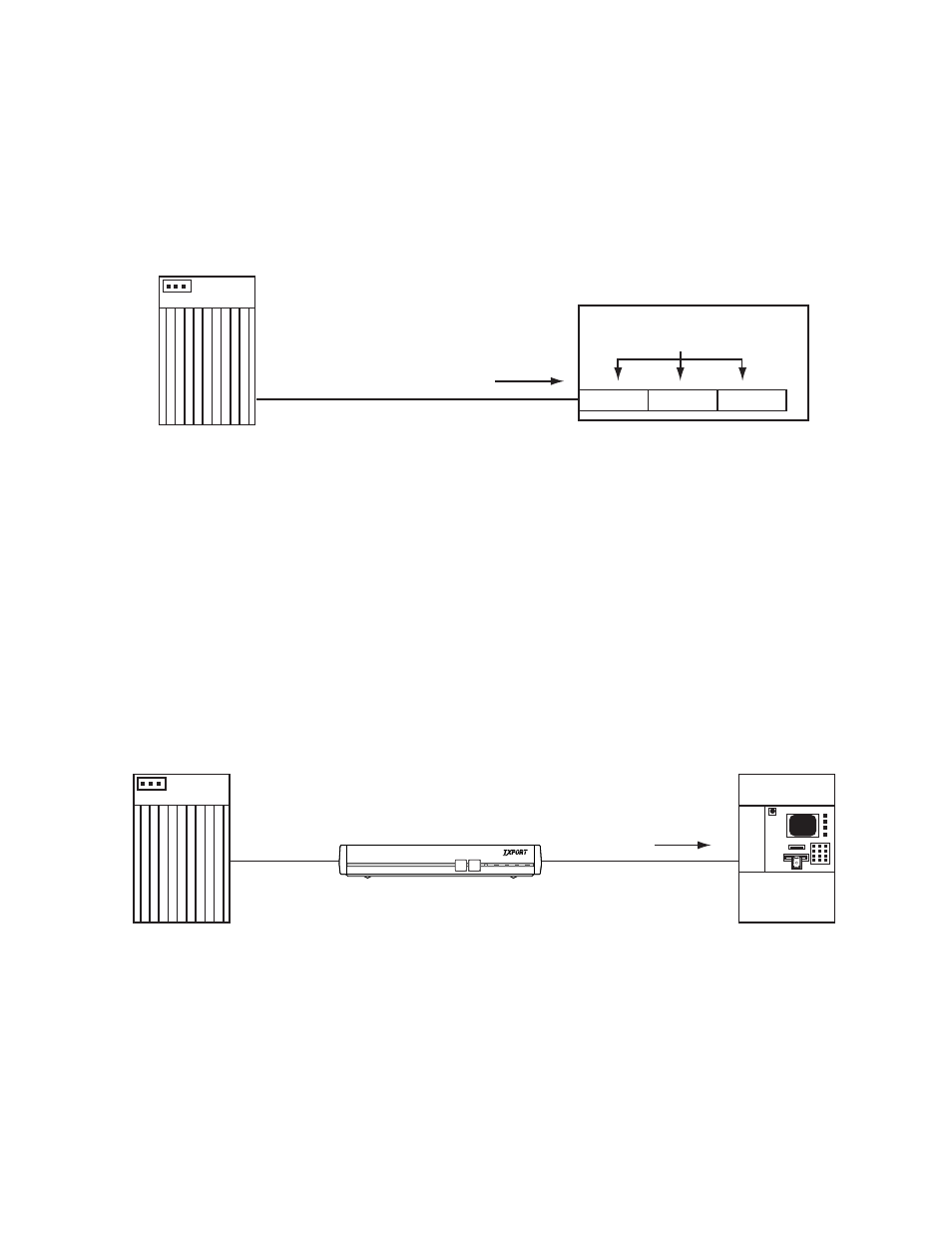
Legacy Host Options
181
D - Group
Address
This option does not apply to all legacy protocols, but for those using a form of
group polling, this option specifies to the MultiPro platform which address to
expect as the group poll. The concept of group polling is that the host can send one
general poll to the MultiPro unit which can then respond with data from any of the
specific devices defined within the network such as a terminal or a printer. This
keeps poll-to-poll time to a minimum and allows stations with higher usage to gain
more of the available line bandwidth, as shown in Figure 10-27.
G - Auto Connect
On Link Active
This option is very similar to the Auto Connect on Select described option on page
179. This option causes a connection to be established to the device named in the
auto connect station name field when the port becomes active. A port is considered
active when the host begins polling it.
The most common use of this option is in conjunction with automated teller
machines (ATMs). As shown in Figure 10-28, when this option is combined with
the host option timeout for off-line device and the terminal option wait for host
connection, a transparent situation develops. In this situation, the MultiPro
platform only polls the ATM when the host port is on-line and does not respond to
the host when the ATM is off-line. This allows both end devices to be aware that
the other is off-line and each device can then take the appropriate action.
data 02
data 03
data 01
Message queue from
terminals
Group Poll
Processor
Figure 10-27 Typical Application of the Group Address Option
ATM
20
20
DOWNLOAD CONFIG
MODE BACKUP
NET
ALARM POWER
PRISM 9111
T
R
A
N
S
P
O
R
T
®
No polling
X
Processor
Figure 10-28 Typical Application for the Auto Connect on Link Active Option
