Verilink 9000 Series (34-00271) Product Manual User Manual
Page 91
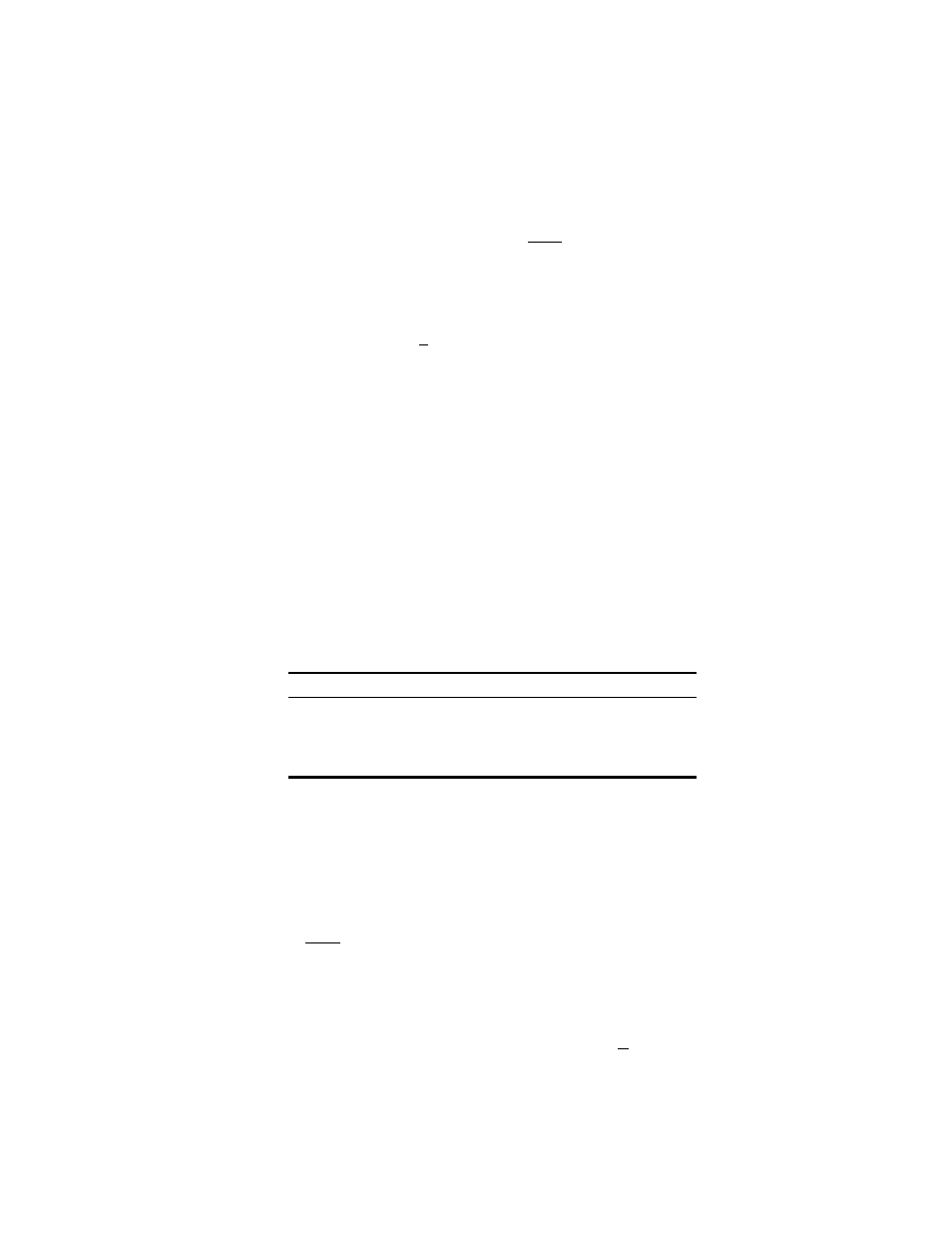
Configuration / Operation
69
After these fields have been filled, press F10. This redisplays the port using the
copied values.
Baud Rate
This is the rate, in bits per second, at which the port communicates.
The selections are 300, 1200, 2400, 4800, 7200, 9600, 12000, 14400, 16800,
19200, 24000, 28800, 38400, and Auto.
Bits Per Character
The number of valid data bits in each byte is represented in this field.
The selections are 7 and 8.
The console port must use 7 bits per character.
Termination
The termination parameter relates to the 9000-series product only. It sets the port
for DCE (data communication equipment) or DTE (data terminal equipment). On
the MultiPro unit, the supervisory port is DCE only.
RTS/CTS Control
This parameter controls the RTS (request to send) and CTS (clear to send)
signaling. The DTE /DCE setting of the port determines which lead is affected by
this parameter. Table 4-1 shows the selections.
Parity
Parity selections can be Odd, Even, or None. Setting the parity of a data byte is
done by marking the most significant bit (MSB) either on or off so that the total
number of on bits is either an odd or even number. Odd and even parity are used
when the bits per character parameter is set to 7. When 8 bits per character are
used, the parity is set to None. The console port must use Even parity. The default
is Even.
Full Duplex
When set to Y (yes) the unit echoes characters to the sending terminal. A setting of
N (no) means the unit does not echo characters. This parameter should match the
setting on the attached terminal. The default is Y.
Table 4-1 RTS/CTS Control
Setting
DTE
DCE
O (On)
RTS is always on.
CTS is always on.
D (Dynamic)
RTS is on during
data transmit.
CTS is on in
response to RTS.
F (Floating)
RTS is not used.
CTS is not used.
✍
