Frame relay configuration (9111 unit) – Verilink 9000 Series (34-00271) Product Manual User Manual
Page 381
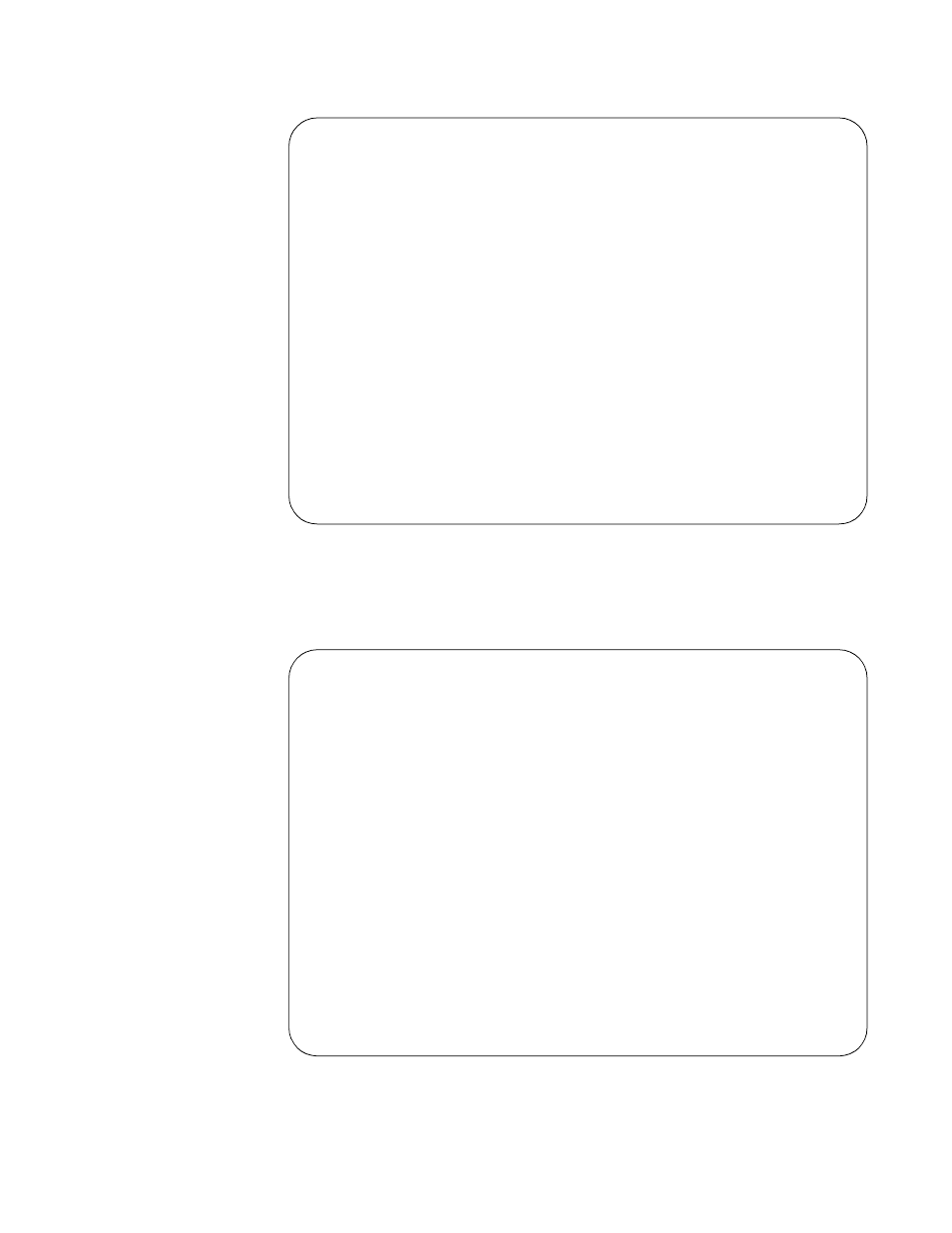
Frame Relay Configuration (9111 Unit)
359
Frame Relay
Configuration
(9111 Unit)
TXPORT INTELLINET Configuration Program
Main Menu - Version 3.1
Change Configuration No. [ ] Configuration Name[ ]
Copy Configuration: From [ ] To [ ]
Create Configuration [ ]
Delete Configuration [ ]
Create Down Load File [ ]
Down Load Configuration [ ] LM Start [ ] Stop [ ] as unit [ ] Reset? [ ]
Reset Unit [ ] LM Start [ ] Stop [ ]
Print Configuration [ ] LM Start [ ] Stop [ ]
Upgrade software Shift F10
Figure 21-2 Type the Change Configuration Number and Press F10
TXPORT INTELLINET Configuration Program
Configuration 1000
Global Parameters
Configuration Title [9111 Configuration ]
Down Load Station Address [00]
Com Port Speed [38400]
TXPORT Model [PDC9200]
Number of Ports on Unit [06]
Firmware Version [6.11 ]
Network Unit Number [000 ]
Power Supply Serial Number [ ]
Chassis Serial Number [ ]
Console Password [ ]
COM Port [1]
Figure 21-3 Press F10
- 1061 T1 Multicast (34-00268) Product Manual (18 pages)
- 2010 (34-00204) Product Manual (15 pages)
- 1558A (34-00228) Product Manual (39 pages)
- 1558D (34-00255) Product Manual (42 pages)
- 210 (34-00196) Product Manual (9 pages)
- 2000 (34-00182) Product Manual (58 pages)
- 300 (34-00199) Product Manual (9 pages)
- 2048 (34-00179) Product Manual (33 pages)
- 400 (34-00222) Product Manual (9 pages)
- 2100 (34-00187) Product Manual (19 pages)
- 7200p Series IAD (34-00334.B) Product Manual (311 pages)
- APS 2000 T1 Line Protection (880-502411-001) Product Manual (87 pages)
- AS200 (896-502379-001) Product Manual (112 pages)
- AS420 (34-00294) Product Manual (28 pages)
- AS56/56Plus (896-502588-001) Product Manual (130 pages)
- AS2000: The Basics (880-502981-001) Product Manual (179 pages)
- Access Manager 2000 (896-502037-001) Product Manual (400 pages)
- ConnecT 56K DSU (896-502110-001) Product Manual (88 pages)
- AS4000 (34-00244) Product Manual (210 pages)
- C150 (880-502893-001) Product Manual (135 pages)
- Craft Interface (No Part Number) Product Manual (8 pages)
- DDS Lite (34-00295.C) Product Manual (19 pages)
- DCSU 2911 (880-502647-001) Product Manual (79 pages)
- DIDCSU 2912 (880-502646-001) Product Manual (107 pages)
- DIU 2130 (880-503297-001) Product Manual (101 pages)
- DIU 2131 (880-502765-001) Product Manual (31 pages)
- FrameStart FSE (34-00291.F) Product Manual (49 pages)
- DPRI 2922 (880-503142-001) Product Manual (91 pages)
- HDM 2180 (880-503048-001) Product Manual (79 pages)
- HDM 2182 (880-502925-001) Product Manual (81 pages)
- IMUX (880-503137-001) Product Manual (48 pages)
- FrameStart FSM (34-00299.E) Product Manual (153 pages)
- TAC 2010 (880-503298-001) Product Manual (65 pages)
- M1-3 (880-503136-001) Product Manual (75 pages)
- NCC 2130 (880-503285-001) Product Manual (61 pages)
- NCM 2000 (880-502623-001) Product Manual (91 pages)
- NetPath 2000 Product Manual (30 pages)
- PRISM 3000 (34-00184) Product Manual (45 pages)
- PRISM 3001 (34-00186) Product Manual (58 pages)
- PRISM 3002 (34-00277) Product Manual (52 pages)
- Net Engine (3150-30626-001) Product Manual (323 pages)
- PRISM 3021 (34-00262) Product Manual (47 pages)
- PRISM 3010 Dual DSX-1 (34-00250.2) Product Manual (22 pages)
- PRISM 3060-10 (34-00252.4) Product Manual (76 pages)
