Global parameters, On p, Und on p – Verilink 9000 Series (34-00271) Product Manual User Manual
Page 82: Nd o
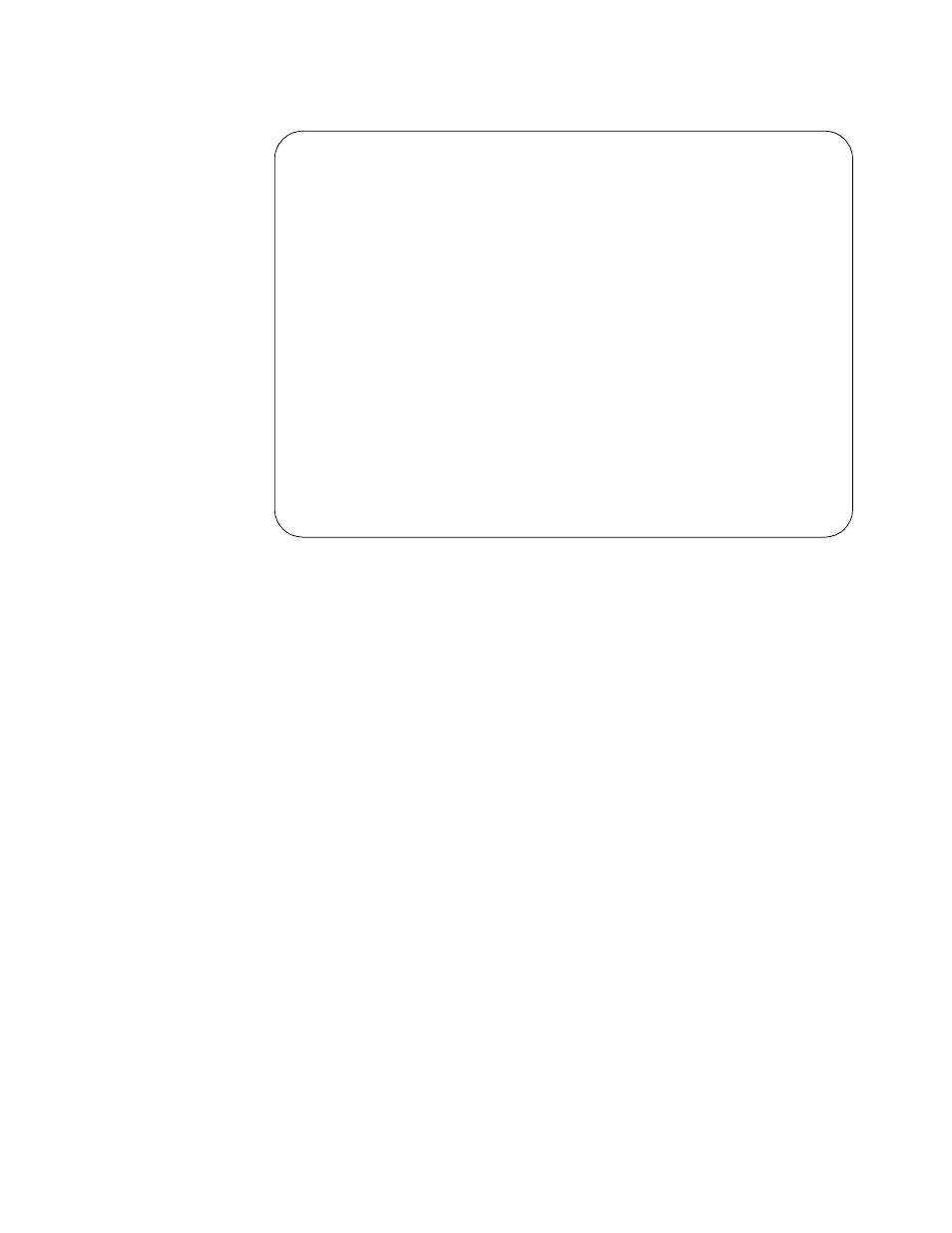
60
C
HAPTER
4: NMCS
Global Parameters
The Global Parameters screen (Figure 4-12) provides general information on this
configuration.
Configuration Title
This is a free-form field designed to designate, in plain English, the location of this unit.
This is also the field that is searched when trying to access a configuration by name.
Down Load Station Address
Each unit in the network must be assigned a download address in order for the
NMCS to communicate with it. Valid entries are from a hexadecimal 20 through a
hexadecimal 5F of the ASCII character set. The entry for the field is made as the
actual character, however. Non-decimal equivalent entries must be made in pairs.
Valid address entries are as follows: 19, etc. The download station address for each
configuration (unit) must have an entry in the host address table of the poll/select
host port that NMCS is connected to.
Com Port Speed
This field defines the speed at which the PC communicates with the TXPORT
network. It only refers to the link speed between the PC and the first TXPORT
unit. If the PC is directly connected to the first unit, a speed of 38,400 bps is
suggested. When dialing up, the user is restricted to the speed of the dial modem.
TXPORT Model
The only valid entry is PDC9200. The entry should reflect the equipment
represented by this configuration.
9200 includes 9100 and 9101.
Txport INTELLINET Configuration Program
Configuration 1000
Global Parameters
Configuration Title [ ]
Down Load Station Address [00]
Com Port Speed [38400]
TXPORT Model [PDC9200]
Number of Ports on Unit [06]
Firmware Version [6.08 ]
Network Unit Number [000 ]
Power Supply Serial Number [ ]
Chassis Serial Number [ ]
Console Password [ ]
COM Port [1]
ESC=Main Menu F1=Help F5=Clear F7=Redisplay F8=Jump F9=Previous F10=Next
Figure 4-12 Global Parameters Screen
✍
