F9=previous f10 =next, Port 1-4 parameters port 1-4 address table, Age 67 – Verilink 9000 Series (34-00271) Product Manual User Manual
Page 89: Moves one logical screen backwards, Moves one logical screen forward
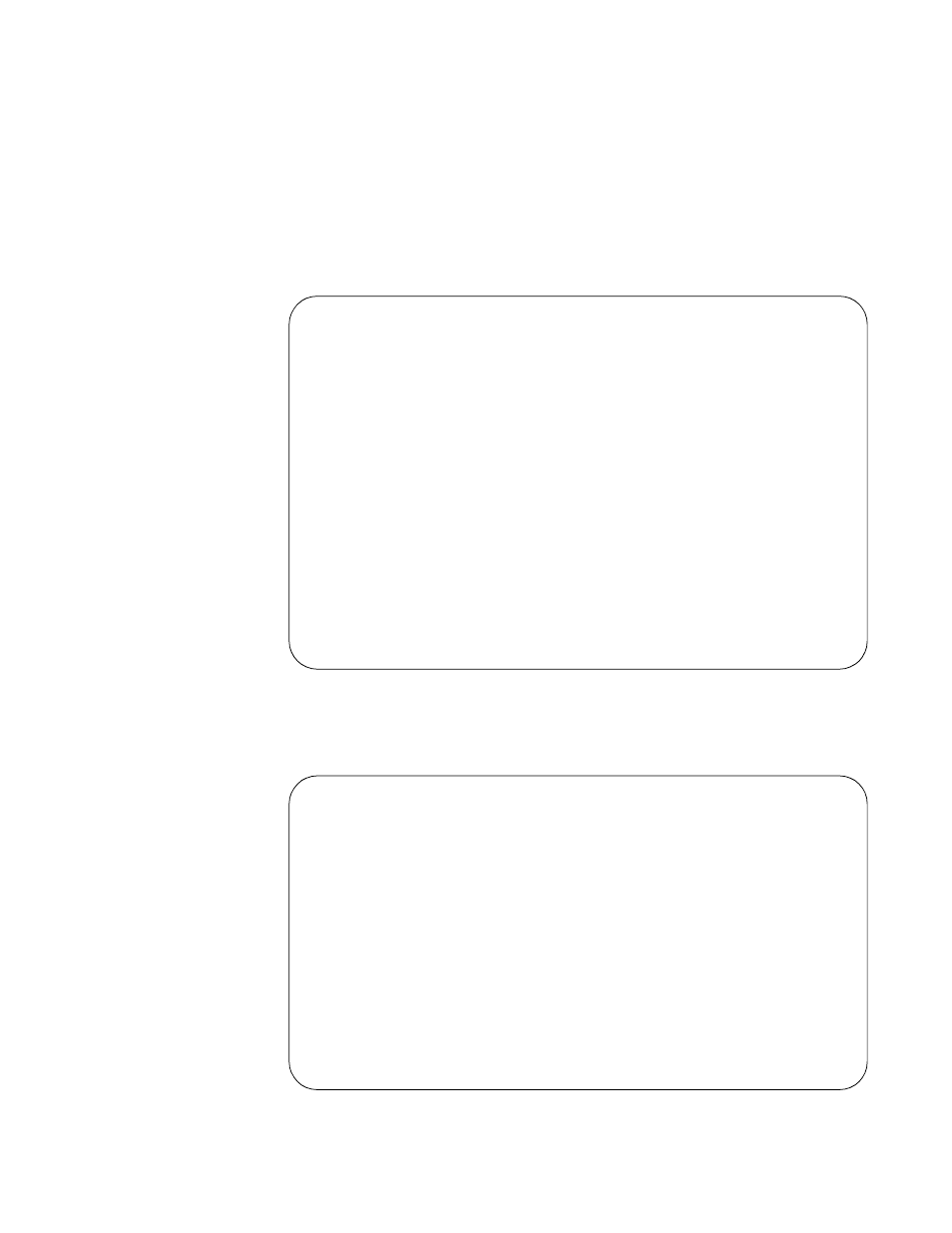
Configuration / Operation
67
F9=Previous.
Moves one logical screen backwards.
F10=Next.
Moves one logical screen forward.
F9 and F10 write the current screen's fields to disk. Any information that changed is
saved at this time.
Port 1-4 Parameters
The Port Parameters screen displays the protocol configuration for a port. These
port configurations are assigned on Line Module Parameters on page 62. The
particular protocol information can be found in the appropriate chapter. An
example of the default of Port 3 is shown in Figure 4-16.
Port 1-4 Address
Table
The address tables for ports 1 through 4 describes the stations configured on that
port. An example of the Port Address tables is shown in Figure 4-17.
✍
TXPORT INTELLINET Configuration Program
Configuration 1000
Unisys Poll/Select Host Port Parameters
Line Module [01] Port [3] Description [ ]
Copy Port Parameters from Configuration [ ] Module [ ] Port [ ]
Baud Rate [ 9600] Bits per Character (7/8) [7]
Parity (O/E/N) [O] Message Buffer [4096]
Interface (S/A/V/T) [S]
Termination (DCE/DTE) (9200 only) [DCE]
Trailing Pads (0/1/2) [2]
Turnaround Delay (ms) [ 10]
RTS/CTS Control (O/D/F) [D]
Messages per Group Poll [01]
Offline Timeout (sec) [90 ]
Upline Controller (Y/N) [N]
Host Name [ Input Required]
Backup Host Name [ ]
ESC=Main Menu F1=Help F5=Clear F7=Redisplay F8=Jump F9=Previous F10=Next
Figure 4-16 Default Protocol of Port 3
TXPORT INTELLINET Configuration Program
Configuration 1000
Terminal Port Station Parameters
Line Module [1 ] Port [1] Description
Copy Stations from Configuration [ ] Module [ ] Port [ ]
Address Network Default Options XN #
Term Conn Station Name Host ABCDEFGHIJKLMNOP Type
F1=Hlp F2=Mod F3=Add F4=List F5=Clr F6=DelAll F7=Copy F8=Jmp F9=Prev F10=Next
Figure 4-17 Port Address Tables
